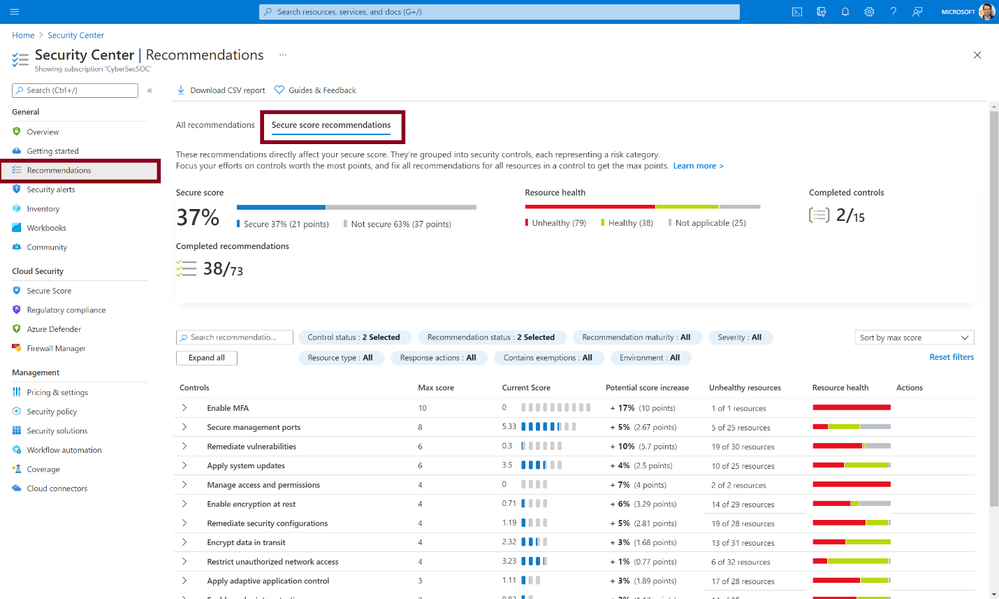This article was written by Future Kortor (@fkortor) and Bojan Magusic (@Bojan Magusic).
Intro
The purpose of this article is to empower organizations to understand the difference between Secure Score in Azure Security Center and Microsoft Secure Score in Microsoft 365 Security center. This article also touches briefly on the Identity Secure Score in the Azure AD Portal and Microsoft Secure Score for Devices in the Microsoft 365 Security center but going into details on these products is outside of the scope of this article.
Secure Score Functionality
As companies migrate more and more workloads to the cloud, it’s important to ensure that any resources in the public cloud are secured by adhering to industry standards and best practices. While companies might have existing solutions for their on-premises environment, security controls in the cloud differ from those on-premises. As no two company environments are the same, the question becomes where do you start with improving your security posture? What actions should you prioritize? Here is where Secure Score comes into play! The idea behind the Secure Score functionality isprovide you with a measurement that helps understand your current security posture as well as a list of actions you can take to improve your security posture. Secure Score, continuously assesses your environment. Meaning as you take actions to increase your security posture or deploy new resources, these changes will be reflected in your Secure Score. By implementing recommendations you’re adhering to best practices which will effectively increase the measurement and enhance
Depending on the workloads in question, you might be interested in having a measurement solely for your Microsoft SaaS workloads. On the other hand, you might be interested in a measurement for your PaaS and IaaS workloads in Azure (and even hybrid or multi-cloud scenarios). Hence, the need to have a different Secure Score for each scenario, which provides you a measurement for the specific type of cloud computing service that you are utilizing:
- Secure Score: applicable for PaaS, IaaS, hybrid and multi-cloud workloads.
- Microsoft Secure Score appliable for Microsoft SaaS workloads.
The table below aims to highlight the high-level difference between the two scores.
|
Service Models |
Cloud Computing Service Provider |
Category |
Name of Secure Score Functionality |
Administration Portal |
|
SaaS |
Microsoft 365 |
Identity, Devices and Apps |
Microsoft Secure Score |
Microsoft 365 Security Center |
|
PaaS |
Azure |
Secure Score
|
Azure Security Center Dashboard |
|
|
AWS |
Provided by AWS Security Hub |
|||
|
GCP |
Provided by GCP Security Command Center |
|||
|
IaaS |
Azure |
Secure Score
|
Azure Security Center dashboard |
|
|
GCP, AWS |
||||
|
On-premise |
Important Note: Microsoft 365 Secure Score is broken down further for each category (i.e. Identity Secure Score), however this falls out of scope of this article. More information on this topic can be found here.
Observation: With cloud adoption, identity has become the new perimeter – the control plane for your organization's infrastructure, regardless of the type of cloud computing services that is being used (IaaS, PaaS, SaaS or even on-premises). Protecting your organization's identities is key. Therefore, both scores place a high value on protecting your identities and enabling MFA. will have a positive impact on both scores. Beyond protecting identities, you can treat these two scores as separate.
Now, let’s dive into each one of these two scores!
Secure Score in Azure Security Center
Secure Score is all about helping you improve your security posture with regards to your Azure resources (IaaS & PaaS) and even hybrid and multi-cloud workloads (i.e. AWS and GCP resources). When you select Secure Score in the Azure Security Center it shows you a list of security controls, where each security control has a list of recommendations. As you start addressing each one of those recommendations and you successfully address all the recommendations in a particular security control, your Secure Score will increase by a certain number of points (highlighted in the Potential score increase column). With your Secure Score increasing, your security posture will improve.
Figure 1: Secure Score in Azure Security Center Dashboard
Learn how Secure Score affects your governance.
Learn how to protect non-Azure resources.
Microsoft Secure Score in Microsoft 365 Security Center
Microsoft Secure Score is all about helping you improve your security posture with regards to Microsoft 365 services. The Microsoft Secure Score contains three distinct control and score categories:
- Identity (Azure Active Directory accounts and roles)
- Devices (Microsoft Defender for Endpoint)
- Apps (email and cloud apps, including Office 365 and Microsoft Cloud App Security)
At the time this was written, currently in Microsoft Secure Score there are recommendations for the following products:
- Microsoft 365 (including Exchange Online)
- Azure Active Directory
- Microsoft Defender for Endpoint
- Microsoft Defender for Identity
- Cloud App Security
- Microsoft Teams
Final Considerations:
The Secure Score functionality is all about helping you understand your current security posture and giving you a list of recommendations to proactively improve your security posture. Secure Score in Azure Security Center can help you understand how to improve the security posture of your Microsoft Azure IaaS and PaaS services (and even hybrid and multi-cloud). Microsoft Secure Score helps you understand how to improve your security posture when it comes to Identities, Devices and SaaS Applications in Microsoft 365. Both play a significant role in building a holistic security posture of your organization. Depending on how your organization is structured and which department (or team) is responsible for which workload, different teams and stakeholders might need to be involved to effectively improve the security posture of your organization. Hopefully, this article provides real value in understanding where you can find proactive guidance on how to improve your organizations security, depending on the workload in question. Remember, with each recommendation that you remediate, you are increasing your score and hardening your security defenses.
Reviewer:
@Yuri Diogenes, Principal PM
Posted at https://sl.advdat.com/3cP4QMC