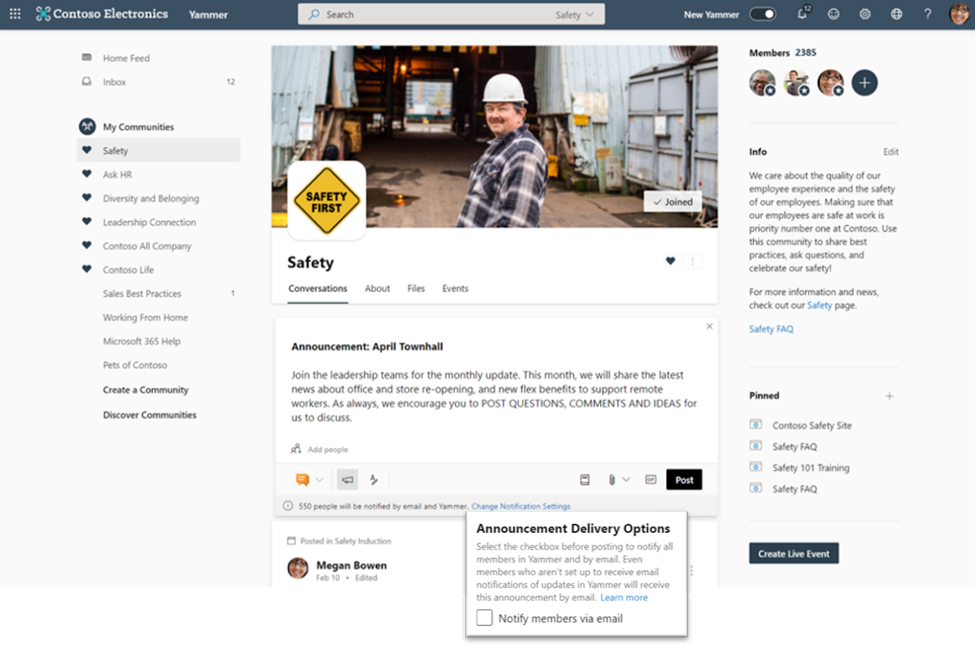Keeping your employees informed and engaged is critical in today’s rapidly changing workscape. Over the past 18 months, we’ve continued to build capabilities in Yammer to help corporate communicators and leaders share their message at scale.
Essential announcements
Some announcements are crucial to keeping employees up to date - whether it’s regarding safety, protocols, policies, or other priority news. In these instances, corporate communicators and leaders need ways to guarantee that messages are delivered to every employee. This feature allows Yammer community admins to set an announcement as ‘essential’ to ensure that it’s delivered via email to every member of that community, even if it is outside of their preferred notification settings.
How it works
Community admins and network admins can now choose to set a post as an ‘essential announcement’ by changing the announcement delivery options before they post, which will notify all community members by email including those members who are not setup to receive email notifications of updates in Yammer. The total number of members will also be listed at the bottom of the editing card. Admins must be using the new Yammer experience to use this feature, but members using both the classic and new Yammer will receive the notifications. Learn more about how to send announcements in Yammer here. When members receive email notifications for essential announcements, they will be able to reply directly to the announcer by email. The email would also contain a note explaining to the member that they received this email as the community admin chose to make an essential announcement.
Reaching users across Microsoft 365
By sending an announcement in Yammer, it will appear as an interactive conversation in Outlook. This helps accelerate the time to consumption and drive engagement, so members can see, react, and comment on the post right from their Outlook inbox. This works for desktop, web, and mobile experiences.
And for those that have the Yammer Communities app for Teams installed, announcements and @mentions made in Yammer will also appear in your Microsoft Teams activity feed.
Yammer for communications
We’re continuing to build powerful experiences for communicators and leaders in Yammer, such as conversation insights (now available), featured conversations (now available), and post on behalf of another user (coming soon). Check out https://aka.ms/TheNewYammer for more ways to use Yammer and keep an eye on our blog for the latest news.
- Ravin Sachdeva
Ravin is a PM on the Yammer engineering team