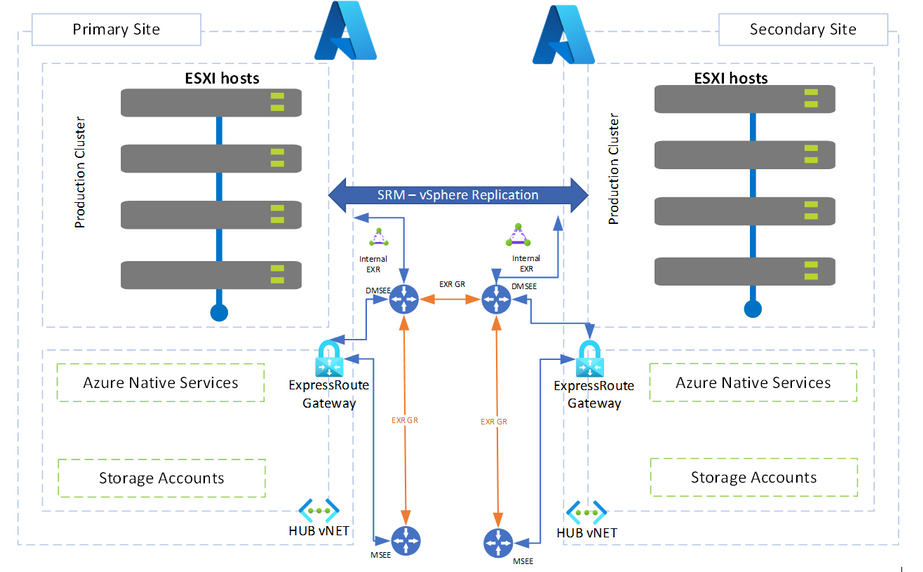Catch all the announcements shared at Microsoft Inspire 2021? Here are the news items the AzUpdate team is covering this week: Microsoft unveils Windows 365, Deploying Azure AD joined virtual machines in Azure Virtual Desktop, VMware Site Recovery Manager is now Available for Azure VMware Solution and a security-based Microsoft Learn module of the week.
The Windows 365 Cloud PC - Ushering in a new Category of Computing
At Microsoft Inspire 2021, Microsoft announced Windows 365, a cloud service that introduces a new way to experience Windows 10 or upcoming Windows 11 for all types of workers. Windows 365 securely streams the full Windows experience—including all apps, data, and settings—to personal or corporate devices.
IT Administrators will be happy to learn that management of Windows 365 is no different from managing any Windows deployment. Within the Devices blade inside Microsoft Endpoint Manager, details on Windows 365 deployments will report on the status of the environment alongside actual Windows deployed machines from within the Overview dashboard.
More details on security, technical requirements and provisioning can be found here: Get started with Windows 365
Deploy Azure AD joined virtual machines in Azure Virtual Desktop
Announced alongside the Windows 356 annoucement was the new ability to deploy and access Azure Active Directory joined virtual machines in Azure Virtual Desktop. IT Admins no longer need to have line-of-sight from the VM to an on-premise or virtualized Active Directory Domain Controller or to deploy Azure AD Domain services. It can also remove the need for a DC entirely thus simplifying the deployment and management of the environment. These VMs can also be automatically enrolled in Intune for ease of management.
Here are the following supported configurations for Azure AD-joined VMs:
- Personal desktops with local user profiles.
- Pooled desktops used as a jump box. In this configuration, users first access the Azure Virtual Desktop VM before connecting to a different PC on the network. Users should not save data on the VM.
- Pooled desktops or apps where users don't need to save data on the VM. For example, for applications that save data online or connect to a remote database.
User accounts can be cloud-only or hybrid users from the same Azure AD tenant. External users are not supported at this time.
Further details surrounding deployment can be found here: Deploy Azure AD-joined VMs
VMware Site Recovery Manager is now Available for Azure VMware Solution
The VMware Site Recovery Manager disaster recovery solution minimizes downtime of virtual machines in case of a disaster by leveraging on-premises VMware environment capabilities with Azure VMware Solution. VMware Site Recovery Manager for Azure VMware Solution automates and orchestrates failover and failback between an on-premises environment and AVS, or between two AVS sites, ensuring protection from a disaster. In addition, built-in non-disruptive testing ensures recovery time objectives are met. Overall, SRM for AVS simplifies management through automation and ensures fast and highly predictable recovery times.
SRM assists in planning, testing, and running the recovery of VMs between a protected vCenter Server site and a recovery vCenter Server site. VMware Site Recovery Manager can be used with Azure VMware Solution with the following two DR scenarios:
- On-premises VMware to Azure VMware Solution disaster recovery.
- Primary Azure VMware Solution to Secondary Azure VMware Solution private cloud disaster recovery.
Further details surrounding use can be found here: Deploying disaster recovery with VMware Site Recovery Manager
MS Learn Module of the Week
Microsoft Endpoint Manager fundamentals
This learning path helps you understand the fundamental concepts involved in managing your endpoint environment that can now include Windows 365 cloud PCs.
Skills learned by completing this learning path:
- Learn what endpoints are and what Microsoft Endpoint Manager can do for you and your organization.
- Learn about the different products, services, and capabilities that encompass Microsoft Endpoint Manager.
- Understand endpoint management considerations involving the endpoint environment and available platforms.
- Learn about managing and protecting your organization's devices, apps and data.
- Understand the how your organization's devices can be provisioned.
- Learn about configuring and managing device security.
- Learn about the different types of enrollment methods available using Microsoft Endpoint Manager.
- Understand the device management lifecycle.
- Understand the how your organization's apps can be can be configured and protected.
- Understand the app management lifecycle.
- Understand how trusted users can access organizational resources on trusted devices using trusted apps.
- Learn how to analyze and resolve endpoint compliance issues.
- Understand the benefits of using Microsoft Endpoint Manager.
Prerequisites
- Familiarity with basic device concepts
- Familiarity with security and cloud concepts
Learn more here: Microsoft Endpoint Manager fundamentals
Posted at https://sl.advdat.com/3wHP0L1