The Microsoft Forms team is pleased to share updates on features our government customers have been anticipating, including a shortened URL, file upload question for internal forms, and Polls in Microsoft Teams meetings. We look forward to having you try these new capabilities, as they have either already been launched or will roll out soon.
Launched Features
Add a File Upload question to your form
As a form creator in a government tenant, you can now add file upload questions in Microsoft Forms to collect various types of files or attachments from respondents within your organization. When creating this question, you can choose the file type and size you want to receive from those in your organization.
The files you have collected via this question can be found in a folder on OneDrive, under Apps > Microsoft Forms.
This feature is now available in all government clouds (GCC, GCC High, DoD).
Send a form using a shortened URL
As a form creator on the GCC, GCC High, or DoD cloud, you can now use a shorter URL when collecting responses to your form. A shortened link is more shareable and allows your respondents to type and access the link more easily. This feature became generally available to business and education customers earlier this year.
Launch Polls in Teams Meetings
Polls in Teams Meetings is now 100% available for customers in the Government Community Cloud (GCC). You can add the Forms app to launch polls in your scheduled Teams meetings, as described here.
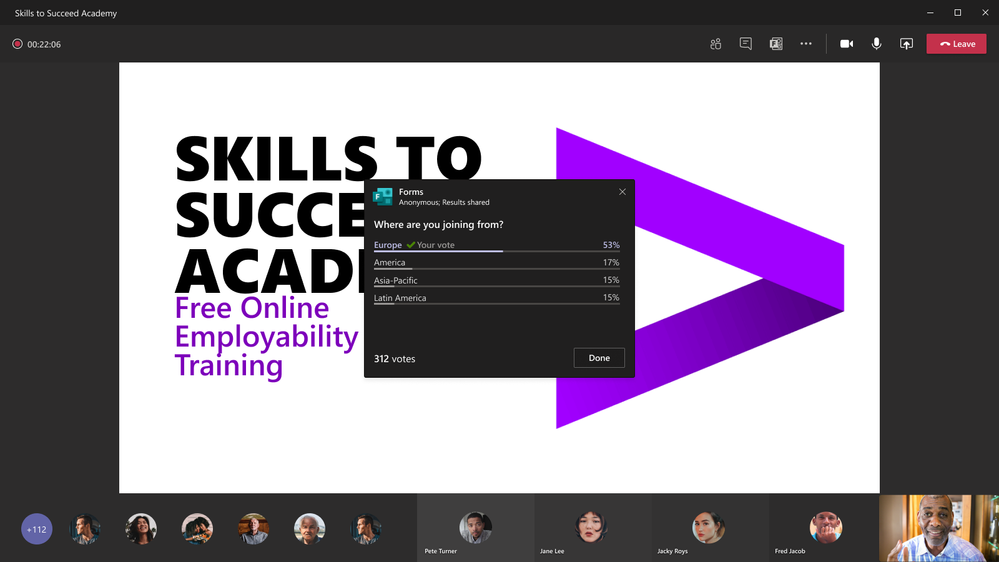
Features Rolling Out Soon
Try rich text formatting in Forms
Rich text formatting will begin roll out at the end of this month for customers in GCC, GCC High, and DoD. When composing any text content in your form, you can format the text via the floating tool bar that appears when you highlight the text. You can bold, italicize, underline, change font size and font color, and use bulleting or numbering.

Access your forms in a new interface
Before the end of July, we will begin rolling out the new Forms Start page experience for our government customers (GCC, GCC High, and DoD). As described earlier, whether you already access Forms from your sidebar on Office.com already, or you always visited forms.microsoft.com directly, you will experience this new interface.
You can search for your forms via the “Type to filter list” box at the top right. Scrolling down and clicking “All my forms,” you will view your full list of forms. From there, you can find your deleted forms, as well as Copy, Move, and Delete any of your forms.
Resources
We hope you explore and use these latest updates. If you have additional questions on Forms surveys, quizzes, or polls, please visit our Support page. You can also join discussions in the Microsoft Forms Tech Community and follow the Forms Blog to stay updated in the future.
Feedback
We want to hear from you! To send your feedback, go to the upper right corner of your form design page and select the three dots ... > Feedback. Thank you.
Posted at https://sl.advdat.com/3kiQtVB

