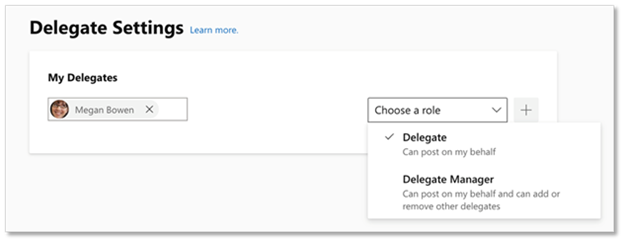We’re excited to announce that users can now post on behalf of another user in Yammer. Once approval is granted, internal communicators can use this feature to share news and updates as well as reply to comments on behalf of leaders and their teams. This is not limited to Yammer admins - any user can choose to delegate access to any other person within the network by following the steps below.
Setting up your delegate
There are two types of delegate roles. The first type is the Delegate Manager. A delegate manager can post on behalf of the other user. They can also add or remove other delegates on behalf of the other user. The second type is the Delegate. Delegates can post on behalf of the other user, but they cannot add or remove other delegates on behalf of the other user.
Any Yammer user can add another user from the same Yammer network as their delegate or delegate manager. Any message posted by a delegate or delegate manager will trigger a notification for the user who will appear as the author of the post. All other delegates that belong to that user’s delegate team will also get the notification.
Note: This information will also be displayed in the e-Discovery records and will be viewable by admins.
How to add a delegate:
- Click on the Settings icon on the top right corner of Yammer.com.
- Click on Manage delegate settings.
- Add the name of the person who will be the delegate or delegate manager.
- Choose the type of delegate.
- The delegate can now start posting on behalf of the user in any public or private Yammer community as long as both the delegate and the user have access to it.
As soon as a user gets a new delegate assigned to the delegate team, that individual as well as the whole team of delegates will receive an email notifying them of this action. Subsequently, when a delegate is removed that same audience is notified via email. When a delegate posts, the user will be notified that as post was made on their behalf.
What can a delegate do on behalf of their delegate user?
- Start a new conversation, announcement, poll, question in Yammer communities where both users have access
- Edit a message
- Post a comment
- Delete a message
- Post, edit, reply in Outlook, SharePoint and Microsoft Teams
- Add or remove other delegates, if designated a delegate manager
- View notifications of the responses, replies to the original post
What cannot be done as a delegate?
- View analytics on a conversation
- Post private messages
- React to a conversation
Recommendations for working with leaders
We know from experience that leadership engagement is a key to success in Yammer networks. We are making it as frictionless as possible for leaders to start conversations. As Yammer encourages two-way conversations, we believe that even messages posted on your behalf should still be authentic discussions.
If your senior leaders are hesitant to use Yammer, this could be a great way to start adding Yammer to their communication channels. Need more resources to support your conversation with leaders? Check out our Leadership Engagement deep dive to get started.
From our experience, helping your leaders understand what Yammer is and how the conversations and connections can benefit them, creates the foundation of the importance of communities in your organization. As leaders start to participate more actively, their interaction with Yammer may continue to evolve.
Here’s a few guidelines for getting your leaders started with Yammer:
Step 1 – Make sure your leader has an active Yammer account, including a profile picture. Ensure that your leader has joined a few relevant communities. Show them their peers and examples of good, better, best types of conversations to get their interests piqued.
Step 2 – Brainstorm with your leader and communications team to figure out a plan for posting and replying that involves a variety of ways to participate. Build out a simple communications rhythm for your leader and community. Does your leader need to post weekly? Or is this interaction part of a larger campaign that they are spearheading? The level of interaction from your leader can help shape their engagement plan.
Step 3 – Work on the actual content and messaging together. Understanding that the message needs to be authentic…how is this different than other channels they can use to communicate? Can your leader record a video to share their message and the delegate can post it on behalf of them? Or can the leader share a few bullet points of the message needed and the delegate can work on the tone, formatting and grammar?
Step 4 – Post! Be sure to set expectations for replies and follow-up questions to the leader's conversations.
Note: At this time, users cannot react on behalf of someone else.
How do you see leaders at your organization using Yammer?
Frequently Asked Questions
Can we determine if someone posted on behalf of someone else?
If User A posts on behalf of User B, then User B gets a notification. The Yammer network admins can use the e-Discovery portal to see who posted on behalf of someone else. Within the Yammer feeds and conversations, there won’t be any signal indicating that the message was posted by a different user.
How many delegates can a user add?
Currently, there is no limit to the number of delegates that can be added.
If User A removes User B as her or his delegate, then what happens to all the previous posts made by User B on behalf of User A?
No changes will happen. All messages posted by User B on behalf of User A will continue to exist. These messages will continue to be shown as posted by User A.
Can the delegate post private messages or messages in private Yammer communities on behalf of someone else?
The delegate can only post in Yammer communities where both users have access. Delegates cannot post Yammer private messages on behalf of someone else.
Can User A post an announcement on behalf of User B?
Yes, if the delegate is an admin in the Yammer community, she or he can post the message as an announcement.
Stay in touch for more updates and what's coming next with Yammer on the blog.
Fernando Martinez Ovelar, Sr Product Marketing Manager, Microsoft
Posted at https://sl.advdat.com/3wXIpfy