We know you have a lot on your plate, and we want to help you manage Windows updates as effectively as possible. We continue to make investments in Windows release health on docs.microsoft.com based on your feedback and are happy to share that this experience is now available in 10 languages!
Localization was one of the top requests from last year's survey about the Windows release health experience on Docs. (And you can keep sharing what you like and don’t like on this year’s survey.) As a result, you can now access information about the status of issues, safeguard holds, lifecycle, and feature rollouts in the most requested languages: French (France), German, Spanish (Spain), Japanese, Chinese Traditional, Chinese Simplified, Portuguese (Brazil), Russian, Italian, and Korean.

The Windows release health experience on Docs offers the Hub, Windows message center, release information, and known issues and notifications pages (example) for all supported versions of Windows. All announcements and known issue updates on these pages will continue to be published in English and subsequently submitted for localization into the 10 languages listed above. The localization process utilizes machine translation so, in most cases, the localize and updated pages are available in less than 24 hours.
As with other experiences on Docs, Windows release health displays content in the same language selected for your browser and operating system. If your setup matches one of the 10 listed languages or English, the content will automatically show up in your selected language. If your browser or OS is configured to a language not among the 10 ones we listed, the default language will be English. If at any time you wish to see the content in a different language than the one selected for your device, you can simply scroll to the bottom of any page on Windows release health and select the language identifier (as shown below). You’ll then be taken to a page where you can select a new language.
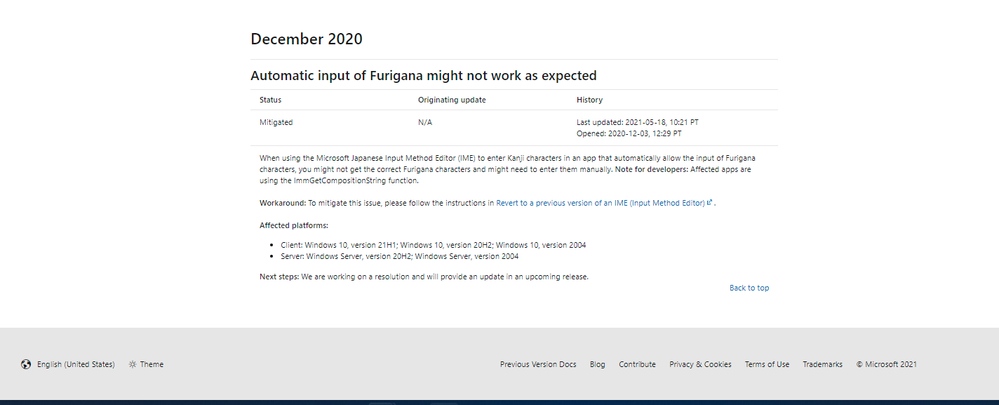
On the language selection page, you will see more than the 10 languages we mentioned. If you select a language outside of our localization scope, you will be sent back to the previous page and see a message saying, “This content is not available in your language. This is the English version.” or you will simply see the content in English. If you want to see the content in more than one language, you can bookmark the options below that work best for you:
- French (France)
- German
- Spanish (Spain)
- Japanese
- Chinese Traditional
- Chinese Simplified
- Portuguese (Brazil)
- Russian
- Italian
- Korean
Microsoft is committed to strengthening transparency around known issues and making the Windows release health experience easier to navigate for IT admins and Windows enthusiasts worldwide. Let us know how the localization works for you in the comments section here or, better yet, take our survey!
Posted at https://sl.advdat.com/36rLTw9