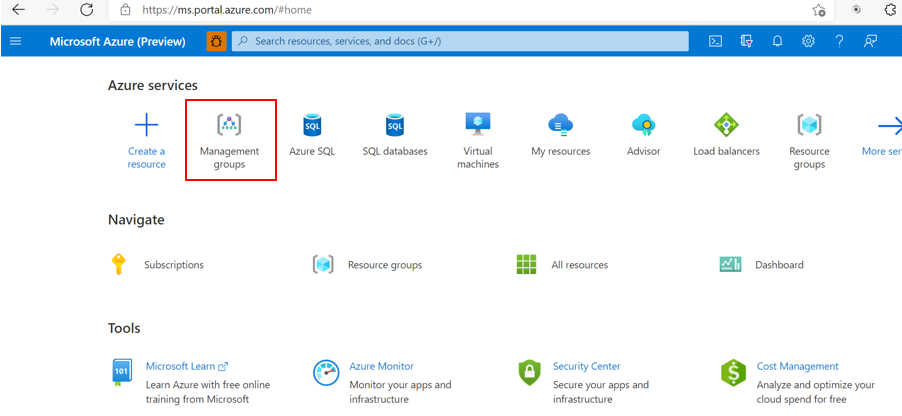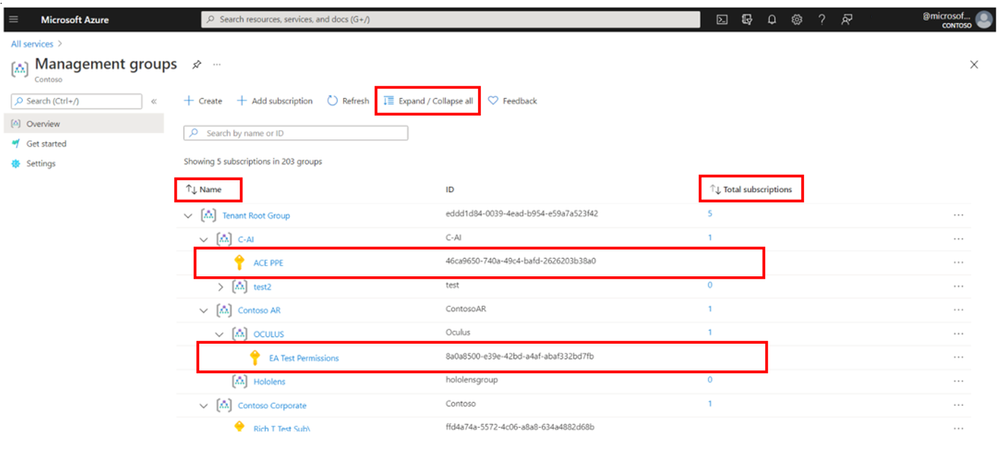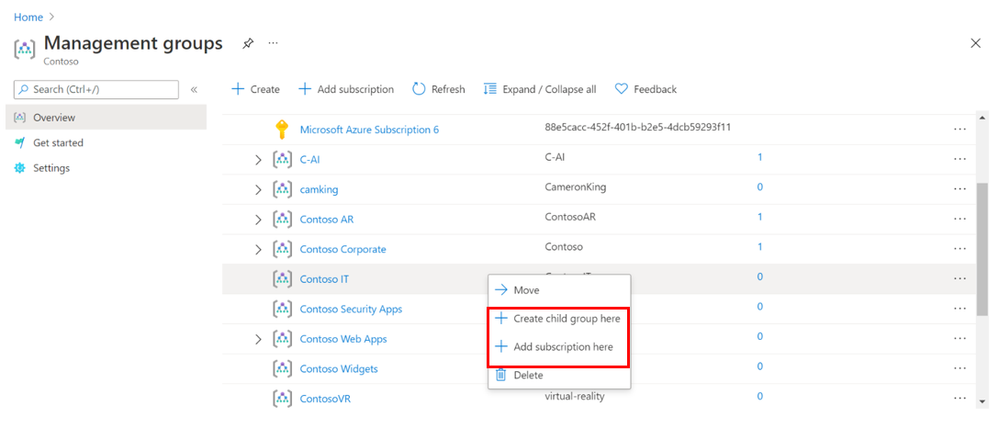Management Groups > Management + Governance
- Subscriptions available in Management Groups hierarchy + more!
Intune
- Updates to Microsoft Intune
Let’s look at each of these updates in greater detail.
Management Groups > Management + Governance
Subscriptions available in Management Groups hierarchy + more!
Subscriptions are now available to browse directly in the Management Groups hierarchy found in the Management Groups extension. Users can traverse through their tree structure and immediately see which subscriptions are children of their management groups.
With the rollout of subscriptions, there is a new command to Expand/Collapse all rows within the tree structure. By default, subscriptions are nested under the group unless expanded.
New grid functions are available as well. Users can now sort their hierarchy by Display Name or by Total Subscription count- allowing for portal users to quickly find management groups and manage subscriptions at a glance. There's a new command bar button, "Expand / Collapse All", to quickly toggle between the expanded and condensed hierarchy. Users can also now right-click on a management group in the grid and add a child management or child subscription to it directly – reducing the amount of clicks to create / update their hierarchy.
To view the new features:
- Login to the https://portal.azure.com
- Click on Management Groups from https://ms.portal.azure.com/#home
- See the screenshots of the new experiences below.
Subscriptions are nested under the group. There's a new command bar button, "Expand / Collapse All", to quickly toggle between the expanded and condensed hierarchy. There’s toggles to sort the hierarchy by name and subscription count.
Right click on a management group to view the new quick actions.
Intune
Updates to Microsoft Intune
The Microsoft Intune team has been hard at work on updates as well. You can find the full list of updates to Intune on the What's new in Microsoft Intune page, including changes that affect your experience using Intune.
Azure portal “how to” video series
Have you checked out our Azure portal “how to” video series yet? The videos highlight specific aspects of the portal so you can be more efficient and productive while deploying your cloud workloads from the portal. Check out our most recently published videos:
- How to get a visualization view of your resources
- How to manage applications in Azure Kubernetes Service
- How to get started in Azure using the Azure Quickstart Center
Next steps
The Azure portal has a large team of engineers that wants to hear from you, so please keep providing us your feedback in the comments section below or on Twitter @AzurePortal.
Sign in to the Azure portal now and see for yourself everything that’s new. Download the Azure mobile app to stay connected to your Azure resources anytime, anywhere. See you next month!
Posted at https://sl.advdat.com/3suUBnz