Microsoft recently announced Education Insights Premium, which provides education leaders and support staff with meaningful and reliable data at the class, grade level, school, and district level to make informed decisions. Our goal is to empower them to better support their staff, educators and most importantly the students themselves.
To make the most out of the new Premium offering, Education organizations are encouraged to onboard School Data Sync (SDS) for Insights, a new capability of School Data Sync, a free service in Office 365 for Education. SDS for Insights syncs the data from your School Information Systems (SIS) to enable the aggregation of data in different organizational hierarchies, automatic permission management, advanced filtering, and more.
What value will you get from Education Insights based on ‘SDS for Insights’?
Once the tenants are onboarded to SDS for Insights and have an active profile, a new Education Leaders dashboard will become available within the Insights app. The dashboard includes activity and assignments information taken from O365 students digital activity, aggregated into different levels of the organization structure as synced through SDS, and allows for different time filtering, drill down and comparison of the different levels.
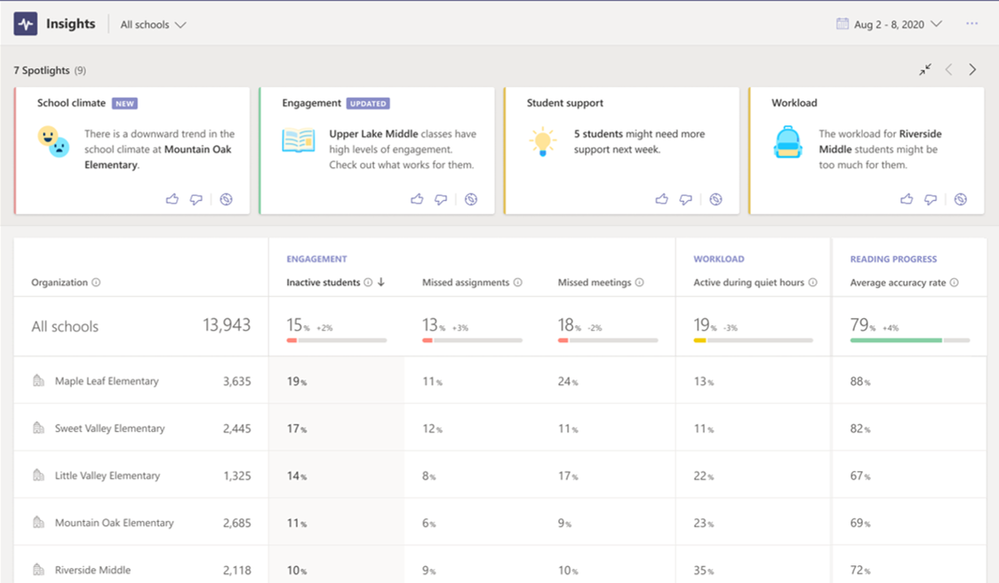
Additionally, the tenant IT admin can automatically control different faculty members permissions to different levels of the organization tree, based on the roles and organizations that have synced through SDS. For example, you can define that anyone with the role ‘Principal’ can view insights across the school they are associated with.
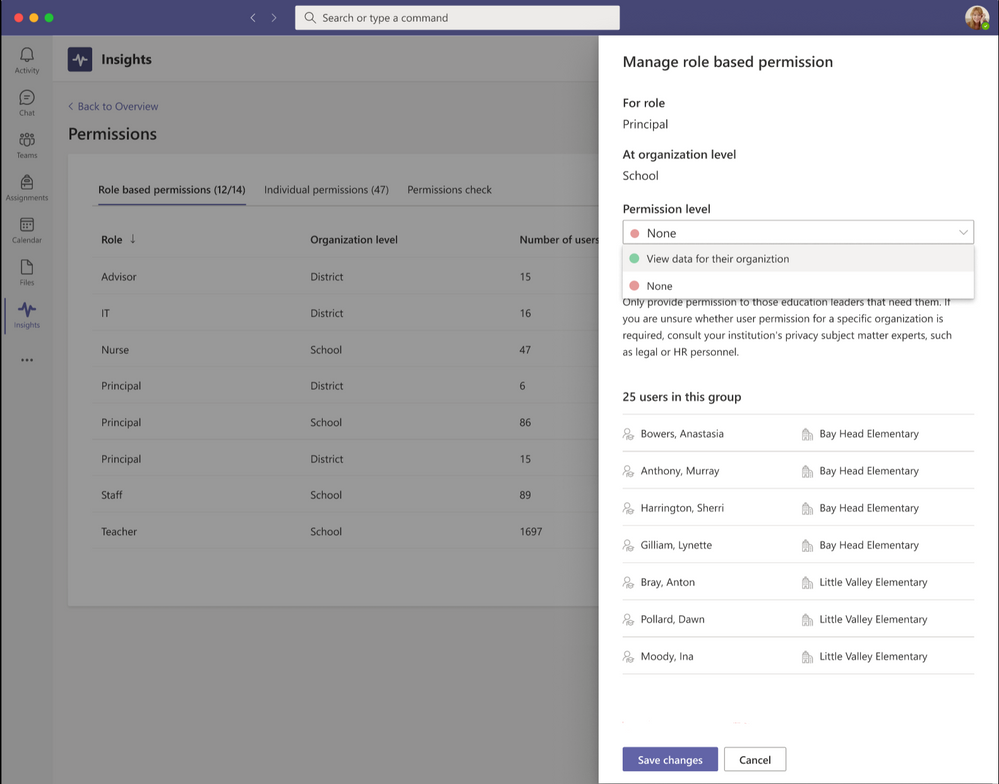
During the coming school year (and after), we will continue to enhance and expand the Education Leaders’ experience and capabilities, adding abilities like filtering on student tags, longer timeframes visualizations of data, add reports on skills and grades and more. You can check out some of the experiences that are planned and prepare for them in advance here.
Any experiences or insights from your SIS systems or O365 activity that you need or that the education leaders you work with ask for? We would love to hear from you, let us know here.
Now is the time to onboard, and it’s super easy
Education IT admins around the world are planning for the next Back-to-School season, and this is the time to set the stage so that the education community in your tenant will be able to make the most out of the tools they use.
If your tenant is already onboarded to SDS, getting Insights set up is super quick, simply go to your SDS settings and start the SDS for Insights wizard that will take you step by step through the onboarding flow. Read more about this flow here.
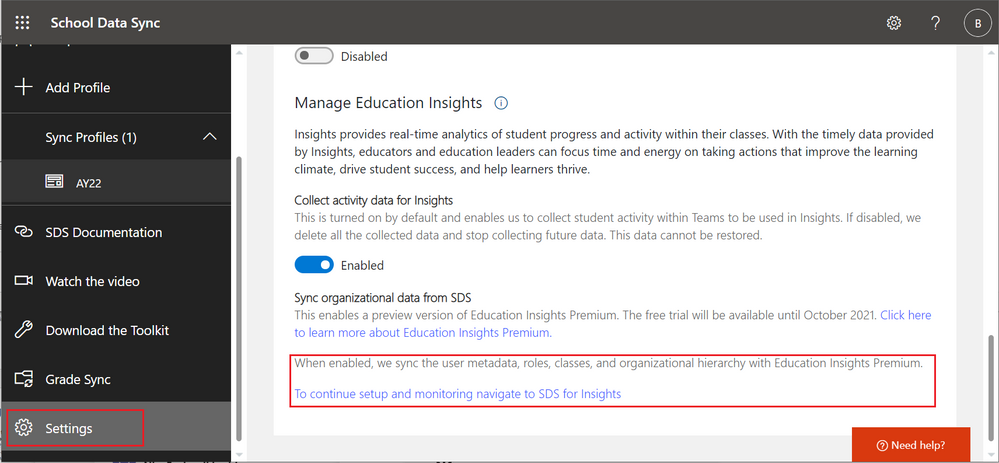
If you are not yet an SDS tenant, there are many reasons to become one, Insights is only (an important) one of them. Read all about SDS benefits here.
Prepare to the future – choose to use the v2.1 file format and make sure you sync all the needed information
Education Insights works best when using file format v2.1 within SDS, in this new file format you will get the full hierarchy and many different role options to choose from, as well as many new optional information to enrich your insights with. Additionally, all future enhancements to the format will be made in v2.1. For those reasons, IT admins are strongly advised to switch to v2.1 when syncing to SDS.
Specifically, note that to use the role-based permissions described above effectively, support for multiple role types is needed, which is only available in v2.0 and v2.1.
Many of the upcoming features in Insights require information that is optional in SDS, so we recommend following the value table, best practices and planning checklist as you onboard SDS for Insights.
How to get started?
Learn more about Education Insights:
- Learn more about how Education Insights can help your organization
- Read about Insights Premium
- Read the Insights documentation for IT Admins
- Share feedback and suggestions with us
Onboard SDS for Insights:
- Read the SDS for Insights documentation
- Sign up to SDS FastTrack
- Contact your account manager to connect you to get support in onboarding SDS for Insights.
- Don’t know who your account manager is? Contact us here
Looking forward to working together with you to help education leaders and staff empower students and help them be successful, after all – this is what we are all here for :)
Posted at https://sl.advdat.com/3jERColhttps://sl.advdat.com/3jERCol