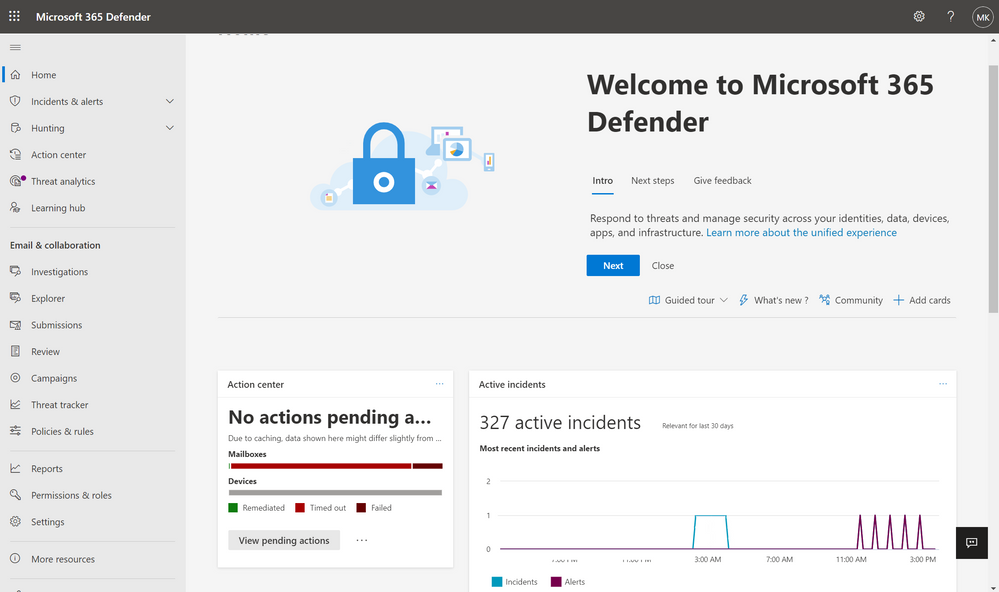Back in March 2021, we introduced the new Microsoft 365 Defender portal (https://security.microsoft.com) to our Microsoft Defender for Office 365 customers, offering a consolidated user-interface that makes it easier for security admins to manage day-to-day security investigations. The new Microsoft 365 Defender portal is the new home for all Office 365 customers who protect their organization’s email and collaboration tools, whether you are using Microsoft Defender for Office 365, or Exchange Online Protection.
Today, we are excited to announce that all security-related functionality will be automatically redirected from the Office 365 Security & Compliance Center (https://protection.office.com) to the Microsoft 365 Defender portal. This includes all existing functionality under Threat Management and Alerts experiences. The new portal contains all the existing security features, includes a growing list of capabilities unified across Microsoft Defender for Endpoint, Microsoft Defender for Identity, and Microsoft Cloud App Security.
Figure 1: View of the Microsoft 365 Defender portal.
Microsoft 365 Defender helps organizations detect, investigate, and remediate security incidents across multiple Defender products. To understand what’s new and improved, see our earlier post on the new and unified security capabilities like Incidents, Advanced Hunting, Threat Analytics and more.
Many customers already benefit from using the Microsoft 365 Defender portal and have already begun turning on automatic redirection and are moving over different users and teams from Security & Compliance Center. In that time, we’ve received lots of feedback and have made significant improvements to the portal. To make this transition easier, we are now turning automatic redirection on by default.
For customers who already turned-on automatic redirection from the Security & Compliance Center, the Microsoft 365 Defender portal will now include redirection of all Alerts functionality. Compliance users can review and manage their alerts in the Defender portal too, or move to the Compliance Center, if they need additional compliance-related functionality. They can choose where to view or manage alerts, as the Office 365 alerts are available in both portals.
Who does this impact? All customers who use the Security & Compliance Center Threat Management or Alerts functionality to protect their organization’s emails and messages against phishing, spam, and malware.
Customers who need a bit more time to make this transition can turn off automatic redirection and continue working in the old Security & Compliance Center. To stay up to date and take advantage of the latest features, we strongly suggest making the appropriate arrangements and moving to the new Microsoft 365 Defender portal in the next couple of months. If you have an issue with your transition, we would love to hear from you! You can reach out to us via the in-portal Feedback option, support, or partners if available.
For additional information about the automatic redirection, see our documentation.
Do you have questions or feedback about Microsoft Defender for Office 365? Engage with the community and Microsoft experts in the Defender for Office 365 forum.
Posted at https://sl.advdat.com/39GP70h