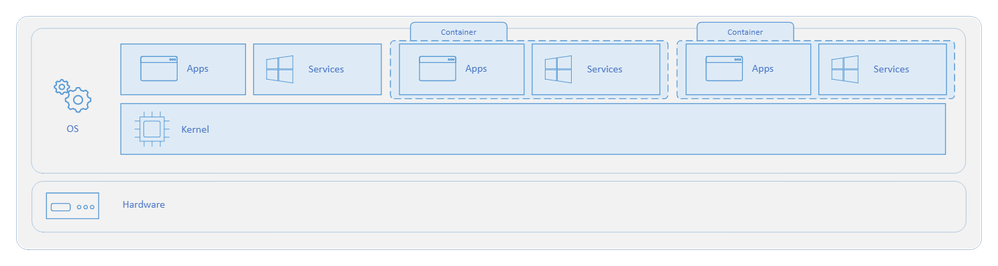Hello Folks,
For this week’s AzUpdate we are joined by April Edwards and we'll discuss the release of Microsoft Windows 11, new capabilities being previewed for Azure Private Links, Alternatives to run Docker Desktop on Windows by leveraging WSL2.
Windows 11 availability
As mentioned in the blog post by the Microsoft Windows Experience team, Windows 11 will start to become available on October 5, 2021. On this day, the free upgrade to Windows 11 will begin rolling out to eligible Windows 10 PCs, and PCs that come pre-loaded with Windows 11 will start to become available for purchase.
Since Windows 11 is built on the same foundation as Windows 10, you can use the same deployment capabilities, scenarios, and tools—as well as the same basic deployment strategy that you use today for Windows 10. You will need to review and update your servicing strategy to adjust for changes in Servicing and support for Windows 11.
If you are part of the Windows Insider program (join here) you can get the ISO and start testing now.
Details on this can be found here:
Generating Azure Infrastructure deployment files
To implement infrastructure as code for your Azure solutions, you can use Azure Resource Manager (ARM) templates. The templates are a JSON file that defines the infrastructure and configuration for your project. The template uses declarative syntax, which lets you state what you intend to deploy without having to write the sequence of programming commands to create it. In the template, you specify the resources to deploy and the properties for those resources.
Another method of deploying your infrastructure to Azure is by using Terraform by Hashicorp. Hashicorp Terraform is an open-source tool for provisioning and managing cloud infrastructure. It codifies infrastructure in configuration files that describe the topology of cloud resources.
You can read more information on ARM templates and Terraform at the following links:
- ARM template documentation
- Understand the structure and syntax of ARM templates
- Azure Quickstart Templates
- ARM Template best practices
- Tutorial: Create and deploy your first ARM template
- Microsoft Learn: Build Azure Resource Manager templates
- Terraform with Azure
- Quickstart: Configure Terraform using Azure Cloud Shell
- Create a Kubernetes cluster with Azure Kubernetes Service using Terraform
- Tutorial: Terraform testing overview
Azure Private Link
Azure Private Link enables you to access Azure PaaS Services (for example, Azure Storage and SQL Database) and Azure hosted customer-owned/partner services over a private endpoint in your virtual network.
Traffic between your virtual network and the service travels the Microsoft backbone network. Exposing your service to the public internet is no longer necessary. You can create your own private link service in your virtual network and deliver it to your customers.
Now, 2 new technologies are now in Preview .
Private Link UDR Support
This feature enhancement will provide you with the ability to apply custom routes to traffic destined to a private endpoint with a wider subnet range.
Private Link Network Security Group Support
This feature enhancement will provide you with the ability to enable advanced security controls on traffic destined to a private endpoint.
Details on this can be found here:
- Azure virtual network traffic routing | Microsoft Docs
- Route network traffic - tutorial - Azure portal | Microsoft Docs
- Create, change, or delete an Azure route table | Microsoft Docs
- What is Azure Private Link? | Microsoft Docs
- Azure network security groups overview | Microsoft Docs
- Network security group - how it works | Microsoft Docs
- What is Azure Private Link? | Microsoft Docs
Docker Desktop on Windows by leveraging WSL2
Containers are a technology for packaging and running Windows and Linux applications across diverse environments on-premises and in the cloud. Containers provide a lightweight, isolated environment that makes apps easier to develop, deploy, and manage.
With the recent Docker Subscription Service Agreement changes our communities are looking at how they can leverage containers without having to put themselves at risk of license non-compliance.
There is a way to leverage VS Code Devcontainers (aka ‘VS Code Remote Containers’) working entirely with just WSL2 without the need to install Docker for Windows
Community Events
- Patch and Switch – In support of creators on Twitch that have been victims of “Hate Raids” Patch and Switch is NOT having a show this week. There is NO place in the world for hate.
It’s critical to provide spaces where all can bring our whole, authentic selves. #TwitchDoBetter They will be back in a fortnight with their normal fun and shenanigans. Be kind friends!
MS Learn Module of the Week
With 2 new features associated with Azure Private Links we are highlighting the following Learn Module:
- Introduction to Azure Private Link
how Azure Private Link enables private connectivity to Azure services, including its features, how it works, and its use cases.
Let us know in the comments below if there are any news items you would like to see covered in the next show. Be sure to catch the next AzUpdate episode and join us in the live chat.
Cheers!
Pierre Roman
Posted at https://sl.advdat.com/3zLIFAz