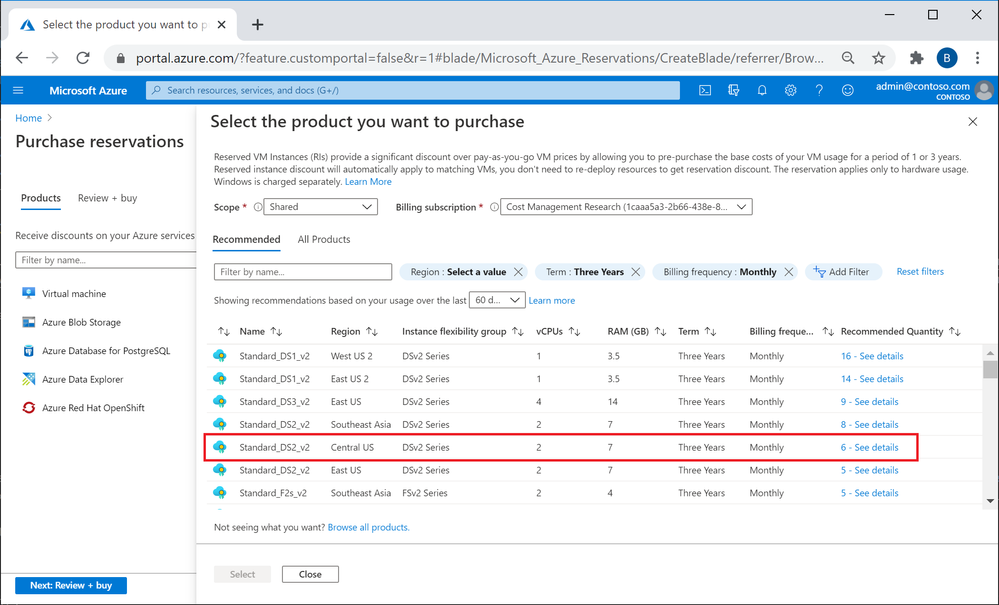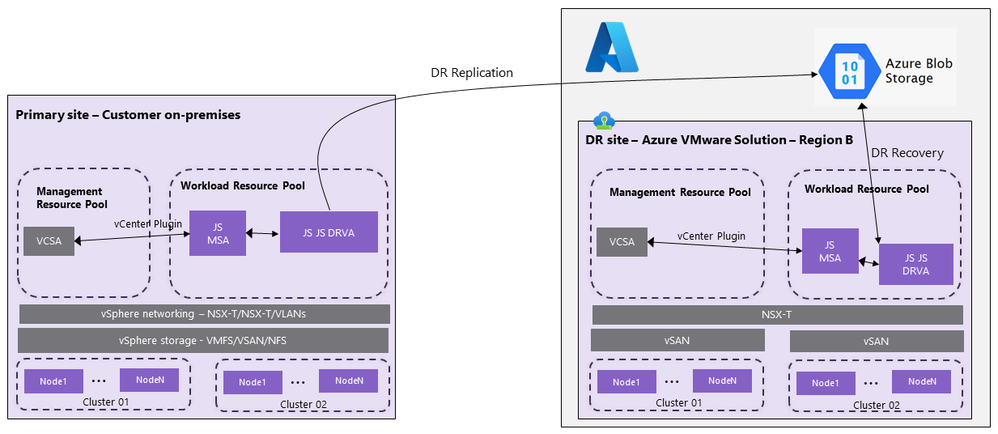Hello folks, On This episode of AZ Update I am joined by the one and only Shannon Kuehn (@shankuehn) to discuss the news of the week. This week we’ll cover Azure Monitor, Azure Reservations, Disaster recovery for Azure VMware Solution and of course the fall lineup of surface devices.
Take a look! Or join us on the live stream and participate in the chat.
At-scale management of Azure Monitor alerts in Backup center
Azure Backup released a new and improved alerting solution built on Azure Monitor (in preview), which enabled you to leverage the rich alerting capabilities offered by Azure to monitor and act on critical backup incidents.
You can also manage these alerts directly in Azure Backup center providing you the following benefits:
- Ability to view backup-related alerts at scale across vaults and slice and dice alerts by backup-specific properties such as:
- Type
- vault location
- etc.
- Quick visibility at scale into the active backup security alerts that require your attention
- The ability to configure and manage notifications (action rules) at scale for backup alerts from Backup center
- Actionable interfaces that enable navigation to the virtual machine or storage account that requires attention
More details can be found here.
Management Group Scope for Azure Reservations
Reservation discounts applies to virtual machines, SQL databases, Azure Cosmos DB, or other resources that match your reservation and run in the reservation scope. The billing context is dependent on the subscription used to buy the reservation. But now, you can scope a reservation to a management group. Management groups give you enterprise-grade management at a large scale no matter what type of subscriptions you might have.
When you set the scope to a management group, the reservation discount is applied to matching resources in the list of subscriptions that are a part of the management group. The billing context is dependent on the subscription you used to buy the reservation, not necessarily the one where the reservation is applied.
More Information and documentation can be found here.
Disaster Recovery for Azure VMware Solution
JetStream DR is disaster recovery software for VMware environments. It operates both in the customer’s datacenter, as well as in VMware clusters running in Azure VMware Solution.
It captures new data as it is written by the protected virtual machines and replicates it to Azure Blob Storage. When a disaster strikes your protected environment, the VMs and their data are recovered from Azure Blob Store and restarted in Azure VMware Solution.
More information on this subject can be found here.
New Surface Lineup, More choices than ever.
This week we were introduced to the new lineup of Surface devices. 8 new Surface devices…
“8”
Not to mention all the accessories. They are built with Windows 11, designed to uniquely adapt to you. I’m personally stoked since my wife and daughters are still rocking the Surface Pro 3 I gave them years ago. Solid!
More information on these devices can be found here , here , and here
MS Learn Module of the Week
This week for our Learn Module of the Week! We are looking the “Run VMware workloads on Azure VMware Solution” learning path. A whole path partly written by my co-host and covering:
- Introduction to Azure VMware Solution
- Prepare to migrate VMware workloads to Azure by deploying Azure VMware Solution
- Migrate VMware workloads on-premises to Azure VMware Solution
If you are using VMware on-prem, you should try it out.
That’s it for this week! Let us know in the comments below if there are other items you would like to see covered in the next show.
Be sure to catch the next AzUpdate episode and join us in the live chat.
Cheers!
Pierre Roman
Posted at https://sl.advdat.com/2XUIp4C