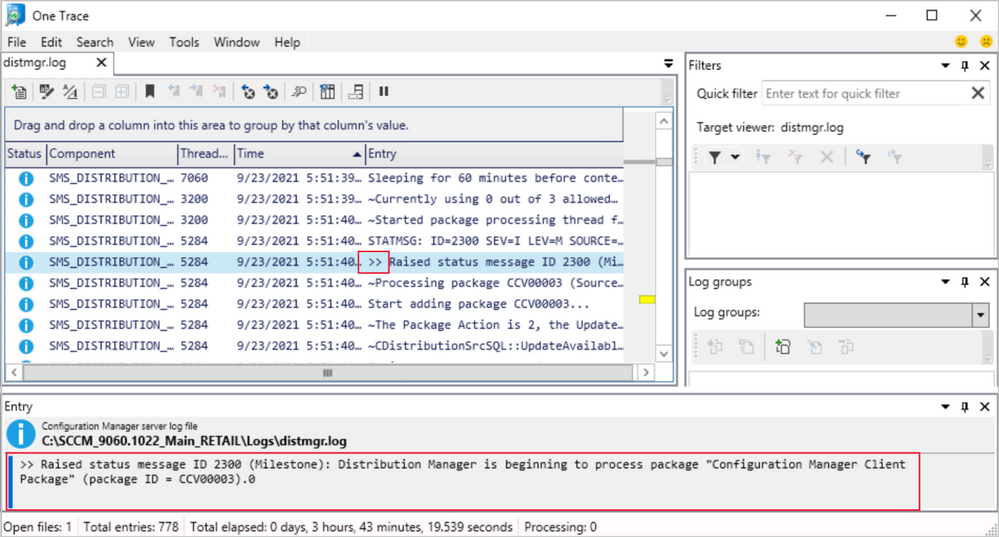Update 2109 for the Technical Preview Branch of Microsoft Endpoint Configuration Manager has been released. The Support Center Log File Viewer and OneTrace now display status messages in an easy to read format. Entries starting with >> are status messages that are automatically converted into a readable format when a log is opened. Search or filter on the >> string to find status messages in the log.
This preview release also includes:
Options for Support Center Data Collector and Client Tools - The following new command-line options have been added to the Support Center Data Collector and Client Tools:
|
Option |
Description |
|
-l |
Specifies to launch as current user without elevation |
|
-m <machinename> |
Allows specifying a machine name |
|
-p |
Disables integrated authentication |
|
--help |
Displays help |
Send product feedback from wizard and property dialogs - Wizards and some property pages now include an icon to provide feedback. When you select the feedback icon, the Send a smile and Send a frown options are displayed in the drop-down menu. The additional feedback locations allow you to quickly send feedback right from your current activity. The feedback icon in the admin console's ribbon has also been updated to the new icon.
Implicit uninstall for user collections - In Configuration Manager current branch version 2107, you can enable an application deployment to support. Starting in this release, this behavior also applies to deployments to user collections. If a user is in a collection, the application installs. Then when you remove the user from the collection, the application uninstalls.
Require installation of a console extension - You can now require a console extension to be installed before it connects to the site. After you require an extension, it automatically installs for the local console the next time an admin launches it.
Import console extensions wizard - There's a new wizard for importing console extensions that are managed for the hierarchy. You no longer need to use a PowerShell script to import a signed or unsigned console extension.
Improvements to VPN boundary types - If you use the VPN boundary type, you can now match the start of a connection name or description instead of the whole string. Some third-party VPN drivers dynamically create the connection, which starts with a consistent string but also has a unique connection identifier. For example, Virtual network adapter #19. When you use the Connection name or Connection description options, also use the new Starts with option.
Improvements to ADR search criteria - We've added the following options in the Date Released or Revised search criteria for automatic deployment rules:
- Older than 30 days
- Older than 60 days
- Older than 90 days
- Older than 6 months
- Older than 1 year
.NET version 4.6.2 prerequisite check is an error - Configuration Manager current branch version 2107 has a warning prerequisite rule that checks for Microsoft .NET Framework version 4.6.2. This version of .NET is required on site servers, specific site systems, clients, and the Configuration Manager console. Starting in this technical preview release, this prerequisite rule for .NET 4.6.2 is an error. Until you upgrade .NET, you can't continue installing or updating the site to this version of Configuration Manager.
External dependencies require .NET 4.6.2 - All Configuration Manager libraries are now built using Microsoft .NET Framework version 4.6.2 or later. If you develop an application or tool that depends upon these libraries, it also needs to support .NET 4.6.2 or later. Microsoft recommends using .NET Framework version 4.8. Applications or tools that use Configuration Manager WMI classes and methods, REST APIs, or PowerShell cmdlets aren't affected.
Copy GUID for ISV proxy certificate - Independent Software Vendors (ISVs) can create applications that extend Configuration Manager. They can use Configuration Manager to assign a certificate to an ISV proxy, which enables custom communication with the management point. To simplify the management of these ISV proxy certificates, you can now copy its GUID in the Configuration Manager console.
PowerShell release notes preview - These release notes summarize changes to the Configuration Manager PowerShell cmdlets in this technical preview release.
For more details and to view the full list of new features in this update, check out our Features in Configuration Manager technical preview version 2109 documentation.
Update 2109 for Technical Preview Branch is available in the Microsoft Endpoint Configuration Manager Technical Preview console. For new installations, the 2106 baseline version of Microsoft Endpoint Configuration Manager Technical Preview Branch is available on the Microsoft Evaluation Center. Technical Preview Branch releases give you an opportunity to try out new Configuration Manager features in a test environment before they are made generally available.
We would love to hear your thoughts about the latest Technical Preview! Send us feedback about directly from the console.
Thanks,
The Configuration Manager team
Configuration Manager Resources:
Documentation for Configuration Manager Technical Previews
Try the Configuration Manager Technical Preview Branch
Documentation for Configuration Manager
Posted at https://sl.advdat.com/3CW6jM3