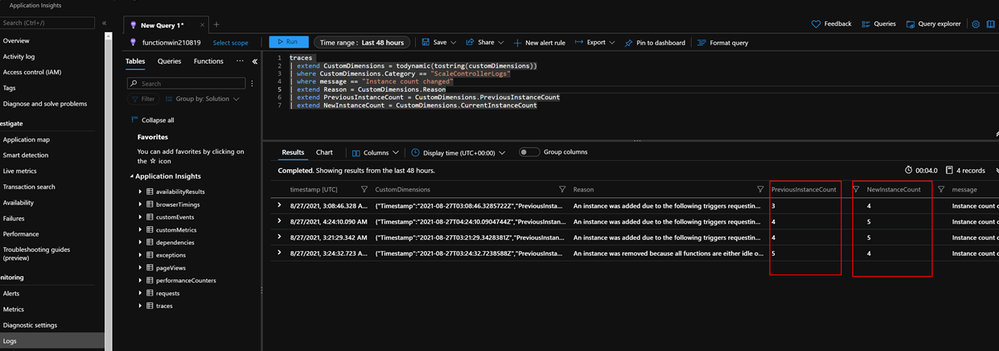Recently I’ve been asked many times about how to check metrics of Elastic Premium Plan Function App allocated instances counts history.
We have below 3 ways to check from different perspective.
1. Go to Diagnose and solve problems --> HTTP Functions Scaling --> Number of workers allocated to the Function App

2. After enabling Application insight, we can go to Application insights --> Live metrics to check how many instances are currently allocated to this function app currently.
3. If customer wanted to check metrics for a longer time than 24 hours, we can enable scale-controller-log (currently preview) to check.
https://docs.microsoft.com/en-us/azure/azure-functions/functions-monitoring#scale-controller-logs
Here is the steps how we enable it.
After enabling scale-controller-log, we can use below queries to check the instance counts history
traces
| extend CustomDimensions = todynamic(tostring(customDimensions))
| where CustomDimensions.Category == "ScaleControllerLogs"
| where message == "Instance count changed"
| extend Reason = CustomDimensions.Reason
| extend PreviousInstanceCount = CustomDimensions.PreviousInstanceCount
| extend NewInstanceCount = CustomDimensions.CurrentInstanceCount
We may get the result like below which clearly records all the instance counts history.
Thanks for reading this post. I hope you enjoyed it. Please feel free to write your comments and views about the same over here.
Posted at https://sl.advdat.com/3h6GkJ9