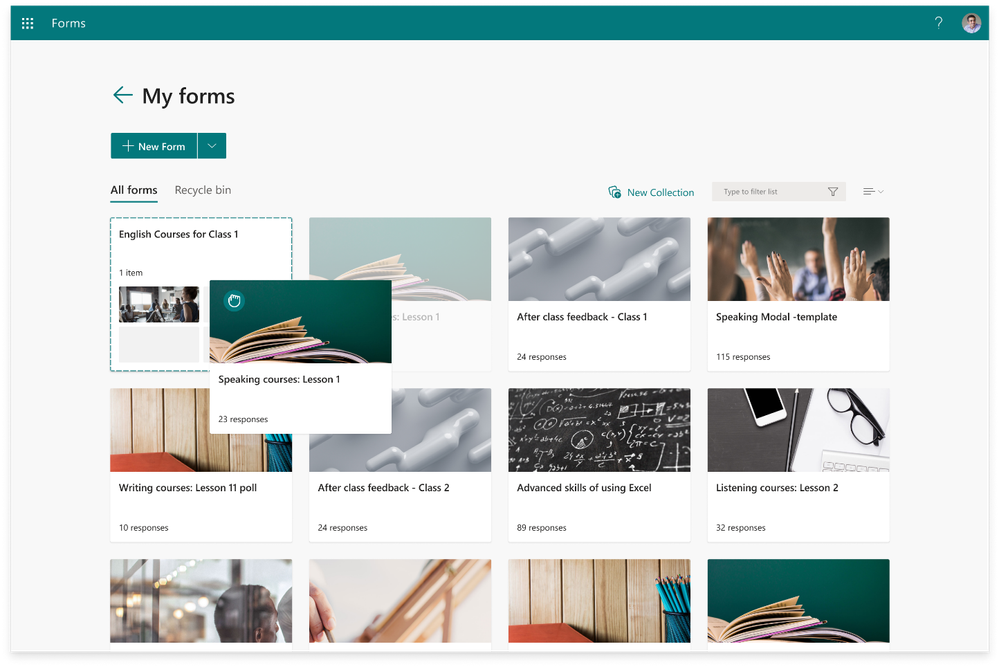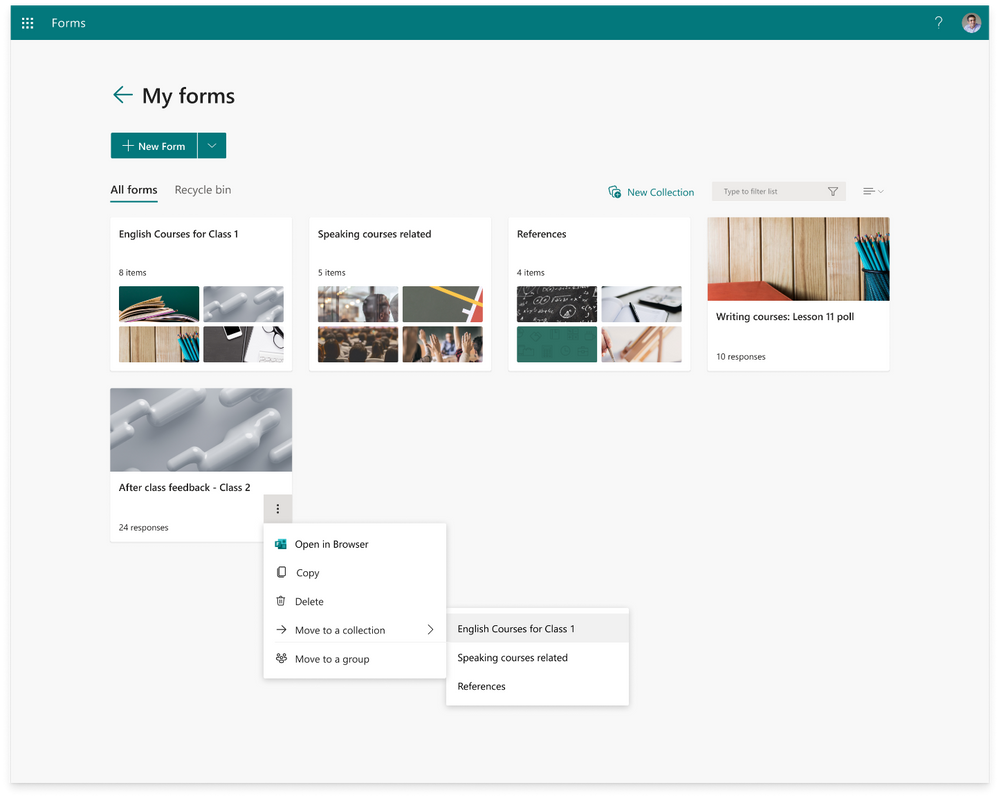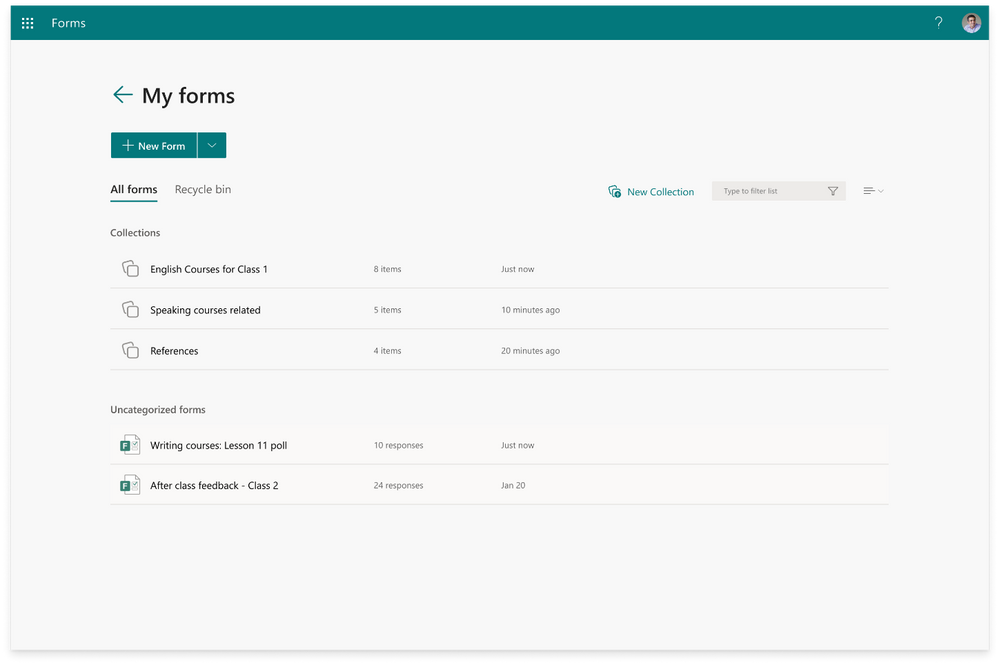Today we're announcing Forms Collections, a new feature that enables you to create and manage online archives for your Microsoft Forms without leaving the Forms site. This has been long requested by users, and we're pleased to be bringing it to you starting today.
To get started, go to the Forms start page (forms.office.com) and click "All my forms". You'll see a "New Collection" option at the top right of the page. Click the button to create your first Collection and you're ready to start organizing. Then you can easily drag and drop any form or quiz into the newly created collection, or you can also click the More Options "..." on the form and move it into any collection.
You can create as many Collections as you want to store quizzes and forms and access them anytime online. Edit your files in a Collection, copy a Collection, share a Collection out (coming soon), or delete them when you're done. You can also switch to a list view if you’d like to have vertical view of all your Collections.
You can manage and archive your forms or quizzes at home or on-the-go. Moving and organizing forms is simple.
Additional FAQ:
When will this become available?
We will start rolling out Collections late September and continue in October.
Does this work on Group Forms?
Collections allow you to organize your personal forms at this stage. We will consider expanding to Group Forms in future—please stay tuned.
Can I download or export my Collections?
No, Collections themselves are not downloadable or exportable. However, you can access each form or quiz individually to review responses or download the data into Excel.
Next Steps
We hope you explore these latest updates as they become available to you. Visit Organize your forms and quizzes into collections for additional details. If you have additional questions on Forms surveys, quizzes, or polls, please visit our Support page. To send your feedback, go to the upper right corner of your form design page and select the three dots ... > Feedback. You can also join discussions in the Microsoft Forms Tech Community and follow the Forms Blog to stay updated in the future. Thank you.
Posted at https://sl.advdat.com/3i8dSHy