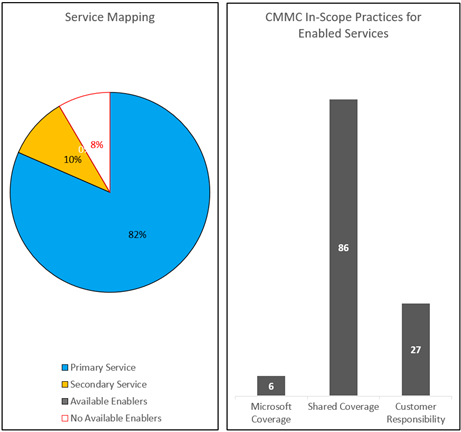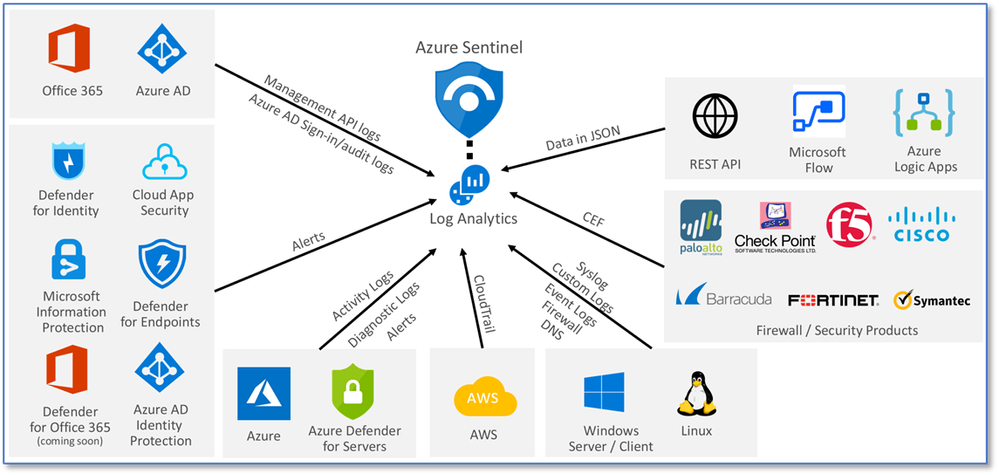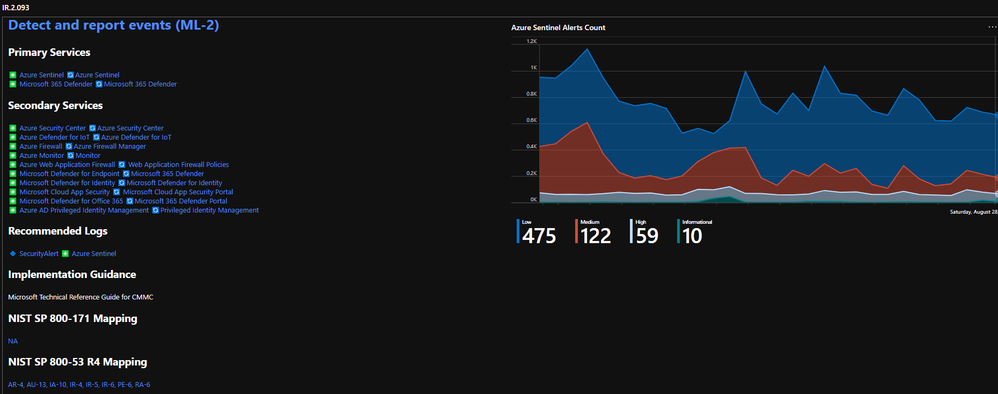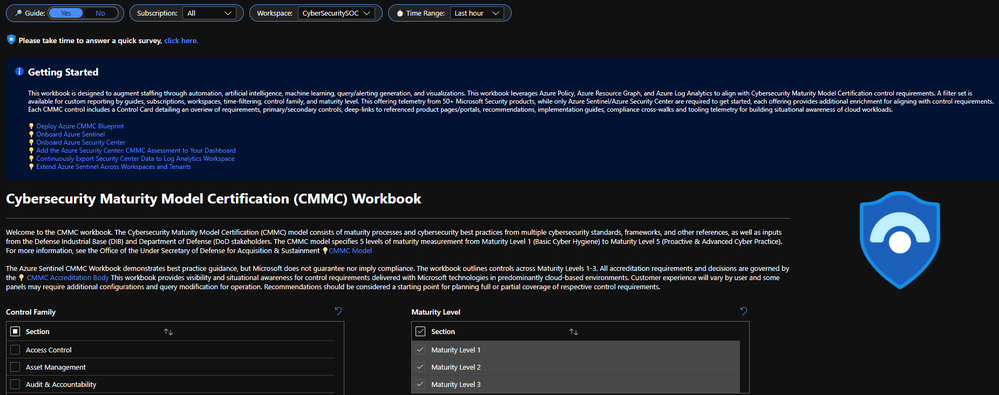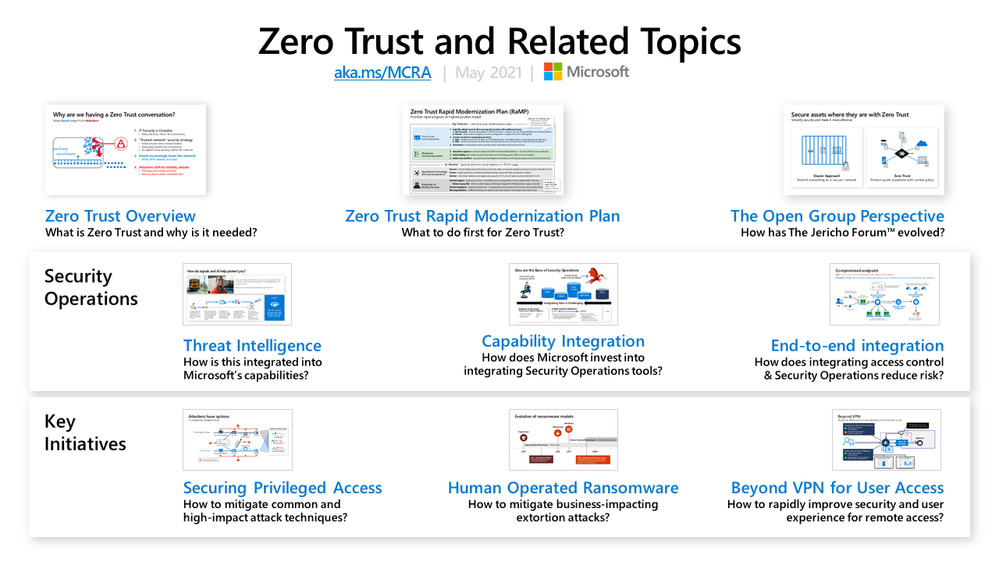We are actively building out our program by developing resources for both partners and Defense Industrial Base (DIB) companies to leverage in their Cybersecurity Maturity Model Certification (CMMC) journey. These tools cannot guarantee a positive CMMC adjudication, but they may assist candidate organizations by improving their CMMC posture by going into a formal CMMC review in accordance with CMMC Accreditation Body standards. While we plan to release resources and guidance in waves, please keep in mind we are dependent upon the CMMC Accreditation Body finalizing the CMMC guidance itself.
For more information, please see Notices later in this article.
Here is a summary of current resources to help get you started.
 Home Page for CMMC
Home Page for CMMC
Want to start your CMMC compliance journey on the right foot? We have released a new home page for CMMC at https://aka.ms/cmmc. Found on the newly minted Microsoft Federal site, the home page includes an outline of resources available, including references to our Microsoft Cloud service offerings and an up-to-date list of blogs and documentation we release (e.g. this article). Please bookmark the site and leverage it as your launching point in all things Microsoft and CMMC.
While you are there on the Microsoft Federal site, also browse around and check out our Federal Segment on Defense and the Solutions we have for the Cybersecurity Executive Order.
 CMMC-AB Industry Advisory Council
CMMC-AB Industry Advisory Council
The CMMC Accreditation Body (CMMC-AB), the sole authoritative source for operationalizing CMMC assessments and training by the U.S. Department of Defense (DoD), formed of one of the strongest and most important Industry Advisory Council’s (IAC) ever assembled in cybersecurity. The CMMC-AB IAC mission is to provide a unified voice as representatives of Organizations Seeking Certification (OSCs) to supply key feedback, input and recommendations for implementing CMMC back to the DoD and the CMMC-AB.
I am honored to announce to be the Microsoft representative on the CMMC-AB IAC. In addition to being one of the founding members, I also chair the Automation/Modernization sub-committee and sit on the sub-committees for Third-Party Providers and Small Business.
To provide feedback to the CMMC AB, we (the CMMC-AB IAC) setup an email address IAC@cmmcab.org. Please feel free to connect through that comms channel and provide feedback.
 Microsoft Technical Reference Guide for CMMC
Microsoft Technical Reference Guide for CMMC
We are excited to release this significant new artifact of the CMMC Acceleration Program! In the works for over a year, the Microsoft Technical Reference Guide for CMMC includes implementation statements for an organization pursuing CMMC while leveraging relevant Microsoft services. This includes brief descriptions of relevant Microsoft cloud services and products, and links to further implementation documentation. The guide focuses on CMMC Level 3 (L3) for the initial release.
If you think of the Microsoft Product Placemat for CMMC as being a level 100 document, the guide is level 200 and more.
The guide is organized in sections for each of the domains of CMMC L3, beginning with Access Control:
C001 – Establish System Access Requirements
AC.1.001
|
Practice Summary Information |
|
|
NIST 800-171 Mapping: 3.1.1 |
|
|
NIST 800-53 Mapping: AC-2, AC-3, AC-17 |
|
|
Practice: Limit information system access to authorized users, processes acting on behalf of authorized users or devices (including other information systems). |
|
|
Primary Services |
Secondary Services |
|
Azure Active Directory Intune/Microsoft Endpoint Manager |
Conditional Access Customer Lockbox Azure AD Privileged Identity Management O365 Security and Compliance |
You may notice the guide has the same outline of Primary and Secondary Services as identified in the Microsoft Product Placemat for CMMC. However, this document format lets us get into much more depth of the implementation statements as compared to the Placemat spreadsheet. Go look at the section for SC.3.184 on split tunneling to get an idea!
The Microsoft Technical Reference Guide for CMMC is currently in public preview. You may download a copy at:
https://aka.ms/cmmc/techrefguide
Please share feedback at https://aka.ms/cmmc/techrefguidefeedback.
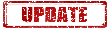 Microsoft Product Placemat for CMMC
Microsoft Product Placemat for CMMC
Microsoft Product Placemat for CMMC is an interactive view representing how we believe Microsoft cloud products and services satisfy requirements for CMMC practices. The user interface resembles a periodic table of CMMC Practice Families. The default view illustrates the practices with Microsoft Coverage that are inherited from the underlying cloud platform. It also depicts practices for Shared Coverage where the underlying cloud platform contributes coverage for specific practices but requires additional customer configuration to satisfy requirements for full coverage. For each practice that aligns with Microsoft Coverage or Shared Coverage, verbal customer implementation guidance and practice implementation details are documented. This enables you to drill down into each practice and discover details on inheritance and prescriptive guidance for actions to be taken by the customer to try to meet practice requirements in the shared scope of responsibility for compliance with CMMC.
In addition to the default view, you may select and include products, features and suite SKUs to adjust how each cloud product is placed with CMMC. For example, you may select the Microsoft 365 E5 SKU for maximum coverage of CMMC where 18 of the CMMC practices are Microsoft Coverage and 74 practices are Shared Coverage. This is extraordinary as nearly 80% of the practices for CMMC Level 3 have coverage leveraging the spectrum of capabilities on the Microsoft cloud with the E5 SKU!
The Microsoft Product Placemat for CMMC is currently in public preview. It has been updated to include support for Azure Defender for IoT, expanded GitHub mappings, and usability improvements based on public preview feedback. In addition, the September 2021 public preview release has been updated to include implementation guidance for every practice in alignment with the Technical Reference Guide. You may download a copy at:
https://aka.ms/cmmc/productplacemat
Please share feedback at https://aka.ms/cmmc/productplacematfeedback.
Azure Sentinel: Cloud-Native SIEM & CMMC Workbook
Azure Sentinel
See and stop threats before they cause harm, with SIEM reinvented for the modern world. Azure Sentinel is your bird’s-eye view across the enterprise. Put the cloud and large-scale intelligence from decades of Microsoft security experience to work. Make your threat detection and response smarter and faster with artificial intelligence (AI). Eliminate security infrastructure setup and maintenance, and elastically scale to meet your security needs—while reducing IT (information technology) costs.
- Collect data at cloud scale—across all users, devices, applications, and infrastructure, both on-premises and in multiple clouds
- Detect previously uncovered threats and minimize false positives using analytics and unparalleled threat intelligence from Microsoft
- Investigate threats with AI and hunt suspicious activities at scale, tapping into decades of cybersecurity work at Microsoft
- Respond to incidents rapidly with built-in orchestration and automation of common tasks
Invest in security, not infrastructure setup and maintenance with the first cloud-native SIEM from a major cloud provider. Never again let a storage limit or a query limit prevent you from protecting your enterprise. Start using Azure Sentinel immediately, automatically scale to meet your organizational needs, and only pay for the resources you need.
For more information, please see https://azure.microsoft.com/en-us/services/azure-sentinel
Collect data at cloud scale—across all users, devices, applications, and infrastructure, both on-premises and in multiple clouds
 Azure Sentinel: CMMC Workbook
Azure Sentinel: CMMC Workbook
The Azure Sentinel CMMC Workbook provides a mechanism for viewing log queries, azure resource graph, and policies aligned to CMMC controls across the Microsoft portfolio including Microsoft security offerings, Office 365, Teams, Intune, Windows Virtual Desktop and many more. This workbook enables Security Architects, Engineers, SecOps Analysts, Managers, and IT Pros to gain situational awareness visibility for the security posture of cloud workloads. There are also recommendations for selecting, designing, deploying, and configuring Microsoft offerings for alignment with respective CMMC requirements and practices.
Note: The Azure Sentinel CMMC Workbook will be refreshed as an Azure Sentinel Solution this fall. In the meantime, you may get started with the existing CMMC Workbook available within Sentinel today.
 Quickly deploy DoD STIG-compliant images and visualize compliance using Azure
Quickly deploy DoD STIG-compliant images and visualize compliance using Azure
At Microsoft, our security and compliance story is one of our greatest differentiators. Microsoft recognizes the criticality of security compliance accreditations for DIB and DoD customers. Maintaining Defense Information Systems Agency (DISA) Security Technical Implementation Guides (STIGs) compliance is critical and often time consuming. STIGs are secure configuration standards for installation and maintenance of DoD Information Assurance (IA) and IA-enabled devices and systems. Azure provides automation and compliance dashboarding capabilities at cloud speed and scale, allowing customers to reduce the heavy costs of compliance when they choose Azure.
The Azure Team has created sample solutions using first-party Azure tooling to deliver STIG automation and compliance reporting. The STIG Automation GitHub Repository, enables customers to: Automate STIG implementation and baseline updates with Azure Image Builder visualize compliance with Azure Monitor Log Analytics or Sentinel.
Available for use with Azure Commercial and Azure Government, the new STIG images now include both Windows and Linux. You can read more about the solution here: Quickly deploy DoD STIG-compliant images and visualize compliance using Azure.
Microsoft Compliance Manager with Assessment Templates
Compliance Manager
Microsoft Compliance Manager is a feature in Microsoft 365 compliance center that helps you manage your organization’s compliance requirements with greater ease and convenience. Compliance Manager may help you throughout your compliance journey, from taking inventory of your apparent data protection risks to managing the complexities of implementing controls, staying current with regulations and certifications, and reporting to auditors.
The Compliance Manager helps simplify compliance and reduces risk by providing:
- Pre-built assessments for common industry and regional standards and regulations, or custom assessments to meet your unique compliance needs.
- Workflow capabilities to help you efficiently complete your risk assessments through a single tool.
- Detailed step-by-step guidance on suggested improvement actions to help you comply with the known CMMC standards and regulations that are most relevant for your organization. For actions that are managed by Microsoft, you will see implementation details and audit results.
- A projected risk-based compliance score to help you understand your compliance posture by measuring your progress in completing improvement actions.
Your Compliance Manager dashboard shows your current projected CMMC compliance score, helps you see what needs attention, and guides you to key improvement actions. Below is an example of what your Compliance Manager dashboard will look like:
Please note: The Compliance Manager dashboard is a projection of your organization’s CMMC compliance profile based on all available information to date. Microsoft is not an accrediting body under the CMMC, and thus cannot guarantee any outcome under the formal CMMC review process.
Understanding your compliance score
The Compliance Manager awards you points for completing improvement actions taken to comply with a regulation, standard, or policy, and combines those points into an overall compliance score. Each action has a different impact on your score depending on the potential risks involved. Your compliance score helps you prioritize which actions to focus on to improve your overall compliance posture.
The Compliance Manager gives you an initial score based on the Microsoft 365 data protection baseline. This baseline is a set of controls that includes key regulations and standards for data protection and general data governance.
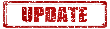 CMMC Assessment Templates in GCC and GCC High
CMMC Assessment Templates in GCC and GCC High
The Compliance Manager is generally available in all Microsoft 365 cloud offerings, including GCC and GCC High. The Assessment Templates for CMMC Levels 1-5 are also generally available for your use today. We have made a licensing exception for the CMMC assessment templates in GCC and GCC High. While most other assessment templates require premium template licenses, the CMMC assessment templates do not require the premium template licenses in GCC nor GCC High. You will still need the proper Microsoft 365 SKU to get the rights for a user to access the Compliance Manager. Please see the most up-to-date licensing requirements here and here.
At the time of this writing, the CMMC Level 1-5 assessment templates are included by default (free of cost) for GCC and GCC High with the following SKUs:
- Microsoft 365 or Office 365 G5
- Microsoft 365 G5/F5 Compliance
- Microsoft 365 G5/F5 eDiscovery and Audit
- Microsoft 365 G5/F5 Insider Risk Management
- Microsoft 365 G5/F5 Information Protection and Governance
Please note the CMMC assessment templates do require premium template licenses in Commercial. The licensing exception only applies to GCC and GCC High.
The Secure Score feature is still in preview within Commercial and GCC. Secure Score will not release in GCC High until it becomes Generally Available. As a result, automated testing does not work in GCC High. GCC High customers will need to manually implement and test their improvement actions in the Compliance Manager. For more information, please see Settings for automated testing and user history.
Azure Security Center
Microsoft uses a wide variety of physical, infrastructure, and operational controls to help secure Azure, but there are additional actions you need to take to help safeguard your workloads. You may turn on the Azure Security Center to strengthen your cloud security posture:
- Assess and visualize the security state of your resources in Azure, on-premises, and in other clouds with Azure Secure Score;
- Simplify enterprise compliance and view your compliance against regulatory requirements such as NIST SP 800-171 and CMMC;
- Protect all your hybrid cloud workloads with Azure Defender, which is integrated with the Security Center; and
- Use AI and automation to cut through false alarms, quickly identify threats, and streamline threat investigation.
You may assess the security state of all your cloud resources, including servers, storage, SQL, networks, applications, and workloads that are running in Azure, on-premises, and in other clouds. This includes the ability to visualize your security state and improve your security posture by using Azure Secure Score recommendations. You may view your compliance against a wide variety of regulatory requirements or company security requirements by centrally managing security policies to perform ongoing assessment and get rich, actionable insights and reports to simplify compliance.
Note: The Azure Security Center is available today in both Commercial and in Azure Government.
Azure Policy Initiatives
An Azure Policy initiative is a collection of Azure Policy definitions, or rules, that are grouped together towards a specific goal or purpose. Azure initiatives simplify management of your policies by grouping a set of policies together, logically, as a single item.
A security initiative defines the desired configuration of your workloads and helps ensure you're complying with the security requirements of your company or regulators.
Like security policies, Security Center initiatives are also created in Azure Policy. You can use Azure Policy to manage your policies, build initiatives, and assign initiatives to multiple subscriptions or for entire management groups.
You can add regulatory compliance standards as initiatives. Azure Security Center's regulatory compliance dashboard shows the status of all the assessments within your environment in the context of a particular standard or regulation (such as CMMC).
 Azure Policy Initiative for CMMC Level 3
Azure Policy Initiative for CMMC Level 3
A new Azure policy initiative for CMMC Level 3 is currently in public preview. The CMMC policy initiative builds upon the existing NIST SP 800-171 policy initiative sample with the addition of 110 new policies. Any relevant new policies will be back-ported into the NIST SP 800-171 sample after the CMMC sample is finalized.
For more information, please see Adam Dimopoulos Blog Meeting CMMC Level 3 on Azure.
Compliance Manager and the Azure Security Center
You may observe there are two different compliance tools depending on the use of Microsoft 365 or Microsoft Azure. While there are currently two different tools, they are not mutually exclusive in use. Holistic compliance with CMMC requires the use of both the Compliance Manager and the Azure Security Center. You deploy the Compliance Manager with the Assessment Template for CMMC for coverage of Microsoft 365 products and features, such as Office 365 and Enterprise Mobility & Security. Generally speaking, this includes coverage for most SaaS offerings. You will also want to deploy the Azure Security Center with the Azure Policy Initiative for CMMC Level 3 for coverage of Azure IaaS and PaaS offerings. We are working on integration between the two tools along with integration with Azure Sentinel in the future roadmap. In the meantime, you will need to leverage both panes of glass for CMMC compliance.
Zero Trust Architecture
Zero Trust Architecture Overview
Today, many of our customers in regulated industries are adopting a Zero Trust architecture - moving to a security model that more effectively adapts to the complexity of the modern environment, embraces the mobile workforce, and protects people, devices, applications, and data wherever they’re located.
Regardless of where the request originates or what resource it accesses, Zero Trust teaches us to “never trust, always verify.” In a Zero Trust model, every access request is strongly authenticated, authorized within policy constraints, and inspected for anomalies before granting access. This approach aids the process of achieving compliance for industries that use NIST-based controls including the DIB and government.
A Zero Trust approach should extend throughout the entire digital estate and serve as an integrated security philosophy and end-to-end strategy, across three primary principles: (1) verify explicitly, (2) enforce least privilege access, and (3) assume breach.
 Azure’s DoD DevSecOps Enterprise Open-Source Solution
Azure’s DoD DevSecOps Enterprise Open-Source Solution
We have developed a GitHub Repo for an Azure DoD DevSecOps Enterprise Open-Source Solution enabling Infrastructure-as-Code for Azure subscriptions. The solution for Zero Trust Architecture enables application developers and security administrators to more easily create hardened environments for their application workloads. Essentially, the solution will help you implement Zero Trust controls across six foundational elements: identities, devices, applications, data, infrastructure, and networks.
Using the Azure Security Center service, the solution sample will first configure your VNET to deny all network traffic by default, enabling you to extend it and/or set rules for selective traffic based on your business needs. In addition, the solution enforces and maintains Azure resource behaviors and configuration in compliance with specific NIST SP 800-53 security control requirements using Azure Policy.
The solution includes Azure Resource Manager templates to deploy and configure Azure resources such as Virtual Network, Network Security Groups, Azure Key Vault, Azure Monitor, Azure Security Center, and more. If you’re working with applications that need to comply with FedRAMP High or DoD Impact Level 4 requirements or just want to improve the security posture of your cloud deployment, the solution for Zero Trust is designed to help you get there faster.
The Zero Trust Architecture solution is currently in preview with limited support. To learn more and find instructions to deploy into Azure, see the GitHub repo. For more information, questions, and feedback, please contact us at ZTA feedback.
Azure Cloud Adoption Framework
Azure Landing Zone
Azure landing zones enable application migration, modernization, and innovation at enterprise-scale in Azure. The Microsoft Cloud Adoption Framework’s reference architecture and implementations, known as Enterprise-Scale Landing Zones, helps you deploy an Azure foundation that is scalable, operational, and extendable by design. Even when you have been deployed in Azure for a while and attained a level of maturity, the framework serves as a design to realign to Azure recommended practices and identify and address any technical debt accumulation.
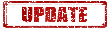 Mapping CMMC Controls to Enterprise-Scale Policies
Mapping CMMC Controls to Enterprise-Scale Policies
Enterprise-Scale deployment includes a set of policies to enforce guardrails using a policy-driven governance approach. We have aligned these Enterprise-Scale policies to the CMMC Practices and CMMC ID#. This mapping provides guidance to assist you with implementing CMMC controls when deploying your Azure landing zone.
When used together, Azure Landing Zones is a great way to deploy a well-architected environment (with a lot of the design and planning work done for you) and then apply, report, and visualize your CMMC Level 3 compliance.
For more information, please see George Wilburn’s blog https://aka.ms/alzmapcmmc (coming soon)
The Enterprise-Scale Landing zone mapping for CMMC will release in public preview soon. Once available, you may download a copy at:
https://aka.ms/cmmc/alzmap (coming soon)
Please share feedback at https://aka.ms/cmmc/alzmapfeedback.
CMMC Documentation
CMMC Compliance Documentation
There are several artifacts we are working on for release this year 2021, to include:
- CMMC Letter of Attestation: Formal letter from our C3PAO on compliance with CMMC Level 3
- SSP: System Security Plan with customer scope of responsibility detailed
- CIS: Control Implementation Summary per environment (IaaS, PaaS and SaaS)
- SAR: Security Assessment Report from Microsoft’s C3PAO engagement
- Documented auditor observations based on pre-defined tenant configuration
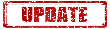 Microsoft Cybersecurity Reference Architecture
Microsoft Cybersecurity Reference Architecture
The Microsoft Cybersecurity Reference Architectures (MCRA) describe Microsoft’s cybersecurity capabilities. The diagrams describe how Microsoft security capabilities integrate with Microsoft platforms and 3rd party platforms like Microsoft 365, Microsoft Azure, 3rd party apps like ServiceNow and salesforce, and 3rd party platforms like Amazon Web Services (AWS) and Google Cloud Platform (GCP).
The reference architectures are primarily composed of detailed technical diagrams on Microsoft cybersecurity capabilities, zero trust user access, security operations, operational technology (OT), multi-cloud and cross-platform capabilities, attack chain coverage, azure native security controls, and security organizational functions.
The MCRA also includes an overview of Zero Trust and a Zero Trust rapid modernization plan (RaMP). Additionally, this includes other key information on security operations and key initiatives like protecting from human operated ransomware, securing privileged access, moving beyond VPN, and more.
Using the MCRA
We have seen these diagrams used for several purposes including:
- Starting template for a security architecture - The most common use case we see is that organizations use the document to help define a target state for cybersecurity capabilities. Organizations find this architecture useful because it covers capabilities across the modern enterprise estate that now spans on-premise, mobile devices, multiple clouds, and IoT / Operational Technology.
- Comparison reference for security capabilities - Some organizations use this to compare Microsoft's recommendations with what they already own and have implemented. Many organizations find that they already own quite a bit of this technology already and weren't aware of it.
- Learn about Microsoft capabilities - We have also seen this used as a learning tool. Note that in presentation mode, each capability has a "ScreenTip" with a short description of each capability + a link to documentation to learn more.
- Learn about Microsoft's integration investments - The architecture helps architects and technical teams identify how to take advantage of integration points within Microsoft capabilities and with existing security capabilities.
- Learn about Cybersecurity - Some folks, particularly those new to cybersecurity, use this as a learning tool as they prepare for their first career or a career change.
For up-to-date information on MCRA, please see https://aka.ms/mcra
Microsoft Blog Posts on CMMC
- Public Sector Blogs for CMMC - Microsoft Tech Community
- Accelerating CMMC compliance for Microsoft cloud (in depth review)
Program Scaffolding for Managed Service Providers
Behind the scenes, we are actively working with our partner community, and in particular the Managed Service Providers (MSP), to deliver scaffolding in the construction of CMMC offerings. The CMMC Acceleration Program is comprised of many different components as described above, and several that are yet unannounced. The intent is to provide building blocks, or what we call “scaffolding”, to our partners in support of their CMMC offers. Our partners will be enabled in our partner marketplace with advance specializations for CMMC and their concentration on the Defense Industrial Base. In alignment with the commitments made in our original CMMC Announcement, our MSP partners will implement reference architectures and compliance solutions for CMMC.
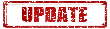
Into the Future
Microsoft is actively engaged with customers, partners, the CMMC Accreditation Body, and multiple industry working groups to refine what resources we should develop and make available as part of the CMMC Acceleration Program. We have many grand ideas, and welcome to feedback from the community at large. Please fill out this short survey to join our CMMC feedback loop if you are interested in learning more about the program.
Notices
The CMMC Acceleration Program provides customers and partners with resources to pursue CMMC compliance while leveraging Microsoft products and services— It does not address security practices occurring outside of Microsoft products and services.
Please further note that the CMMC compliance standard has yet to be implemented to assess the suitability of in-scope entities’ security practices and configurations. As a result, there may be additional nuance or complexity associated with CMMC compliance that will only materialize (if at all) through the practical application of the standard by the CMMC Accreditation Body (CMMC-AB). What’s more, as of the date this article was written, the CMMC-AB has not issued formal guidance for Cloud Service Providers. As a result, the information herein, including all Microsoft CMMC related offerings, are provisional and may be enhanced to align with future guidance from the DoD and CMMC-AB.
Microsoft does not guarantee nor imply any ultimate compliance outcome or determination based on one’s consumption of this article or the resources linked from it — all CMMC certification requirements and decisions are governed by the CMMC-AB, and Microsoft has no direct or indirect insight into or bearing over CMMC-AB compliance determinations. The associations between compliance domains, practices, and Microsoft CMMC Acceleration Program may change at any time.
Customers must individually determine the necessary steps required to ensure their organization fully satisfies each recommended CMMC compliance practice, in addition to or in place of what is described in program resources. This responsibility spans all Microsoft (Azure, Microsoft 365, etc.) consumption decisions, including, among other things, which Microsoft offerings to procure, as well as all configuration decisions associated with such use and consumption.
For general comments on the CMMC Acceleration Program: Contact Us
Appendix
Please follow me here and on LinkedIn. Here are my additional blog articles:
Blog Title |
Aka Link |
|
Accelerating CMMC compliance for Microsoft cloud (in depth review) |
|
|
Updated! Microsoft CMMC Acceleration Program Update – September 2021 (This One) |
|
|
History of Microsoft Cloud Service Offerings leading to the US Sovereign Cloud for Government |
|
|
Gold Standard! Understanding Compliance Between Microsoft 365 Commercial, GCC, GCC-High and DoD Offerings |
|
|
The Microsoft 365 Government (GCC High) Conundrum - DIB Data Enclave vs Going All In |
|
|
Microsoft US Sovereign Cloud Myth Busters - A Global Address List (GAL) Can Span Multiple Tenants |
|
|
Microsoft US Sovereign Cloud Myth Busters - A Single Domain Should Not Span Multiple Tenants |
|
|
Microsoft US Sovereign Cloud Myth Busters - Active Directory Does Not Require Restructuring |
|
|
Microsoft US Sovereign Cloud Myth Busters - CUI Effectively Requires Data Sovereignty |
|
|
Microsoft expands qualification of contractors for government cloud offerings |