Hybrid work is hard, and we are all still learning. However, as companies prepare for employees to return to the office, there is certainty many spaces will need to evolve to support hybrid work.
Videoconferencing has been considered a “rising trend” for decades, yet only 7.8 percent of the nearly 90 million meeting rooms worldwide are enabled for video¹. With the pandemic catalyzing the rising use of video meetings, people now rely on video to help drive comprehension, engagement, visibility, and connection. This period of remote work has also helped put people on equal footing, allowing everyone to feel included and represented in meetings. With this, people’s expectations for collaborative experiences have changed, and most organizations aren’t ready to meet these demands.
Some organizations have begun addressing policies, workplace culture, and technologies to support the expansive change to how people work, and with good reason. According to the 2021 Worktrend Index, 41 percent² of the global workforce is likely to consider leaving their current employer within the next year, a percentage that increases amongst Gen Z employees. As people reevaluate their priorities, a thoughtful approach to hybrid work has become essential for leaders to attract and retain diverse talent.
The time to build and act on a hybrid work plan is now, while many offices are empty and the chance of disruption is low, and Microsoft is committed to helping organizations navigate the journey. In March, we unveiled our vision for the future of Teams Rooms, and in June we shared new innovations designed to help people connect and engage, regardless of where they work. Today, Nicole Herskowitz shared the latest features in Microsoft Teams designed to support the diverse needs and workstyles of employees in a hybrid work environment. Below, we’ll expand on new experiences coming to Microsoft Teams Rooms and Teams devices, built to facilitate hybrid work across different spaces in the office.
Introducing a new category of intelligent cameras for Teams Rooms
In June, we announced audio and video capabilities including intelligent speakers, and improved views from in-room cameras, designed to help every person in the room be seen and heard clearly. Today, we’re announcing how we’ll build onto those capabilities though a new category of intelligent cameras that help deliver a more equitable meeting experience. Three unique technologies power this new category of cameras: AI-powered active speaker tracking, multiple video streams that place in-room participants in the own video pane, and people recognition.
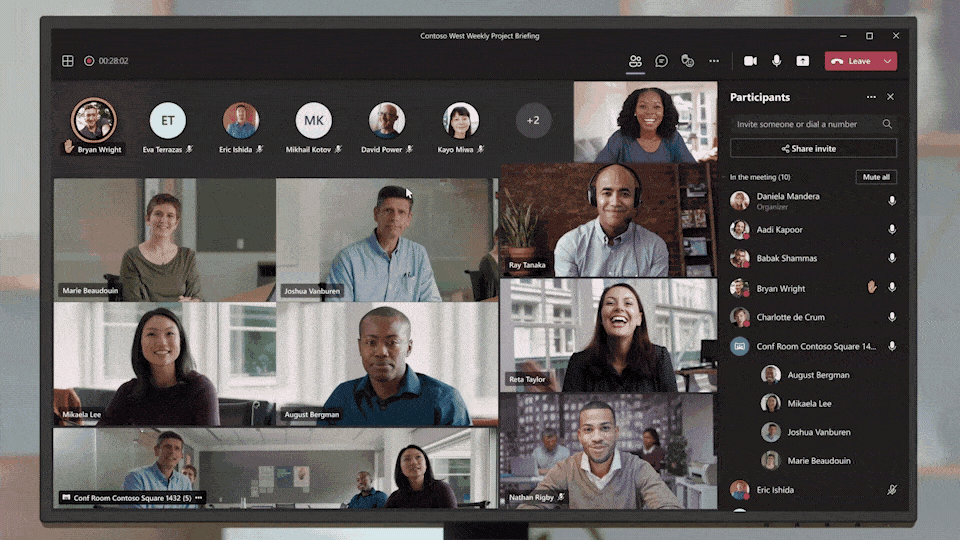
With AI-powered active speaker tracking, in-room cameras can use additional cues beyond audio to refine the accuracy of its speaker detection capabilities. By using Microsoft’s AI facial recognition technology, cameras can detect facial movements and gestures to help establish a person is speaking, and not just creating background noise which can trigger false detections.
The advanced camera capabilities announced in June provide an improved view of in-room participants for those joining the meeting remotely. These views can be further enhanced with intelligent cameras capable of producing multiple video streams. Instead of a single video stream where people are composed into a grid view, these cameras can show in-room participants through their own individual video feed. With multiple video streams the experience is similar to what people have come to expect from those joining meetings from their personal devices. It also allows for more capabilities in the future, like pin or spotlight video. Additionally, these cameras can use a separate video stream to deliver a panoramic view of the room, so remote participants have full context of the space.
When joining a meeting from a shared space it can be easy to get lost in the crowd, especially when individual names are missing from the gallery view. In the coming months, we’ll enable people recognition using Microsoft’s AI facial recognition technology, allowing the profile information of enrolled users to appear in the individual video panes coming from a Teams Room. Their names will also be grouped in the meeting roster, clearly indicating they are in the room. People recognition settings can be adjusted in the Teams Admin Center and requires users to opt-in through a one-time, secure enrollment process.
These features will be made available to OEMs including Jabra, Neat, Poly, and Yealink, in the coming months and rolled out as updates over the course of the next year.
Engage in meetings and control Teams Rooms devices from a unified experience on mobile
To help people in shared meeting spaces establish their presence and engage in meetings, we’re bringing companion mode features in mobile together into a single, intuitive user experience. Companion mode allows in-room participants to engage in meetings and control meeting room equipment right from their personal device. Through this experience people can use their personal device to participate in chat, share live reactions, cast content into the meeting, and collaborate using the Microsoft Whiteboard. They can also access room device controls like join meeting, speaker volume, mute or unmute microphones, turn cameras on or off, and more. The updated companion mode experience will be available in the next few months.
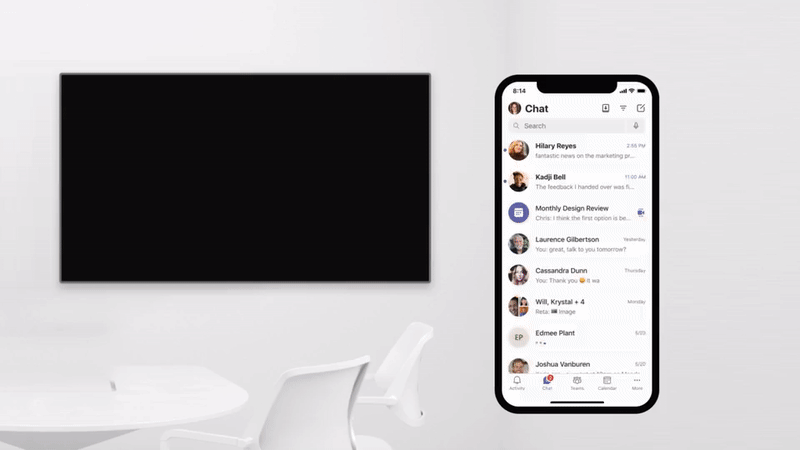
And finally, we are improving Dynamic View by prioritizing video coming from a Teams Room, giving additional space in the meeting gallery to Teams Room video feeds. This helps ensure that regardless of what Teams Room camera is used, people in the room can be seen even more clearly. Updates will come to Dynamic View in Q1 of 2022.
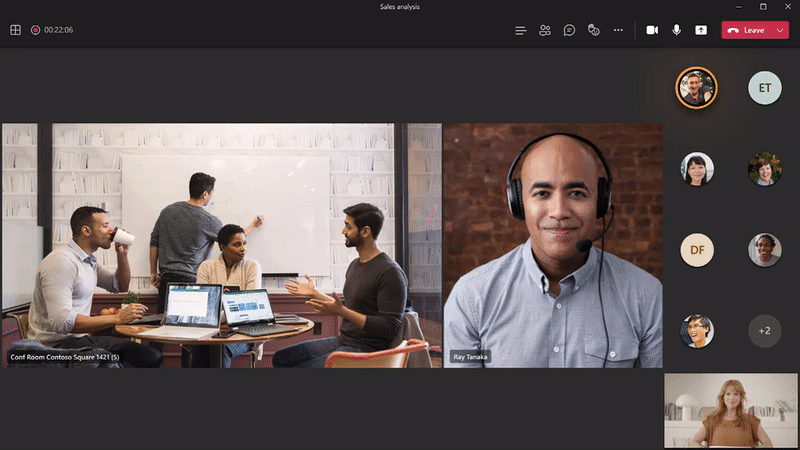
Reserve flexible workspaces and access your personal Teams experience with hot desking on Teams display
As employees become more mobile across work locations, they will need spaces in the office where they can touch down to get work done. To support people using these flexible workspaces, we’re announcing a hot desking experience on Teams display. This experience allows employees to quickly locate and reserve temporary workspaces in advance through Teams and Outlook, or right from the device if they’re already in the office.
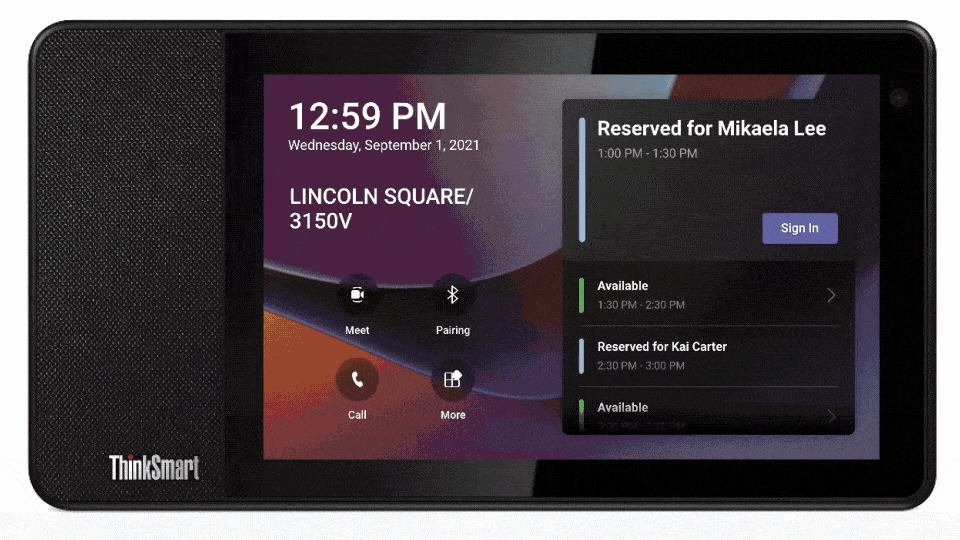
Without any additional authentication, people can make calls and set-up ad hoc meetings. By signing in with their personal Microsoft 365 credentials, people have access to their personalized Teams experience where they can access meetings, chats, files, and more. Teams display can be used as a standalone device or connected to a PC where it can serve as a second screen, freeing up your laptop for focused work. If users need more time, its easy to extend the reservation. And when they’re ready to leave, signing out removes personal information from the device. This experience will be available on Lenovo ThinkSmart View by the end of 2021.
Simplify your workspace and join Teams meetings with ease using Logi Dock
Join Teams meetings with Logi Dock, the new docking station from Logitech with one-touch meeting controls and a built-in speakerphone, designed to work seamlessly with Microsoft Teams. With the touch of a button, users can join a Teams meeting, mute audio, and more. Plus Logi Dock connects everything in one tidy unit, eliminating a tangle of cables and wires, simplifying home office setup and reducing desktop clutter.
The shift to hybrid work won’t be easy, but getting started today, while many are still working remotely, can lead to a smoother transition. As we all continue to learn in this new world of work, Microsoft remains committed to investing in hybrid innovation, and partnering with our customers along the journey.
¹Frost & Sullivan, 11 March 2021
²Frost & Sullivan, March 2021; "State of the Global Video Conferencing Devices Market, Forecast to 2025"
Posted at https://sl.advdat.com/2X9Jm8L
