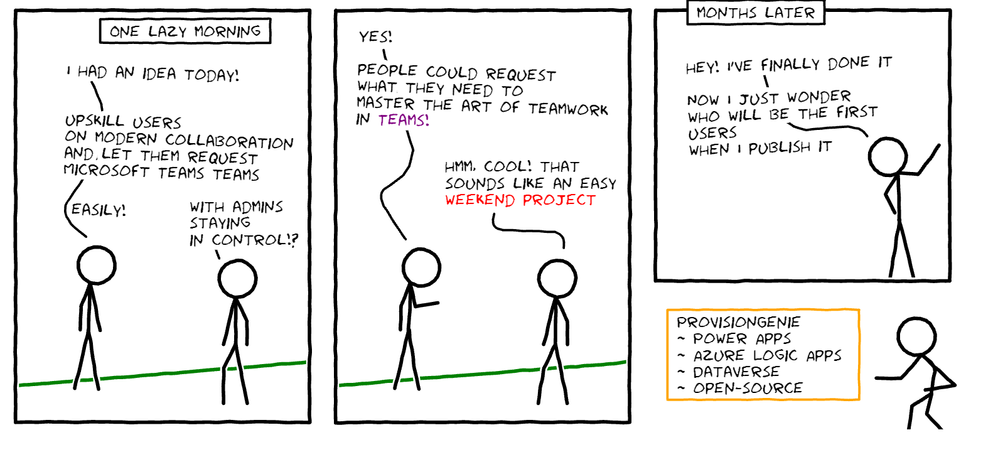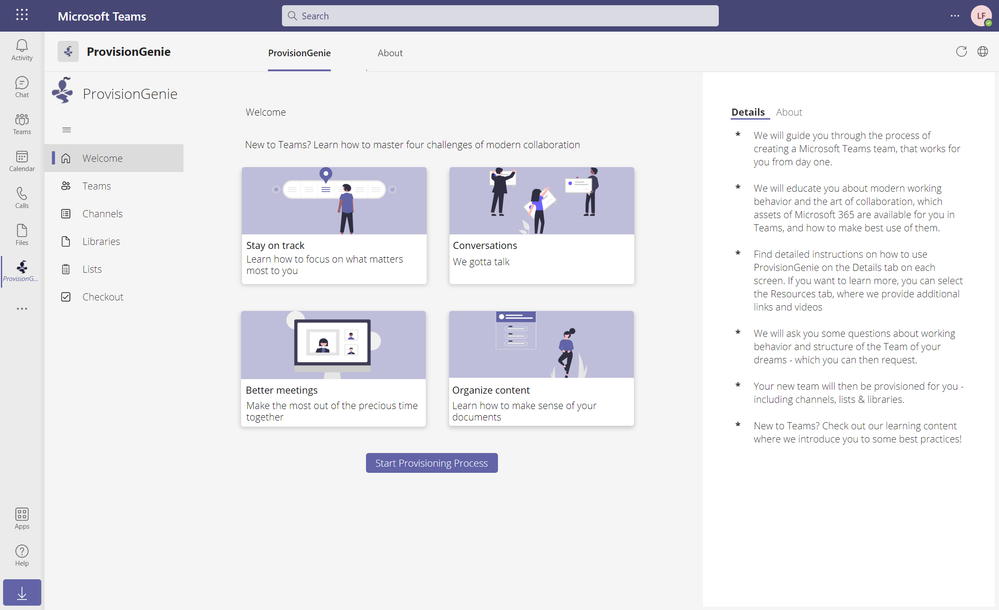Once upon a time
I teamed up with my friend and partner in crime Carmen Ysewijn. We both work as Power Platform developers and Microsoft 365 consultants, and got both tired of doing the same things over and over again:
Organizations would roll out Microsoft Teams, and either not make too much fuzz on meeting user's needs and just assume that changing working behavior would magically happen or they would get a business consultant (us) who would then sit with each and every single team and explain
- why cascading folder structures in SharePoint are a bad idea
- how to keep track of what really matters
- how we do not drown in information and notification overload
- how to excel at the art of teamwork
Our idea
Now, when #poweraddicts really get tired of doing something, they will spend a huge amount of time on automating this. Our idea was to create a process, that
- walks users through these considerations
- ask them how the "team of their dreams" would look like:
- Which channels would they need?
- Which columns in an additional SharePoint library could support their work?
- How about Microsoft lists?
- What would they use to keep track of their tasks?
- as a result provisions the Team for them.
We agreed on making this both open-source and enterprise-grade, which affected all of our
Architecture decisions
- For our UI, we chose a Power Apps canvas app - following the design guidelines of the Teams UI toolkit so that our app looks and feels like a Teams native app.
- As our database, we decided that Dataverse would be the best option to log all requests in
- We created security roles in Dataverse to ensure that data wouldn't get over-exposed
- For automation, we went with Azure Logic Apps, as this gave us not only a better developer experience, but would also make deployment easier
- Authentication in our Logic Apps is handled by a Managed Identity
We also needed to make some hard decisions, like
No Microsoft Planner provisioning
As the Microsoft Planner API doesn't support application-level permissions, we chose to not provision a Planner part with ProvisionGenie until Planner comes up with a fully working API. This meant, that we needed to come with an alternative for user to manage their tasks. Optionally, we provision a Microsoft List, that mimics the experience of Planner and introduce users to the gallery view.
Deleting the Teams Wiki
The Teams Wiki isn't everyone's darling and we don't like it for some reasons- but the fact why we decided to delete it as part of the provisioning process for all channels is that, once the Wiki is (accidentally?) removed, all content is hard-deleted.
Making ProvisionGenie a deployable solution
To make this solution available, it was not enough to only provide the (opaque) .zip file for the canvas app. We provide
- a Power Platform solution including
- 1 canvas app
- 5 Dataverse tables
- 2 security roles
- 5 Logic Apps, ready to be deployed with ARM template files, including
- authentication handled by a Managed Identity
- a script to deploy the files
- a script to handle the Microsoft Graph permissions for the Managed Identity
- proper documentation
As a result, the app looks like this:
We open-sourced ProvisionGenie 🧞 and just shipped our first release, you can find the repository here - with guidance how to get the app and how to contribute to it: https://github.com/ProvisionGenie/ProvisionGenie
We would love :purple_heart: to get your feedback and improve our solution!
Posted at https://sl.advdat.com/3AUGwTO