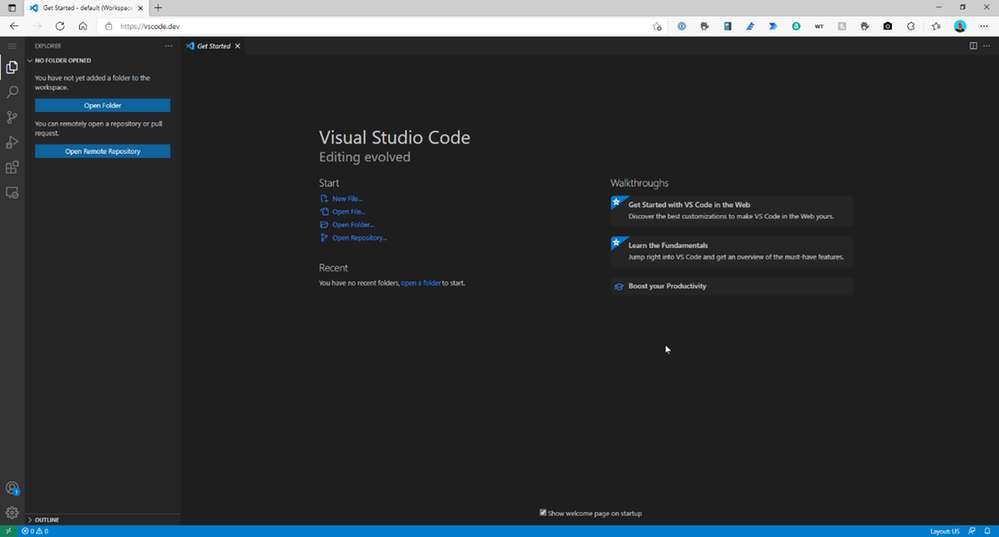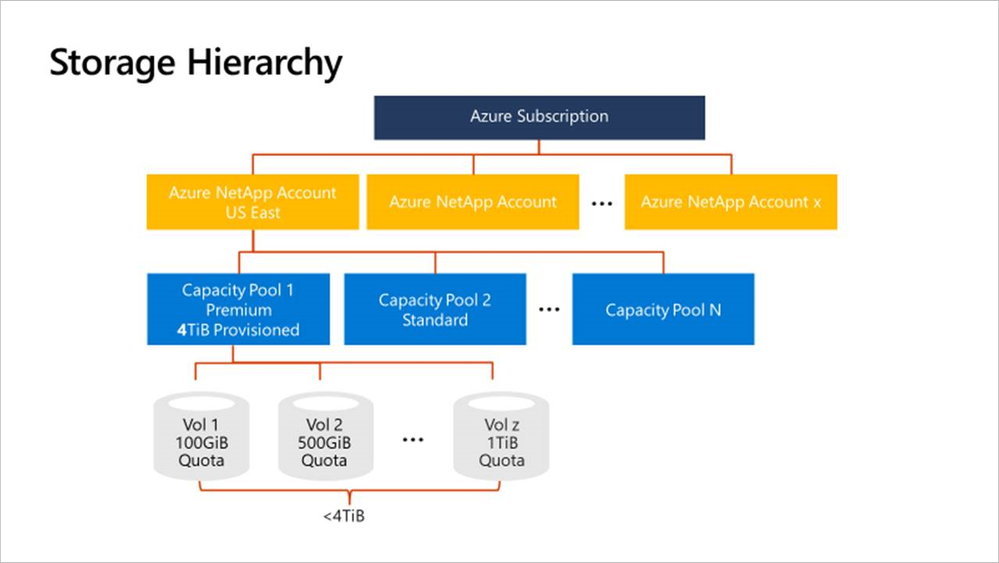Hello Folks!
I am thrilled to have Shannon Kuehn (@shankuehn) back in the studio to discuss what’s new in the world of Microsoft Azure.
This week we’re covering Visual Studio Code for the Web, Azure Stack HCI and Azure NetApp Files. So read on… Or better yet, join us for the live stream
Visual Studio Code for the Web
My favorite editor is now a web-based code editor that runs entirely in your browser with no install. Everyone can use VS Code for the Web for free at https://vscode.dev to quickly open and browse source code on your local machine, or hosted on GitHub or Azure Repos, and make and commit lightweight changes.
The downside is that since this is a Web based version, it does not have access to compute resources, so you won't be able to build, run, or debug your application, nor you will be able to use the integrated terminals. Another drawback is the extensions, VS Code is used in the Web, installed extensions are run in an extension host in the browser, called the 'web extension host'. An extension that can run in a web extension host is called a 'web extension'. Web extensions are restricted by the browser sandbox and therefore have limitations compared to normal extensions.
Still, it opens lots of possibilities when editing code like PowerShell, Bicep files or ARM templates from a GitHub repo or an Azure DevOps Repo.
Find more info here.
Azure Stack HCI new feature update
Feature updates for Azure Stack HCI are released periodically to enhance the customer experience. This month’s feature update for Clusters running Azure Stack HCI, version 21H2 are:
- Use GPUs with clustered VMs: Provide GPU acceleration to workloads running in clustered VMs.
- Dynamic CPU compatibility mode: Processor compatibility mode has been updated to take advantage of new processor capabilities in a clustered environment.
- Storage thin provisioning: Improve storage efficiency and simplify management with thin provisioning.
- Network ATC: Simplify host networking and network configuration management.
- Adjustable storage repair speed: Gain more control over the data resync process by allocating resources to either resiliency or performance to service your clusters more flexibly and efficiently.
- Support for nested virtualization on AMD processors: Improve flexibility in evaluation and testing scenarios with VM-based clusters.
- Manage quick restarts with Kernel Soft Reboot
Cross region replication for Azure NetApp Files
The Azure NetApp Files replication functionality provides data protection through cross-region volume replication. You can now asynchronously replicate data from an Azure NetApp Files volume (source) in one region to another Azure NetApp Files volume (destination) in another region.
This capability enables you to failover your critical application in case of a region-wide outage or disaster. This is supported between various Azure regional pairs and non-pairs.
Find out more about it here
MS Learn Module of the Week
I am a big fan of GitHub. And no, I am not a developer because I use developer tools and write deployment or automation scripts. I am an Ops person using the tools that make my life easier. And using GitHub to store my scripts/code is fantastic. So, we decided this week to feature Introduction to Git as our Learn Module of the week.
In this module, you'll:
- Learn what version control is
- Understand distributed version control systems, like Git
- Create a new Git project and configure it
- Make and track changes to code by using Git
- Use Git to recover from simple mistakes
This has saved me so many headaches that I cannot recommend it enough. If you write any kind of scripts/code or even documentation. You need to check this out if you’re not already familiar with it.
Cheers!
Pierre Roman
Posted at https://sl.advdat.com/3EbZmqR