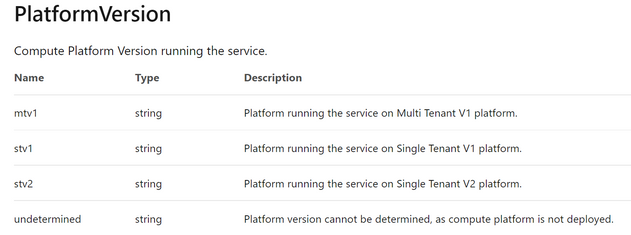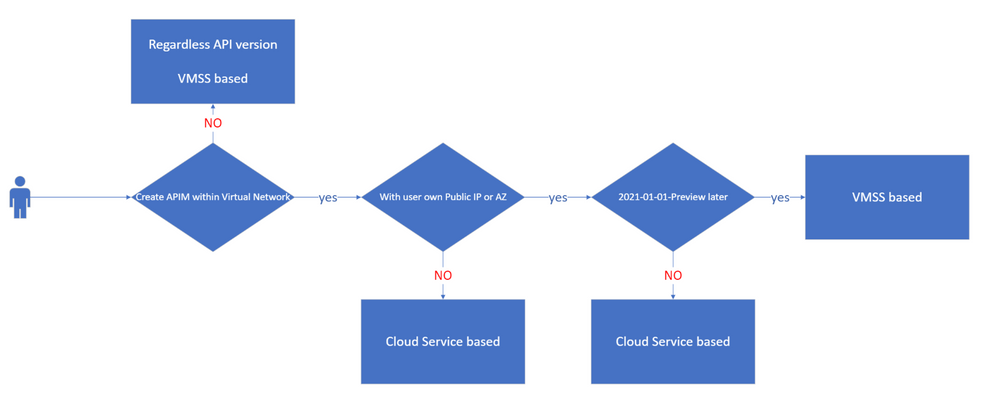Background Information:
For Azure API Management (APIM) service users, you may notice that we've been upgrading the API Management compute platform version - the Azure compute resources that host the service - for instance in several service tiers, in order to enhance service capabilities.
This article gives you context about the upgrade from platform version stv1 to stv2, and the major differences between these compute platforms. The following parts will be explained:
- Available Compute Platform Versions
- For APIM already in use, how to find the platform version in use?
- For newly created APIM, how to specify the platform version you want (stv1 or stv2)?
- Difference between stv1 and stv2
Available Compute Platform Versions
Currently, there are 3 platform versions: stv1, stv2, and mtv1.
For consumption tier APIM, the architecture uses App service, and the platform version will be mtv1 only.
For other tiers (Developer, Basic, Standard, and Premium), there are stv1 and stv2 platform versions. Version stv2 uses Virtual machine scale sets , while stv1 uses Cloud Service (classic).
|
Version |
Description |
Architecture |
API Management tiers |
|
stv2 |
Single-tenant v2 |
Developer, Basic, Standard, and Premium |
|
|
stv1 |
Single-tenant v1 |
Developer, Basic, Standard, and Premium |
|
|
mtv1 |
Multi-tenant v1 |
Consumption |
Reference to Compute platform architecture: https://docs.microsoft.com/en-us/azure/api-management/compute-infrastructure
For APIM already in use, how to find the platform version in use?
Starting with API version 2021-04-01-preview, the API Management instance has a read-only PlatformVersion property that shows this platform information.
Example API link: https://docs.microsoft.com/en-us/rest/api/apimanagement/2021-04-01-preview/api-management-service/get#apimanagementservicegetservice
For newly created APIM, how to specify the platform version you want (stv1 or stv2)?
To better clarify all the scenarios, you can refer to the flow chart below:
Based on the above chart:
1. If you create an APIM without Virtual Network, the newly created APIM would be VMSS based, which is stv2 PlatformVersion.
2. If you create an APIM within Virtual Network, you can only create a VMSS based APIM(stv2) when all the below requirements have been met:
- you’ve configured the APIM with your own public IPv4 address or the Availability Zone
- create the new APIM service using Azure portal, or specifying API version 2021-01-01-preview or later (using Azure REST API, ARM template, etc.)
3. Otherwise, the newly created APIM would be Cloud Service based, which is stv1 version.
Difference between stv1 and stv2
There would be some key differences between stv1 and stv2 when your APIM is deployed in the Virtual Network.
|
A virtual network |
A virtual network and subnet in the same region |
|
A Standard SKU public IPv4 address. |
Your own public IP address is |
|
Requires service endpoint of: |
Requires service endpoint of: |
|
Requires port 443 outbound |
Doesn't require access Azure Key Vault |
Refer to:
- stv1 APIM in Virtual Network: https://docs.microsoft.com/en-us/azure/api-management/api-management-using-with-vnet?tabs=stv1#prerequisites
- stv2 APIM in Virtual Network: https://docs.microsoft.com/en-us/azure/api-management/api-management-using-with-vnet?tabs=stv2#prerequisites