Choice, visibility, and consistency are the main themes that run deep this past month - in the design and development of new experiences and capabilities for SharePoint and related technologies in Microsoft 365.
Yes, August 2021 brought some great new offerings: Microsoft Viva Connections (Public Preview), updated video experiences, images in the Text web part, SharePoint team site navigation switcher, share Lists as links, Microsoft Lists: Applied filters, Planner updates, Whiteboard stored in OneDrive, and more.
You’ll find details and screenshots below, including our audible companion: The Intrazone Roadmap Pitstop: September 2021 podcast episode – all to help answer, "What's rolling out now for SharePoint and related technologies into Microsoft 365?"
In the podcast episode, I chat with Som Roy and Raagul Manoharan user experience designers on the broader OneDrive & SharePoint team focused on new Viva experiences. You'll hear Som and Raagul insights into the new Viva Connections mobile experience delivered via Teams, how they went about designing great UX, and how to get it once enabled from the Teams store for Desktop and mobile.
![IZRP-35-Sept-2021_Som-and-Raagul.jpg Left-to-right [The Intrazone guests]: Som Roy, UX designer at Microsoft and Raagul Manoharan, Designer at Microsoft.](https://techcommunity.microsoft.com/t5/image/serverpage/image-id/314711i5D7E83AD302A9B8F/image-size/large?v=v2&px=999)
All features listed below began rolling out to Targeted Release customers in Microsoft 365 as of September 2021 (possibly early October 2021).
Inform and engage with dynamic employee experiences
Build your intelligent intranet on SharePoint in Microsoft 365 and get the benefits of investing in business outcomes – reducing IT and development costs, increasing business speed and agility, and up-leveling the dynamic, personalized, and welcoming nature of your intranet.
Microsoft Viva Connections - mobile (Public Preview)
Viva Connections, part of Microsoft Viva, is your gateway to a modern employee experience. The Viva connections app incorporates a customizable dashboard, the feed, and relevant resources all in one experience in the Microsoft Teams desktop and mobile apps.
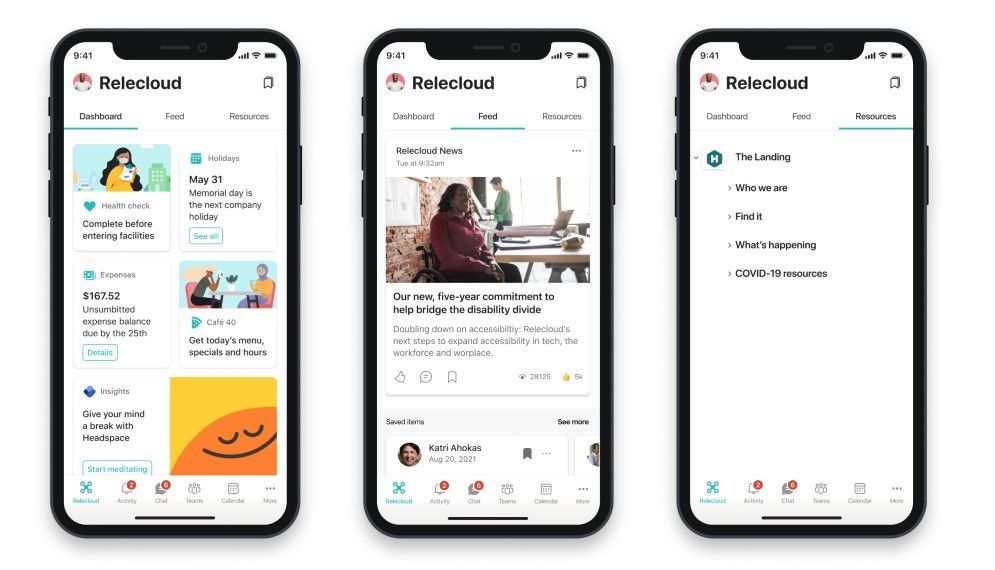
This month’s public preview release includes the ability to:
- Set a SharePoint home site from the SharePoint admin center
- Create, author, and manage a dashboard from the home site
- Use Video news links to communicate announcements
- Use the new Dashboard and Feed web parts on the home site
- Brand the Viva Connections app for the desktop and mobile experiences for Android and iOS
- Roadmap ID: 86542
- Learn more + Blog post.
Update on the video playback experience for videos in OneDrive and SharePoint
Known as "OnePlayer" internally, it's truly crafted by the Stream and OneDrive team - all designing for universal video playback experiences across Microsoft 365 apps and services.

This month brought:
- Pop out | Allows you to launch the player from any embed video for a more immersive viewing experience.
- Playback speeds - Great for Teams meeting recordings saved to OneDrive & SharePoint; you're able to change the playback speed between 0.5x up to 2x.
- Skip forward and back buttons - Buttons that allow the user to go 10 seconds forward / 10 seconds backward.
- Roadmap ID: 82002
- Learn more.
Improvements to the Text web part for SharePoint pages and news
We’ve added the ability to paste images directly into the Text web part so it minimizes distance between the image and related text, plus you can wrap around images like you can do in other Office apps.

Authors will be able to align images to the left, right, or center, too. We’re also addressing feedback on the text line spacing by reducing the line spacing size between header and body text, and in between bullets points.
- Roadmap ID: 85584
- Learn more.
Teamwork updates across SharePoint team sites, OneDrive, and Microsoft Teams
Microsoft 365 is a universal toolkit for teamwork – to give you the right tools for the right task, along with common services to help you seamlessly work across applications. SharePoint is the intelligent content service that powers teamwork – to better collaborate on proposals, projects, and campaigns throughout your organization – with integration across Microsoft Teams, OneDrive, Yammer, Stream, Planner and much more.
SharePoint navigation switcher for team sites
More choice is a good thing, especially when designing your intranet to be just how you prefer it.
Team site owners will be able to switch the team site navigation orientation from vertical to horizontal or turned off completely. Achieve a different look and feel, layouts, and alignment styles.
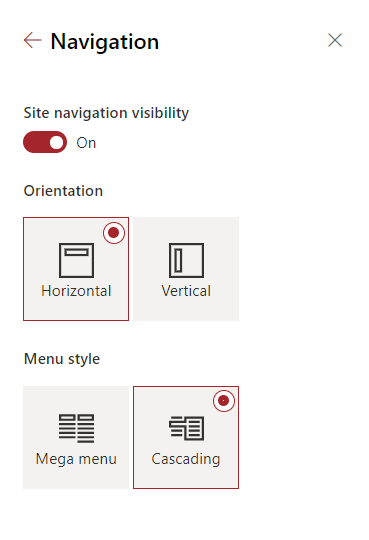
- Roadmap ID 85568
- Learn more.
Share a list as a link
Welcome to a more powerful means of sharing Lists - aka, more options of how you share elevating the abilities closer to what you can do with Files and folders - view, edit, varying levels of who you share to, and the ability to establish defaults.

The same admin controls that apply to sharing files and folders also apply to lists and list items. Always a plus for training and use, and an extension of our primary design goal - no matter whether you share a document, video, folder, site - and now list - you get that same great, robust sharing experience to share as you intend.
- Roadmap ID: 81965
- Learn more.
Microsoft Lists: Applied filters
As you apply and adjust filters to narrow or expand what appears in the current list view, you'll now see which filters have been applied and you can remove them without going back into the column filter pane - you will now do this at the top-left portion of the list.

It's nice to see what filters have been applied, and with one click - remove and adjust. It's a nice design and saves you time as you are maneuvering through your information in the way you prefer, in a way that feels more natural and cohesive.
- Roadmap ID: 82069
- Learn more.
Related technology
Two new Microsoft Planner features to help you surface and organize your tasks.
Recommended plans | Discover plans that are relevant to your work. This surfaces new plans that include tasks assigned to you but that you haven't opened yet. Recommended plans can be found in the Planner hub between Recent and All or in the left pane between Favorites and Recent.
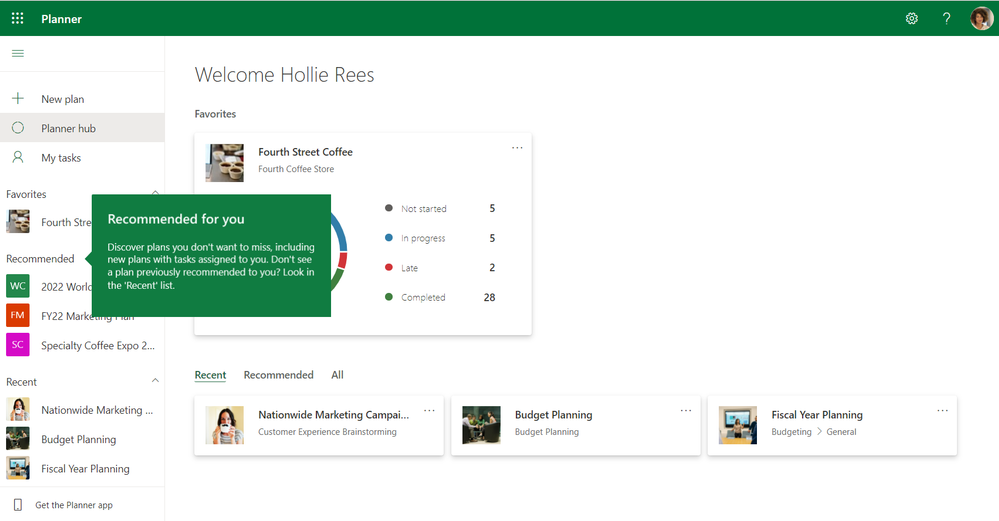
- Roadmap ID: 70726
Move tasks to any plan | Until recently, you could only move tasks between plans in the same team, making it harder to coordinate tasks across teams. With this new feature, you can move tasks to any plan you're a member of, that's right across teams - or in other words, across Microsoft 365 Groups. To move tasks in the Planner web app, tap the ellipses (...) that will appear in the upper right corner when hovering over your task, and select Move task. Done.
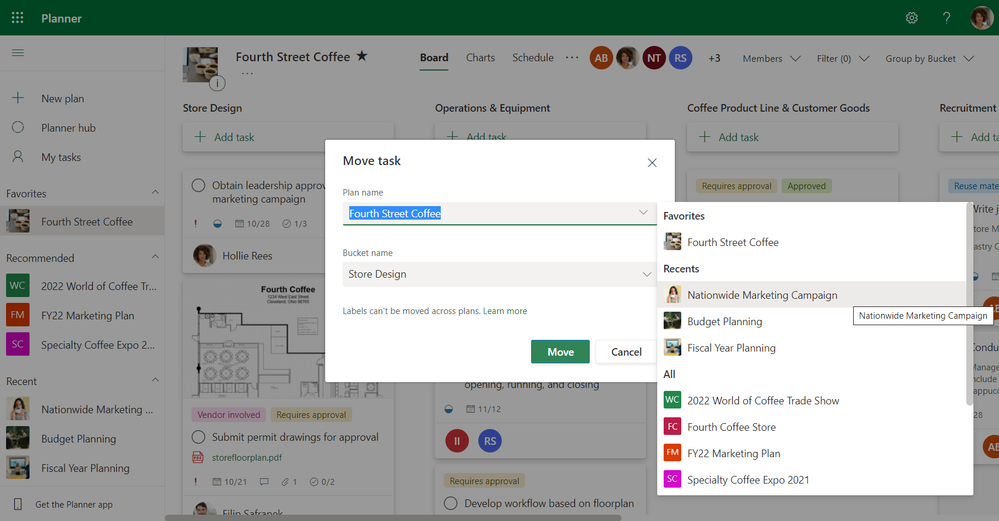
- Roadmap ID: 70738
- Learn more for both above Planner updates.
Whiteboard storage moves to OneDrive in Microsoft 365
In addition to the recent Whiteboard updates to provide a new, unified experience across all devices, I wanted to highlight one update that’s close to home. All new whiteboards will now be created in the OneDrive of the person who starts or creates a whiteboard. This applies to whiteboards created in the Whiteboard stand-alone apps and in Microsoft Teams.
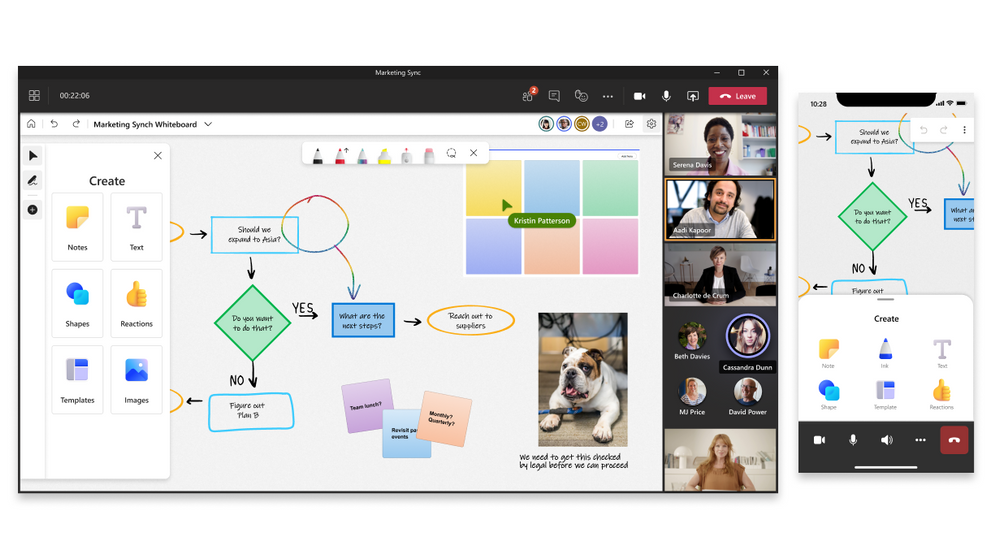
With your whiteboards in OneDrive, you can create, share, discover, and manage them as easily, and as consistently, as any Office document. Note: All previously created boards will remain in Azure and can continue to be used/edited by end users.
Microsoft 365 has been making loads of progress for these kinds of unified experiences - like the previously mention sharing experience, and files experiences across Microsoft 365 - whiteboard being a cool content type that joins the bunch in the common content service with great experiences all around for collaborative teamwork.
- Roadmap ID: 66767
- Learn more.
Microsoft Teams: Reply to a specific message
When chatting in Teams, you will be able to reply to a specific message. The original message will be quoted in the reply text box, helping everyone in the chat to understand the message’s context more easily. Quoted replies will be available in 1:1, Group and Meeting chats.
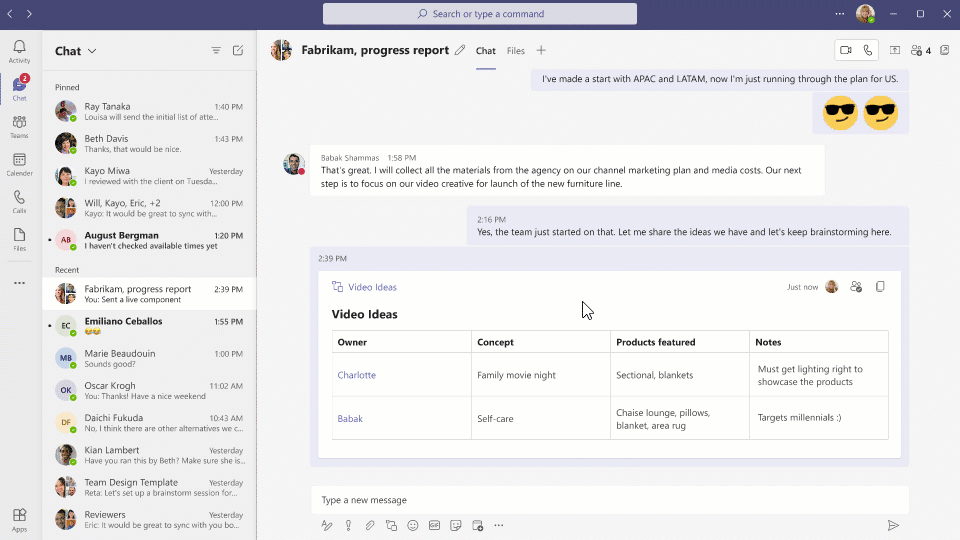
This Is one of those features when you use it, people ask, "How'd you do that?" So nice to keep the comments connected for best context - with a simple right-click. You'll win productivity points for using this one for sure.
- Roadmap ID: 81113
- Learn more.
Yammer now has nested replies
Closely related on the conversations front, nested replies and threaded conversations help users organize, follow, and contribute more effectively, and it’s been a top customer request ever since the new Yammer landed last year. This update improves the entire conversational experience - keeping things in context.

- Roadmap ID: 70809
- Learn more.
October 2021 teasers
Psst, still here? Still scrolling the page looking for more roadmap goodness? If so, here is a few teasers of what’s to come to production next month…
- Teaser #1: SharePoint: Hub to hub association [Roadmap ID: 85613]
- Teaser #2: Microsoft Lists: Calendar view in Lists web part [Roadmap ID: 70750]
… shhh, tell everyone.
Helpful, ongoing change management resources
- Upcoming events + new on-demand workshop:
- Microsoft Ignite (Nov.2-4.2021; digital event) - Save the date just announced
- Microsoft Lists workshop [available now on-demand]
- Stay on top of Office 365 changes
- Message center in Office 365
- Install the Office 365 admin app; view Message Center posts and stay current with push notifications.
- Microsoft 365 public roadmap + pre-filtered URL for SharePoint, OneDrive, Yammer and Stream roadmap items.
- SharePoint Facebook | Twitter | SharePoint Community Blog | UserVoice
- OneDrive Facebook | Twitter | OneDrive Community Blog | UserVoice
- Follow me to catch news and interesting SharePoint things: @mkashman; warning, occasional bad puns may fly in a tweet or two here and there, plus my new blog on Substack: The Kashbox.
Thanks for tuning in and/or reading this episode/blog of the Intrazone Roadmap Pitstop – September 2021 (blog/podcast). We are open to your feedback in comments below to hear how both the Roadmap Pitstop podcast episodes and blogs can be improved over time.
Engage with us. Ask those questions that haunt you. Push us where you want and need to get the best information and insights. We are here to put both our and your best change management foot forward.
Stay safe out there on the road’map, and thanks for listening and reading.
Cheers,
Mark Kashman – senior product manager (SharePoint/Lists) | Microsoft)
