Update 2110 for the Technical Preview Branch of Microsoft Endpoint Configuration Manager has been released. We've simplified the process to cloud attach your Configuration Manager environment. You can now choose to use a streamlined set of recommended defaults when cloud attaching your environment. By using the recommended default settings, your eligible devices will be cloud attached and you'll enable capabilities like rich analytics, cloud console, and real-time device querying.
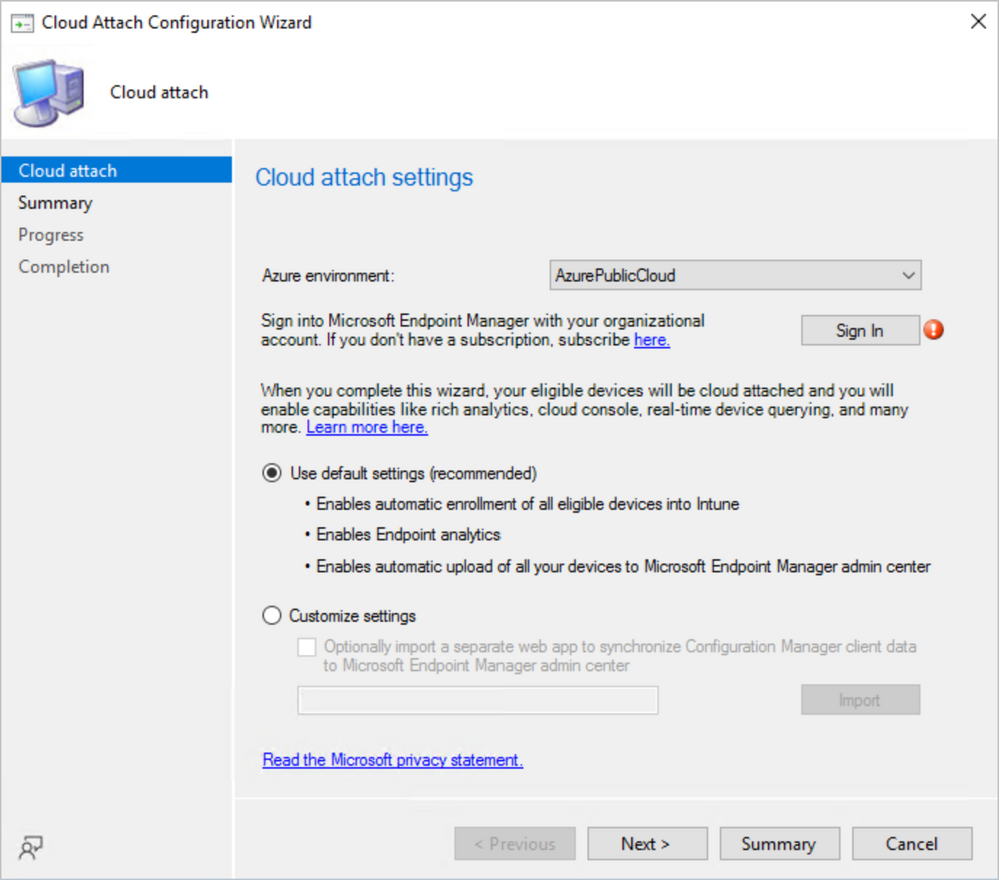
This preview release also includes:
Improvements to client health dashboard – The dashboard includes a new tile for Health trends by scenario. It shows the percentage of healthy clients for the selected scenario. Use the slider control at the top of the tile to adjust the number of days to display in the chart. Other improvements include:
- You can now select the ribbon action to Choose Default Collection, which sets a persistent user preference.
- The Client Status Settings action to configure the periods of time to evaluate client health is now also available in the ribbon of the Client health dashboard node.
- The existing options to filter the dashboard are now condensed to a single Filter tile.
- The Overall client health tile is on the top row, which makes it easier to see when you select this node.
- The Combined (All) and Combined (Any) scenarios are removed. A new tile, Clients with any failure, shows the percentage of clients that report any health issue.
Enable update notifications from Microsoft 365 Apps - You can now configure the end-user experience for Microsoft 365 Apps updates. This client setting allows you to enable or disable notifications from Microsoft 365 Apps for these updates. The new Enable update notifications from Microsoft 365 Apps option has been added to the Software Updates group of client settings.
Branding in the Windows Update native reboot experience - You can now add branding information when using the native Windows restart experience for software updates. To use this feature, client devices must be running Windows Insider build 21277 or later.
Improvements to application groups - This release includes the following improvements to application group:
- Now when you deploy an app group as required to a device or user collection, you can specify that it automatically uninstalls when the resource is removed from the collection.
The following app approval behaviors are now supported with app groups:
- Deploy an app group to a user collection and require approval.
- Deploy an app group to a device collection and require approval. The deployment is suspended on the device until you trigger installation via automation.
- When you select a device, there's a new action in the Device group of the ribbon to Install Application Group.
- When you enable tenant attach, you can view status and take actions on app groups from the Microsoft Endpoint Manager admin center.
Improvements to external notifications - Starting in Configuration Manager current branch version 2107, you could enable the site to send notifications to an external system or application. This release adds support in the Configuration Manager console to create or edit a subscription for external notifications. It supports events for status filter rules and application approval requests.
Approvals for orchestration group scripts - Pre and post-scripts for Orchestration groups now require approval to take effect. If you open, author, or modify a script, approval for the script is required from another admin. When selecting an approved script from the Scripts library, no additional approval is needed. To assist you with script approval, the following two tabs were added to the details pane for Orchestration Groups:
- Summary: Contains information about the selected orchestration group, including the Approval State of scripts.
- Scripts: Lists information about pre and post-scripts, including the timeout, approver, and approval state for each script.
Task sequence check for TPM 2.0 - To help you better deploy Windows 11, the Check Readiness step in the task sequence now includes checks for TPM 2.0.
Status messages for console extensions 0 To improve the visibility and transparency of console extensions, the site now creates status messages for related events. These status messages have IDs from 54201 to 54208. They all include the following information:
- The user that made the change
- The ID of the extension
- The version of the extension
Console improvements - Based on your feedback, this release includes the following improvements to the Configuration Manager console:
- When you show the members of a device collection, and select a device in the list, switch to the Collections tab in the details pane. This new view shows the list of collections of which the selected device is a member. It makes it easier for you to see this information.
- When viewing a collection, you could previously see the amount of time the site took to evaluate the collection membership. This data is now also available in the Monitoring workspace. When you select a collection in either subnode of the Collection Evaluation node, the details pane displays this collection evaluation time data.
PowerShell release notes preview - These release notes summarize changes to the Configuration Manager PowerShell cmdlets in this technical preview release.
For more details and to view the full list of new features in this update, check out our Features in Configuration Manager technical preview version 2110 documentation.
Update 2110 for Technical Preview Branch is available in the Microsoft Endpoint Configuration Manager Technical Preview console. For new installations, the 2110 baseline version of Microsoft Endpoint Configuration Manager Technical Preview Branch is available on the Microsoft Evaluation Center. Technical Preview Branch releases give you an opportunity to try out new Configuration Manager features in a test environment before they are made generally available.
We would love to hear your thoughts about the latest Technical Preview! Send us feedback about directly from the console.
Thanks,
The Configuration Manager team
Configuration Manager Resources:
Documentation for Configuration Manager Technical Previews
Try the Configuration Manager Technical Preview Branch
Documentation for Configuration Manager
Posted at https://sl.advdat.com/3DD25t8