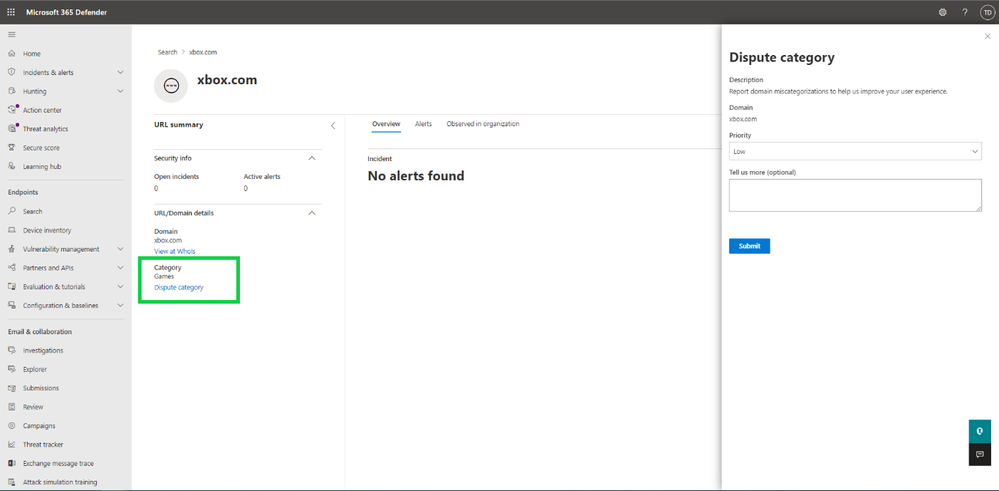The Microsoft Defender for Endpoint team is pleased to announce the general availability of web content filtering for our customers on Windows.
Over the past six months, we have focused on redesigning our reporting infrastructure to ensure that customers can access web content filtering reports in a reliable, performant manner. Reports are now updated regularly and can be viewed in the new Microsoft 365 Defender portal (security.microsoft.com). Go to Reports > Web Protection > Web Content Filtering Details.
Image: Screenshot of the Microsoft 365 Defender Portal with Web Content Filtering Reports
In addition to the updated reporting infrastructure, you can now view more recent Web Content Filtering blocks through the Advanced Hunting and Device Timeline, making it easier to investigate specific blocks within your organization. For detailed instructions and query samples, see Web protection | Microsoft Docs.
We have also enabled additional support for querying and correcting web content filtering categorizations. You can now perform category lookups in the Microsoft 365 Defender portal, and dispute web categories if any false positives occur. For more information on category lookups and disputes, see Web content filtering | Microsoft Docs.
Image: Screenshot of the URL search page displaying category and dispute panel in the Microsoft 365 Defender portal
We are continuing to gather feedback on additional categories that should be added to web content filtering and have recently added Newly Registered Domains and Parked Domains to our list of categories. Our documentation has been updated to include our full list of categories available for blocking today, along with detailed descriptions for each category. For more details, see Web content filtering | Microsoft Docs.
The best end-user experience is available through Microsoft Edge, but web content filtering is also supported through our network protection capabilities on non-Microsoft browsers, such as Google Chrome, Mozilla Firefox, Brave, and Opera. To learn how to enable network protection, see Turn on network protection | Microsoft Docs.
Please visit the web content filtering documentation for steps on how to get started today. And let us know what you think! We look forward to your feedback!
-Microsoft Defender for Endpoint Product Group
Posted at https://sl.advdat.com/3vTEe5s