This past month introduced a number of new capabilities for how you manage communities and conversations. Here’s a list of what’s new for Yammer.
Official Communities
We started to roll out the ability for network admins can now mark specific communities as official. Learn more about official communities and some best practices for setting up an official community program here.

Restricted posts
Restricted posting allows network admins to manage the conversations that take place in key communities in their network. A network admin can edit this setting in the community to restrict posting in certain communities.
Once this setting is enabled, only community admins will have the ability to start a thread in the community while members can only reply and react to conversations.
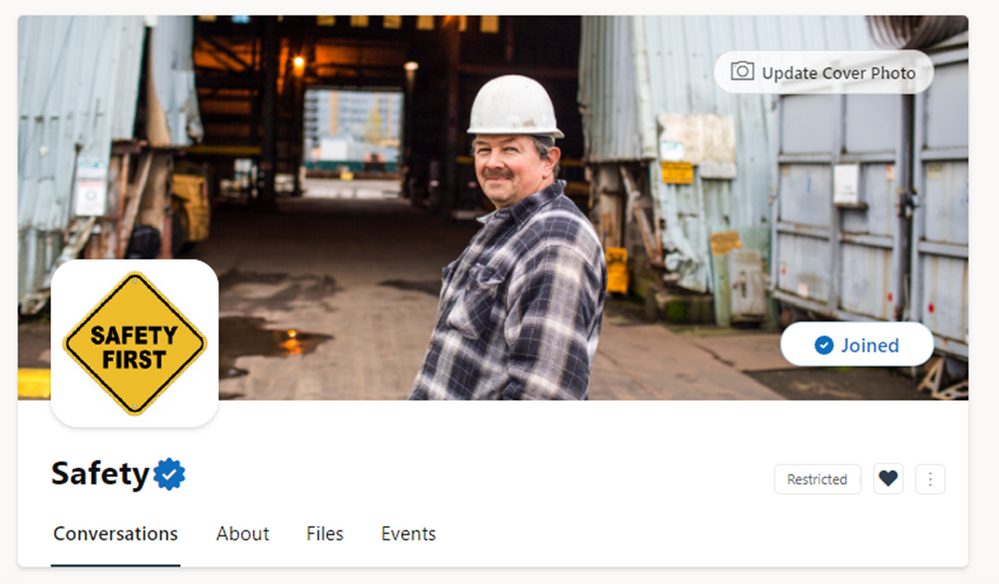
Instead of seeing the editing box at the top of the community, members will see Restricted next to the community's name. A restricted community has the same posting permissions within the Communities app in teams, SharePoint webparts and Outlook.
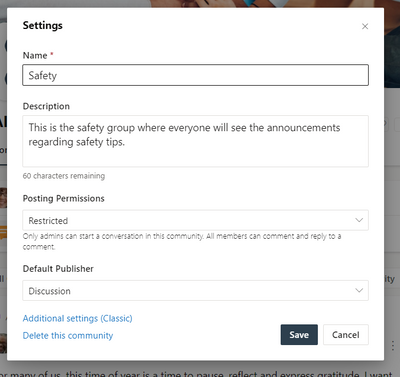
To turn on restricted posting, follow the following steps:
- Make network admin a community admin within the group
- Network admin goes to community settings and changes posting permissions to “Restricted”
Nested replies and related features
Recently we announced a variety of new features making conversations easier to manage and interact with. This list includes nested replies, deep-links, improved deletion behavior, and options for sorting community feeds. Check out the full details here.
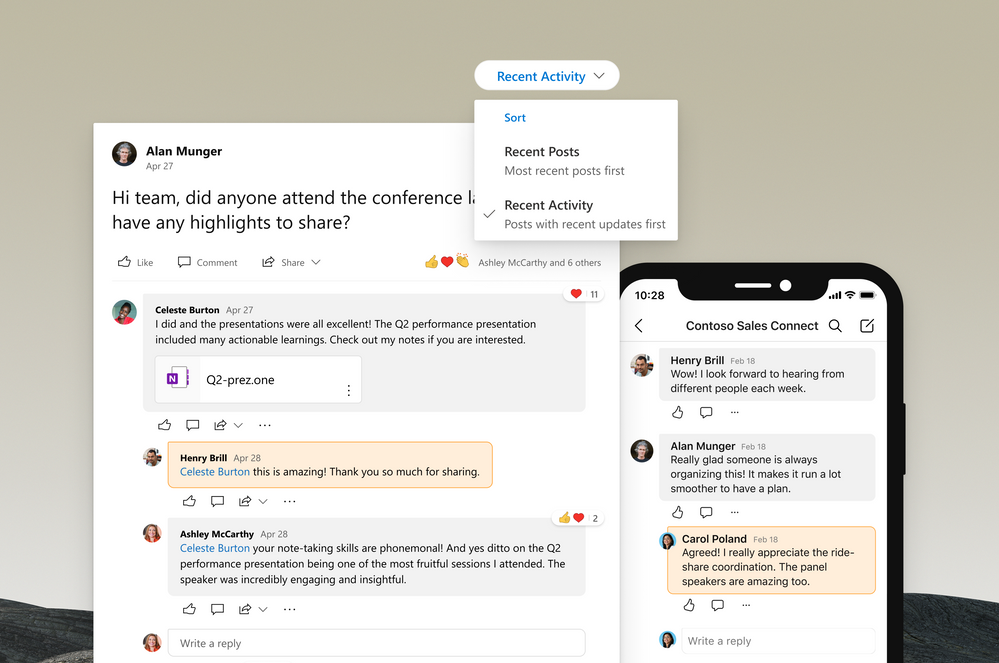
New community header options in Yammer embed
To give users more context and ability to engage deeper with the feeds, we added the community's name, description, and ability to join/leave at the top of the community feeds by default. When clicked, the community's name will take users to the community page in Yammer.
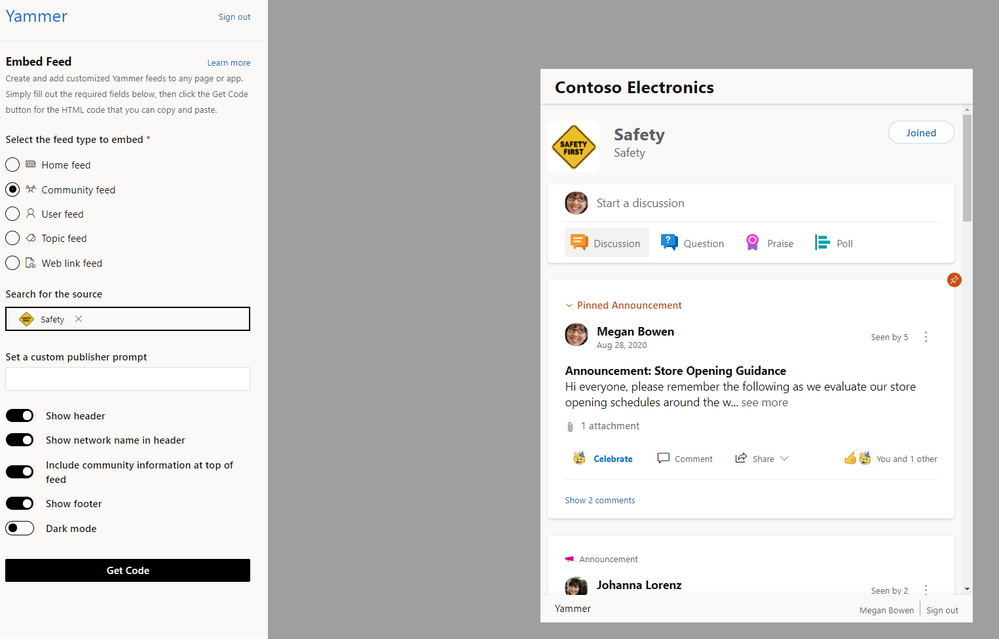
Yammer admin toggle for mandatory notifications
We’ve made updates for Yammer admins to determine if the community admins can change announcement delivery options. Once this is checked, community admins can override individual user preference for delivery of essential announcements in that community. Learn more about sending Yammer announcements.
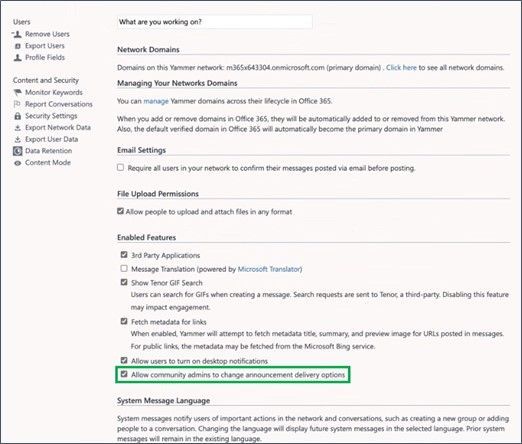
Customize the icon for Communities app in Microsoft Teams
In the Microsoft Teams admin center, you can customize how the Communities app appears in the Teams app bar, such as the display name and app icon, to fit the branding of your Yammer network.
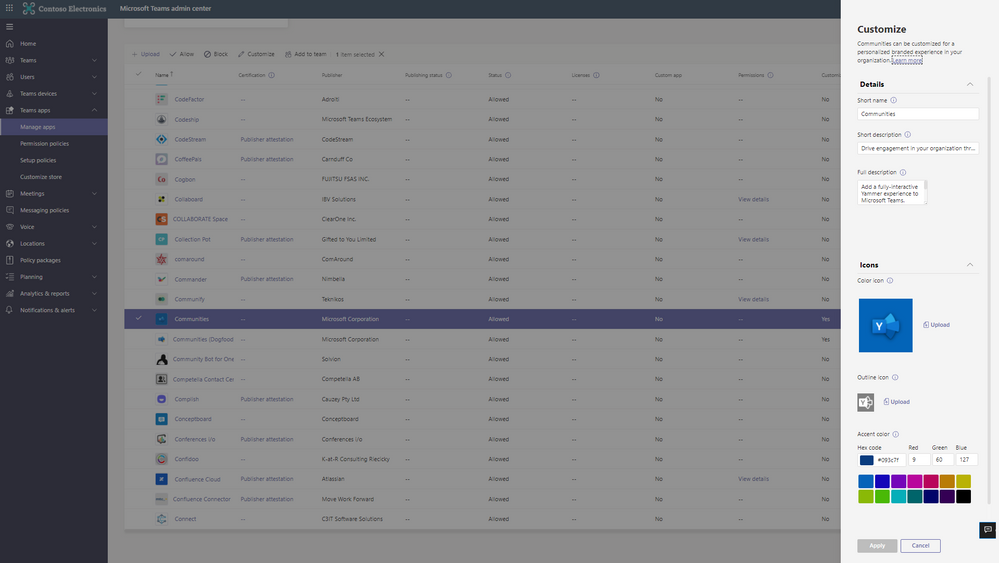
New layout and updates to the conversations SharePoint web part
An updated version of the Yammer Conversations Web Part for SharePoint is currently rolling out. This version will include 3 new ways to configure the web part including a new horizontal layout, a new filter option to show only Questions or All Conversations, and the option to show or hide the Yammer publisher.
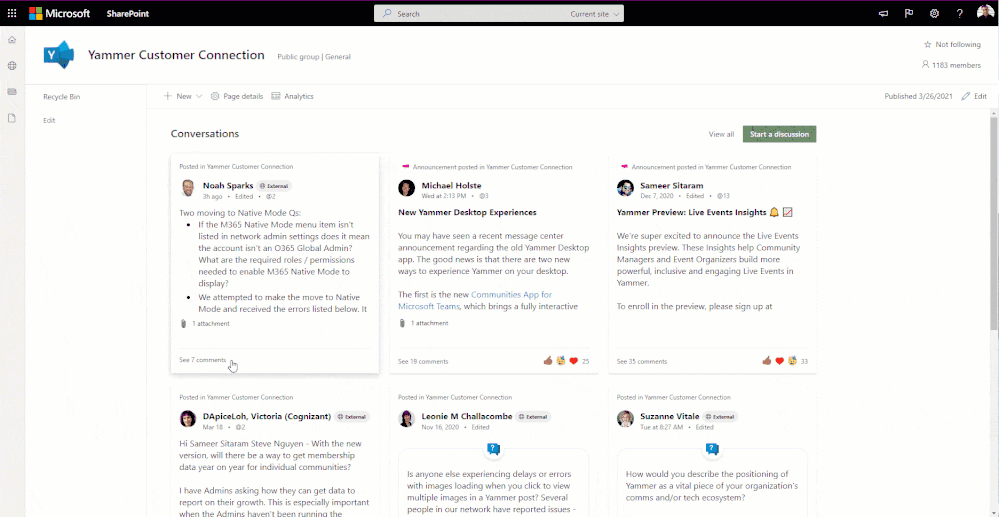
"See" you at Ignite!
We are excited for these updates and can’t wait to share more with you at Ignite! Register for Ignite today.
Stay tuned for more Yammer updates.
Posted at https://sl.advdat.com/3va34Od