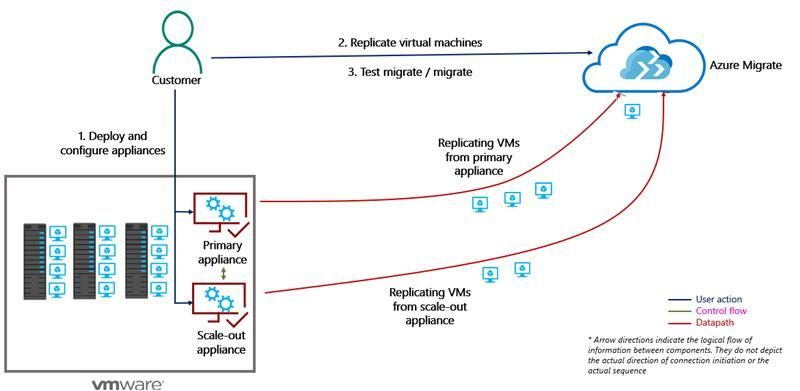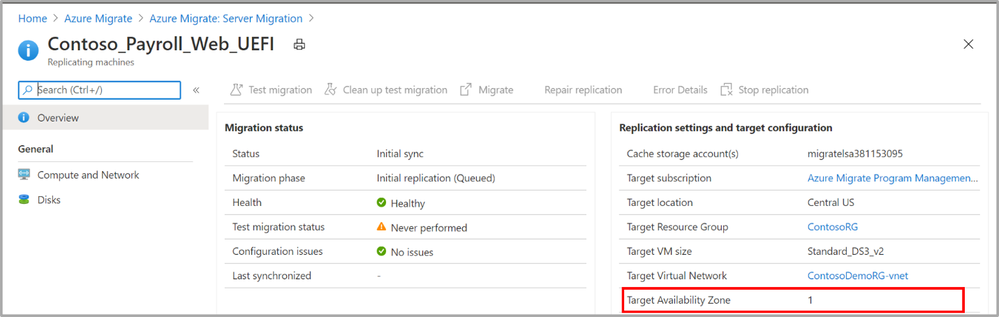As customers move past the respond and recover phases of the COVID-19 crisis and begin to reimagine their organizations, they are leaning towards Azure, the world’s computer, to advance their business transformation journey. Rehosting workloads in the cloud significantly accelerates time to value.
Microsoft’s Azure Migrate: Server Migration is purpose-built for customers opting for an optimized rehost strategy for their workloads. You can migrate Windows and Linux servers from any environment—VMware, Hyper-V, Amazon Web Services (AWS), Google Cloud Platform (GCP), on-premises bare-metal servers—to Azure virtual machines. The server migration tool is optimized for executing large scale migrations to Azure.
In this blog, I will show how the server migration tool can help you achieve the required business outcome.
Choose the server migration option which best fits your needs
Based on the type of workloads customers want to migrate to Azure, the server migration tool offers the following options:
- Agent-based method provides you the flexibility to migrate any x86/x64 based servers to Azure. These servers include bare-metal servers and virtual machines running on Amazon Web Services (AWS), Google Cloud Platform (GCP), VMware, Hyper-V, and other clouds.
- Agentless method provides you the convenience to migrate virtual machines running on VMware and Hyper-V providers by utilizing virtualization platform’s capabilities. This option is faster, more convenient, and for VMware environment, offers a unified experience by integrating with discovery, dependency mapping, and assessment using the single Azure Migrate appliance.
Meet your organization’s cloud security and compliance goals using server-side encryption
The server migration tool transfers the data from the on-premises environment to Azure managed disks over a secure communication channel over HTTPS and uses TLS 1.2 or later. These Azure managed disks use server-side encryption to encrypt the data-at-rest using the platform managed keys and the customer-managed keys (CMK). When customers migrate their servers to Azure using the server migration tool, they can manage encryption at each managed disk level with the customer-managed keys (CMK).
Expedite migrations using ExpressRoute
An ExpressRoute circuit connects the on-premises infrastructure to Microsoft through a connectivity provider. You can use the ExpressRoute circuit with private peering and Microsoft peering to migrate servers rapidly and securely. The private endpoint allows the Azure Migrate appliance to connect to the storage account using ExpressRoute private peering and transfer data directly on the private IP address.
Automate migration using Azure PowerShell
You can use Azure Migrate PowerShell cmdlets to automate the migration of VMware virtual machines to Azure. These PowerShell cmdlets use the agentless migration method for VMware virtual machines and enable you to configure replications of VMware virtual machines, perform test migrations, and planned migrations to Azure. You can also write your custom scripts that use these PowerShell cmdlets and achieve operational efficiency.
Migrate VMware virtual machines at-scale
The server migration tool is an enterprise-class tool built to execute high-velocity large-scale migrations to Azure. You can now concurrently migrate 500 virtual machines running on VMware infrastructure to Azure using the Azure Migrate scale-out appliance.
Build future-proof applications using Azure generation 2 virtual machines
With the introduction of generation 2 virtual machines in Azure, you can use the server migration tool to migrate the UEFI-based servers directly to the Azure generation 2 virtual machines, which use the UEFI-based boot architecture. Generation 2 VMs provide higher security and overcome some limitations of the generation 1 VMs.
Migrate business-critical workloads to Azure Availability Zones
The server migration tool offers you options to meet the resiliency requirements of highly available, fault-tolerant applications. The redundant servers in each tier of such applications can be pinned to different Azure Availability Zones when these servers are migrated. By placing the redundant servers in different zones, you achieve resiliency and eliminate data center as a single point of failure.
Migrate servers with large disks to Azure
The server migration tool also enables you to migrate the servers running workloads such as file servers and databases that usually require large disks (up to 32 TB) to Azure using both the agentless and agent-based options.
Effectively govern the migrated resources for consistency, regulatory compliance, and management
When you migrate servers to Azure, compliance with your organization’s landing zone policies is paramount. The server migration tool facilitates you to comply with these policies by letting you provide the names of resources and resource tags to resources while migrating them to Azure. You can apply these tags to the compute, storage, and network resources in your Azure subscription today!
Get simplified management and operability post-migration through the Azure VM agents
To ease the post-migration management of virtual machines on Azure, the server migration tool automatically installs the Microsoft Azure Virtual Machine Agent (VM Agent) and the Microsoft Azure Linux Agent (waagent) when you migrate your Windows and Linux machines to Azure using the agentless migration method for VMware virtual machines. This helps you directly leverage the Azure extensions and reduces friction as you onboard to Azure.
Pricing
Azure Migrate is available free of cost with your Azure subscription. There’s no licensing charge but you may incur some charges for the resources created for migrations, storage transactions, and data transfer during replication. These resources include storage accounts, key vaults, recovery services vault, etc. You can learn more about the resources created by Azure Migrate here. Azure Migrate also offers free billing and subscription-management support.
Azure Migrate and Azure Site Recovery
Earlier customers leveraged Azure Site Recovery (ASR) to perform their migrations to Azure. While ASR can be used to perform migrations, it is primarily a Disaster Recovery (DR) tool. Azure Migrate: Server Migration is now the recommended tool for infrastructure migration, while ASR continues to remain the recommended tool for disaster recovery of Azure virtual machines and for hybrid DR (on-premises to Azure). You’ll see this reflected in the product investment philosophy in the future as well, with migration specific capabilities being added only to Azure Migrate: Server Migration, and DR specific capabilities being added only to ASR.
The capabilities mentioned above are some of the attributes that make the Azure Migrate: Server Migration tool among the most trusted infrastructure migration tools among our customers. We are innovating faster than ever before and will continue to add new capabilities to ensure the best migration experience for our customers.
Get started today
- Start your cloud migration journey using Azure Migrate
- Learn how to migrate virtual machines to Azure using Cloud Adoption Framework’s guide for server migration
Posted at https://sl.advdat.com/3GS3yhk