At Microsoft and on the Excel team, we strive to be customer focused, which means providing ways for you to talk to us, and then listening carefully to what you say. Toward that goal, we're pleased to announce a new community, the Microsoft Feedback portal, where you can submit suggestions about Excel and other Microsoft products, vote and comment on suggestions made by others, and see feedback you've submitted.
In the past, we used a site called UserVoice for similar purposes, and we’ve brought the top ideas over to the Excel forum on the new Feedback portal. If you were following the ideas submitted on UserVoice, you should see lots of familiar ideas and discussions in the new site. We’re excited to continue hearing your thoughts about how to improve Excel. Please see our post about How your ideas help improve Excel to see all the suggestions and ideas that have already been completed.
How to participate
Getting started with the Feedback portal is very simple. Just press the Feedback button in Excel, and choose “I have a suggestion”, or you can click this link: Excel forum.
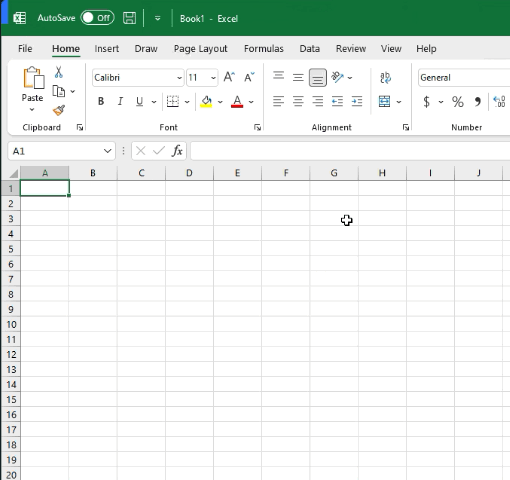
You’ll be taken to the Excel forum on the Feedback portal, where you can submit new ideas for the community, or participate by voting for existing suggestions, and adding your comments to the conversation.
| NOTE: If you don’t get taken to the new Feedback site, your organization may be using a different configuration for how you should provide feedback to Microsoft. |
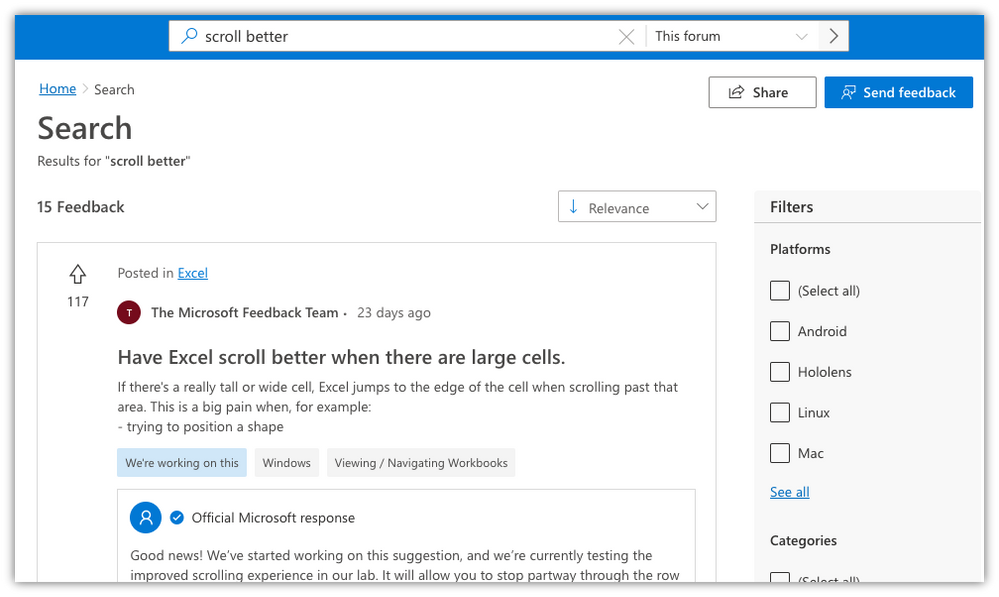
Starting today, the preview of Feedback is available for Excel and many other Microsoft apps and services. We would love to hear from you, so please go to the new Excel forum and join in the conversation - Excel Feedback forum.
Be sure to check the section called "My Feedback" (click your profile button) where you can view feedback you’ve submitted publicly on the site, or privately from within the applications.

For more information, please visit the expanded post on the Microsoft 365 Blog.
Posted at https://sl.advdat.com/3qqGvV7