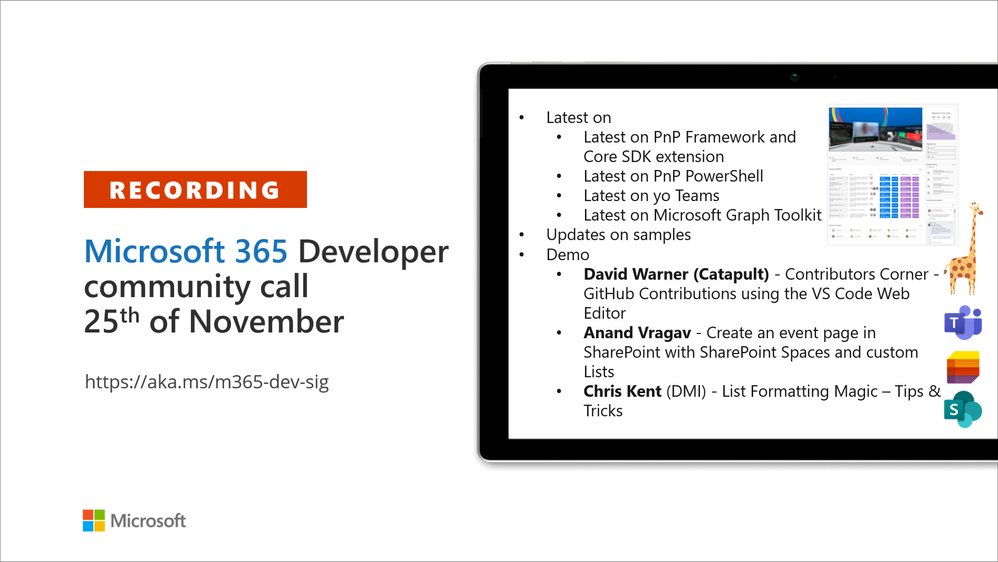Call Summary
Have you visited the Microsoft 365 tenant – script samples gallery (116 scenarios and 160 scripts, using CLI for Microsoft 365, PnP PowerShell, SPO Management Shell tooling and more…)? Sign up and attend an AMA and other events in November-December hosted by Sharing is Caring. At the same time, sign up for the PnP Recognition Program. Welcome to 9 new members to the Microsoft 365 PnP Team! We're thrilled you have joined us.
- Geetha Sivasailam | @GSiVed
- João Mendes (independent/Storm Technologies Ltd) | @joaojmendes
- Stephan Bisser (Solvion) | @stephanbisser
- Natalie Pienkowska (Microsoft) | @NataliePienkow1
- Joel Rodrigues (Storm Technology Ltd) | @JoelFMRodrigues
- Tetsuya Kawahara (MVP) | @techan_k
- Derek Cash-Peterson (Sympraxis Consulting) | @Spdcp
- Rick Van Rousselt (Advantive) | @rickvanrousselt
- Thomy Gölles (Solvion) | @thomyg
Project releases this week include Yo teams - generator-teams - v3.5.0 GA, Yo teams - yoteams-build-core - v1.5.0 GA, Yo teams – yoteams-deploy - v1.1.0 GA and Microsoft Graph Toolkit (MGT) - v2.3.1 GA. Also added .NET 6 support to PnP .NET libraries.
Open-source project status: (Bold indicates new this call)
| Project | Current Version | Release/Status |
| PnP .NET Libraries - PnP Framework | v1.7.0 GA, PnP Provisioning Engine Schema v202103 | Prepping for v1.8.0 - Winter 2022, .NET 6 support |
| PnP .NET Libraries - PnP Core SDK | v1.4.0 GA, PnP Transformation Framework: Public Preview released! | Prepping for v1.5.0 - Winter 2022, .NET 6 support |
| PnP PowerShell | v1.8.0 GA | In progress: V2 POC, Prepping for v1.8, nightly releases |
| Yo teams - generator-teams | v3.5.0 GA | v4.0.0-next |
| Yo teams - yoteams-build-core | v1.5.0 GA | |
| Yo teams – yoteams-deploy | v1.1.0 GA | |
| Yo teams - msteams-react-base-component | v3.1.1 | |
| Microsoft Graph Toolkit (MGT) | v2.3.1 GA | Preparing v2.3.1 release, Working on v3.0.0 - Aligning all Toolkit components to Fluent UI Web Components |
* Note: While version releases are periodic, nightly releases are nightly! Subscribe to nightly releases for the latest capabilities.
As well, there were 6 new/updated script samples this week! The host of this call was David Warner II (Catapult Systems) | @DavidWarnerII. Q&A takes place in chat throughout the call.
Actions:
- Opt into PnP Recognition Program | https://aka.ms/m365pnp-recognition
-
Join us at the next Microsoft 365 platform call 30th of November @ 8 AM PT
- Latest news from Microsoft engineering on Microsoft 365 topics
- Demos:
- Arpitha Dhanapathi - Microsoft 365 Application Certification
- Vesa Juvonen & Paolo Pialorsi – Building a Viva Connections partner solution using multi-tenant APIs and Adaptive Card Extensions (ACEs)
- Maisa Rissi & Vincent Biret - Introduction to Microsoft Graph Go SDK
- Submit Samples
- Give us feedback on the new consolidated M365 sample gallery
- Register for Sharing is Caring Events:
- Ask me anything (AMA) MGT – November 30th
- Ask me anything (AMA) PnP Search – January 11th
- First Time Contributor Session – December 15th (EMEA, APAC & US friendly times available)
- Community Docs Session – TBS
- Power Platform Samples – First Time Contributor – December 15th
- PnP – SPFx Developer Workstation Setup – TBS
- PnP SPFx Samples – Solving SPFx version differences using Node Version Manager – November 30th
- First Time Presenter – TBS
- More than Code with VSCode – TBS
- Maturity Model Practitioners – January 18th (every 3rd Tuesday of month, 7:00am PT)
- PnP Office Hours – 1:1 session – Register
- PnP Buddy System – Request a Buddy
- Download the recurrent invite for this call – http://aka.ms/m365-dev-sig
- Call attention to your great work by using the #PnPWeekly on Twitter.
Microsoft Teams Development Samples: (https://aka.ms/TeamsSampleBrowser)
- Please do share your great work.
Microsoft Power Platform Samples: (https://aka.ms/powerplatform-samples)
- Please do share your great work.
*Check the site for this latest sample
Script Samples: (https://aka.ms/script-samples)
- 2 New Samples + 4 Updated Samples🤩 – WOW! Contributed by
- Adam Wójcik | @Adam25858782
- Leon Armston | @LeonArmston
– Fabulous!
Together Mode!
Great seeing everyone today. See you at the European Collaboration and Cloud Summit in Düsseldorf, Germany or perhaps at the Microsoft 365 Collaboration Conference in Las Vegas, Nevada, US.
Demos delivered in this session
-
Contributors Corner - GitHub Contributions using the VS Code Web Editor – interactively step through the creation of your first Pull Request using a new simplified GitHub contribution tool. Create an account in GitHub and scan the Barcode from demo to pull up a page and repository to edit. Open VS Code in Web Editor, create a ReadMe-UserName.md (Markdown) file, commit (save) changes to GitHub, open and update Pull Request (PR) template and submit your PR!
-
Create an event page in SharePoint with SharePoint Spaces and custom Lists – see how Spaces, 4 lists, a timer web part and a quick links web part for UI supported by an Events list in the backend are blended to create a sharp Event page in SharePoint. Step through the Spaces embed, column formatting, list and list view set up for Sessions, Tracks, People and About Event. Informational pop ups, event filtering, registration and more.
-
Using Randomization with List Formatting – render a randomly generated stack of informational cards with the last card in the list showing up at the top of the stack. Whenever one visits the page hosting this list view - a “randomly shown fact card” will render. Randomization is based on the calculation of time in milliseconds - Number(@now) function. The resulting value is used to select an image.
Thank you for your work. Samples are often showcased in Demos. Request a Demo spot on the call https://aka.ms/m365pnp/request/demo
Topics covered in this call
- PnP .NET library updates - Bert Jansen (Microsoft) | @O365bert – 7:11
- PnP PowerShell updates - Bert Jansen (Microsoft) | @O365bert – 8:49
- yo Teams updates - Wictor Wilén (Microsoft) | @wictor – 10:28
- Microsoft Graph Toolkit updates - Sébastien Levert (Microsoft) | @sebastienlevert – 13:00
- Microsoft Script Samples - Paul Bullock (CaPa Creative Ltd) | @pkbullock – 2:30
- Microsoft Teams Samples - David Warner II (Catapult Systems) | @DavidWarnerII – 15:12
- Microsoft Power Platform Samples - David Warner II (Catapult Systems) | @DavidWarnerII – 15:40
- Demo 1: Contributors Corner - GitHub Contributions using the VS Code Web Editor – David Warner (Catapult) | @DavidWarnerII – 17:26
- Demo 2: Create an event page in SharePoint with SharePoint Spaces and custom Lists – Anand Ragav | @AnandVRagav – 31:59
- Demo 3: Using Randomization with List Formatting – Chris Kent (DMI) | @thechriskent – 45:34
Resources:
Additional resources around the covered topics and links from the slides.
- D1: First Time Contributor training – sharing-is-caring
- D1: Website – Sharing Is Caring | pnp.github.io/sharing-is-caring/
- D1: Extension - GitHub Repositories
- D2: Article - Create an event page with SharePoint, SharePoint Spaces and formatted Lists
-
D3: Documentation – Use column formatting to customize SharePoint
-
D3: Samples – List formatting samples > random-item
- PnP Weekly – Episode 144 (November 22nd ) with Atlanta, US-based Senior Program Manager on the Viva Connections Platform team - Catherine Chuaga | video | podcast
- PnP Weekly – Episode 143 (November 15th) with Nairobi, Kenya-based Program Manager at Microsoft - Roina Ochieng | @roinochieng | video | podcast
General resources:
- Samples - Power Platform Samples | aka.ms/powerplatform-samples
- Microsoft 365 tenant – Script Samples Gallery | aka.ms/script-samples
- Microsoft Teams Samples Gallery | aka.ms/teams-samples
- Microsoft 365 Extensibility look book gallery | aka.ms/m365/extensibility
- Archives - Microsoft 365 PnP Weekly - Videos, Podcasts
- PnP Teams Quickstart | aka.ms/pnp-teams-quickstart
- Microsoft Teams Toolkit v2.2 | https://aka.ms/teams-toolkit
- Microsoft 365 PnP Community hub | aka.ms/m365pnp/community
- Microsoft Graph Toolkit in Microsoft Learn | http://aka.ms/learn-mgt
- Viva Connections https://aka.ms/VivaConnections
- SharePoint look book
- Yo Teams video training package
- .NET Standard 2.0 version of SharePoint Online CSOM API
- Microsoft 365 community (PnP) videos | aka.ms/m365pnp-videos
- Microsoft Teams Toolkit for Visual Studio Code
- yo Teams | aka.ms/yoteams
- Video - Getting started using yo Teams | Wictor Wilén (Avanade)| @wictor
- Build a crisis management site to connect people and information
- Developer documentation | https://aka.ms/spdev-docs
- PnP Power Shell
- SharePoint Modernization Partner Guidance - Feedback welcome
- Solution - Building a modern search experiences with SharePoint Framework web parts
- Page transformation guidance
- Page transformation videos
- Modernization scanner
- Microsoft 365 developer program site - Need to become a Tenant Admin to test look book capabilities? Get a Microsoft 365 E5 developer subscription (free tenant for 90 days)
- SharePoint Provisioning Service - Easily provision look book designs to any tenant in the world
- SharePoint Provisioning templates on Github
- PnP Provisioning Tenant Templates documentation
- SharePoint Page Transformation webcast series
- PnP Power Shell
- SharePoint Modernization Tools
Upcoming Calls | Recurrent Invites:
- Microsoft 365 platform call – November 30th at 8:00 am PST | https://aka.ms/m365-dev-call
- SharePoint Framework call – December 2nd at 7:00 am PST | https://aka.ms/spdev-spfx-call
- Office add-in monthly call – December 8th at 8:00 am PST | https://aka.ms/officeaddinscall
- M365 General Dev call – December 9th at 7:00 am PST | https://aka.ms/m365-dev-sig
- Adaptive Cards monthly call – December 9th at 9:00 am PST | https://aka.ms/adaptivecardscommunitycall
- Power Apps monthly call – December 15th at 8:00 am PST | https://aka.ms/PowerAppsMonthlyCall
- Microsoft Identity Platform call – December 16th at 9:00 am PST | https://aka.ms/IDDevCommunityCalendar
General Microsoft 365 Dev Special Interest Group bi-weekly calls are targeted at anyone who's interested in the general Microsoft 365 development topics. This includes Microsoft Teams, Bots, Microsoft Graph, CSOM, REST, site provisioning, PnP PowerShell, PnP Sites Core, Site Designs, Microsoft Flow, PowerApps, Column Formatting, list formatting, etc. topics. More details on the Microsoft 365 community from http://aka.ms/m365pnp. We also welcome community demos, if you are interested in doing a live demo in these calls!
You can download recurrent invite from http://aka.ms/m365-dev-sig. Welcome and join in the discussion. If you have any questions, comments, or feedback, feel free to provide your input as comments to this post as well. More details on the Microsoft 365 community and options to get involved are available from http://aka.ms/m365pnp.
“Sharing is caring”
Microsoft 365 PnP team, Microsoft - 26th of November 2021
Posted at https://sl.advdat.com/3HVXTY3