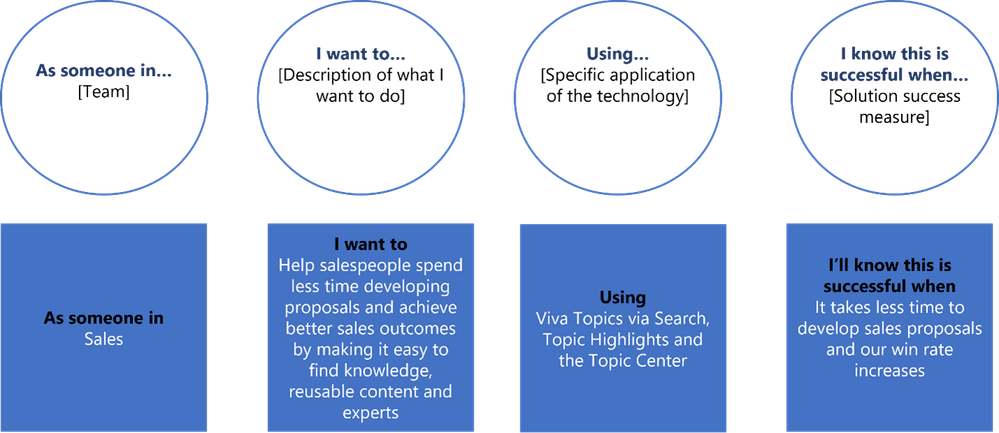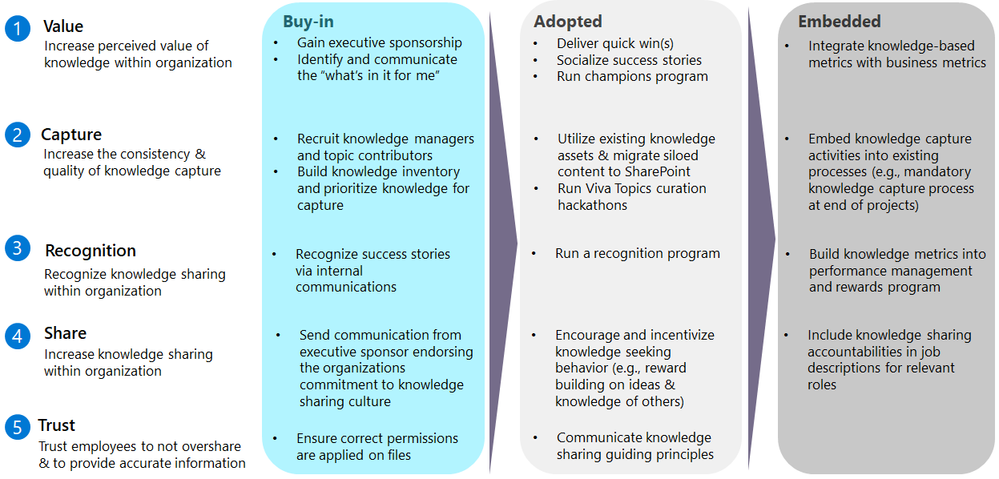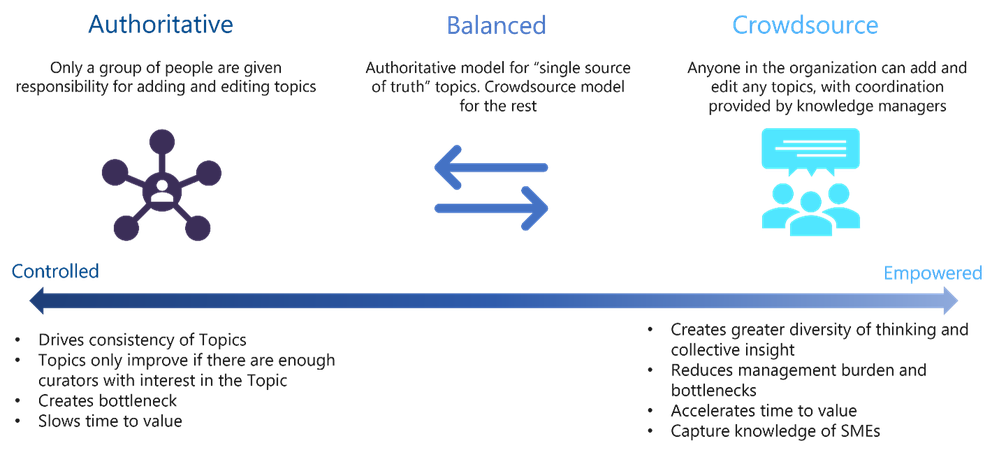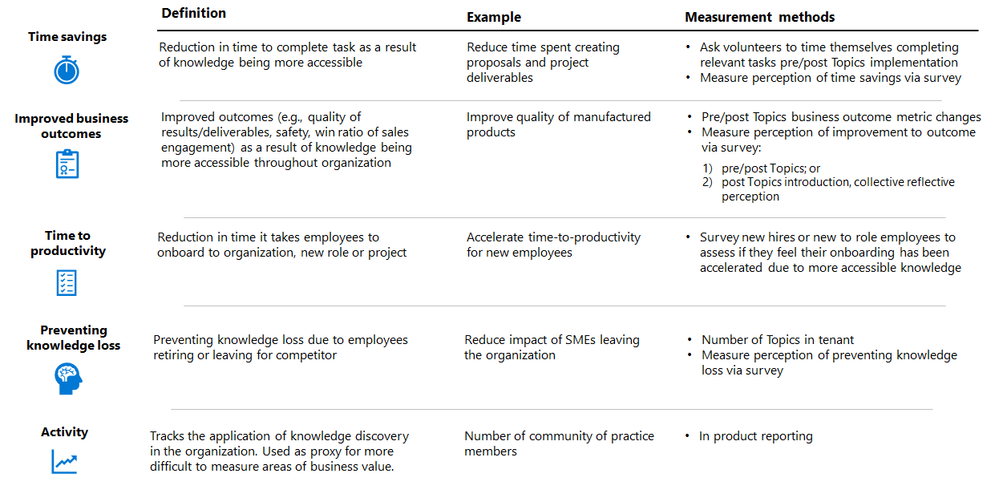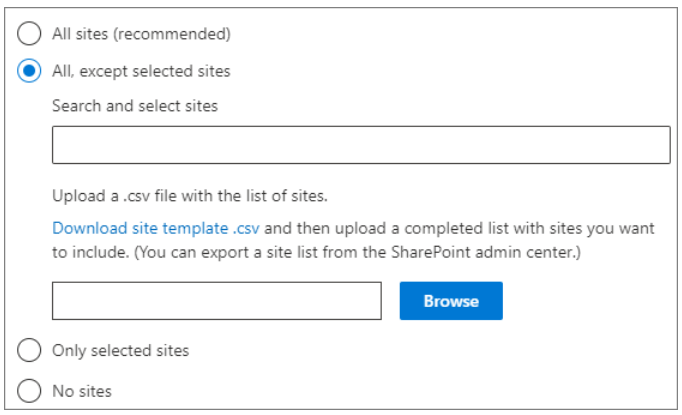This is the second post from our three-part blog series on how to successfully adopt Viva Topics.
In the initial post I shared some of the scenarios early adopter customers were using Viva Topics for and the importance of people, culture, and curation to a successful adoption.
This post will focus on the initiate phase of the Viva Topics adoption journey, inclusive of planning, team onboarding and set up.
Planning
Much of the planning and set up of Viva Topics stems from the scenarios you identify and prioritize for your implementation. Scenarios describe the different ways people and teams in your organization can use the capabilities of Viva Topics and organizational knowledge to achieve their goals. While we published a catalogue of common Viva Topics scenarios to help inspire, you will want to make them relevant to your organization and identify more custom scenarios. There are a variety of ways to define scenarios, I like the framework below.
As you define your scenarios, make sure to identify the knowledge assets that are required. In the sales enablement scenario above this could include proposals, product related content or customer information. The sources that contain this content will be where you point the Viva Topics Artificial Intelligence at to identify relevant knowledge and people, and automatically organize them into topics.
Culture is an important consideration for planning your Viva Topics implementation. Both the culture of your organization today and what you aspire it to be in the future. There are five knowledge culture characteristics that can be used to assess your organization’s cultural readiness for adoption:
- Value: Is knowledge viewed as an asset in the organization?
- Capture: Is knowledge in the organization captured?
- Recognition: Is knowledge sharing promoted, recognized, or rewarded by the organization?
- Share: Is knowledge shared in the organization?
- Trust: Are employees trusted to not overshare and to provide accurate information?
Culture is not static and while implementing Viva Topics will help galvanize a more knowledge centric culture, it’s important to be proactive and implement change that will help close any knowledge culture gaps that exist.
One of the areas that culture plays the biggest role in is building your knowledge base. Viva Topics brings Artificial Intelligence (AI) and people together to help build your organization’s knowledge base. AI is used to identify and organize knowledge and subject matter experts help curate the knowledge. Knowledge curation is a people led process with a spectrum of models to consider.
Select the knowledge curation model that suits your organization culture today. We recommend a crowdsource model to increase the diversity and breadth of your knowledge base, remove bottlenecks and to improve the capture of tacit knowledge. Some organizations will need to build a more knowledge focused culture first before moving to a fully crowdsource model.
To build your organization’s knowledge base and drive adoption of Viva Topics, run a communications campaign and enable your knowledge team. To help we have developed a Viva Topics Hackathon toolkit, some communication asset samples you can make your own, and a Viva Topics learning path.
To demonstrate the business value you’ve helped your organization realize with Viva Topics, and to drive adoption, you will need to define a measurement framework for your implementation.
There are three types of measures to include in your framework:
- Knowledge quality: Conduct end user and knowledge manager surveys, and use the topic insights available on the Manage topics page to measure the quality of your knowledge base. New analytics are coming to the Microsoft 365 Admin Center to let you monitor the scope of document indexing and topic discovery (Roadmap ID 88696).
- End user adoption: Track Viva Topics adoption using the Topic Center site usage report (Go to Topic Center, select site usage from settings) and the topic impression view from Manage Topics.
- Business value: Our early adopter customers have identified a common set of business value metrics and methods for measuring.
Onboard team
To scale the impact of Viva Topics, and build a high-quality knowledge base, there are some key roles to onboard to your team:
- Knowledge managers: Maintains the health of organization’s knowledge base and manages a network of contributors.
- Topic contributors: Contribute to knowledge base of organization by using their subject matter expertise to create, curate, publish and edit topics.
- Champions: Helps their colleagues along the knowledge journey.
Setup
Begin your configuration of Viva Topics once you have prioritized your scenarios and identified the relevant knowledge sources. It can take up to two weeks or more to fully index your content. The configuration of Viva Topics is straightforward but there are some important considerations:
- Assign topic licenses: Only users with a license can see information on topics including highlights, topic cards, topic pages and the topic center.
- Configure topic discovery: Decide which SharePoint sites should be crawled for topics during discovery:
- Index all SharePoint sites when planning an enterprise-wide rollout; or
- Index a subset of SharePoint sites that align to initial Early Adopter Program (EAP) scenarios, and grow to include all sites over time
A larger set of content is required for topic discovery, ideally 20,000+ documents for your EAP. For enterprise-wide rollouts, strive to have Viva Topics crawl hundreds of thousands or millions of documents across your SharePoint tenant.
3. Assign permissions: Determine which users should have elevated permissions to manage and contribute to topics. Viva Topics uses existing content security features in Microsoft 365, with administrative controls, to control what AI-generated content is shown to users.
4. Create Topic Center: Select a desired name and URL for the Topic Center. You can change the site name later, but you can't change the URL after you complete setup.
To build an initial, high quality knowledge base in preparation for implementation, we recommend prioritizing topics for curation that are of high value and have high visibility in the organization.
Now that you have planned, onboarded team members and done the initial set up, you are ready to progress to the implementation phase. Stay tuned next week for the final blog post where I will cover running an early adopter program and scaling your implementation.
In the meantime, check out our Viva Topics Adoption Guide to get started.
Posted at https://sl.advdat.com/3kUI7D2