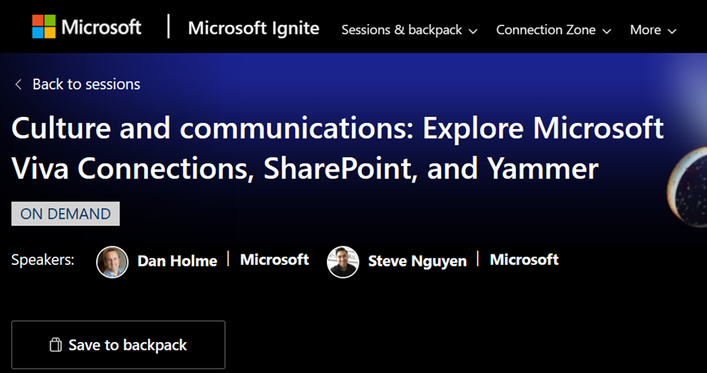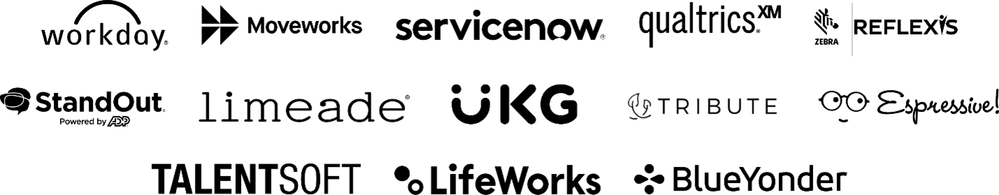Last week at Microsoft Ignite we shared the vision for Microsoft Viva. Today, we are excited to take the next step in that journey. The Viva Connections mobile experience is now generally available within the Microsoft Teams app.
Your new company app
Viva Connections is the gateway for the employee experience, and offers a personalized, integrated mobile app that brings together news, conversations, key resources, and actionable tasks and items into single employee home that can be customized to include company branding and critical business applications. The Viva Connections mobile experience, new web parts, and an updated desktop version opened for public preview several weeks ago and is now ready for worldwide availability. This follows the release of Viva Connections desktop that launched earlier this year.
Get started with Viva Connections
Learn more about how to install, customize, and deploy Viva Connections in this article and get step-by-step guidance on how to deploy.
And now, you go watch our Viva Connections session from Microsoft Ignite.
Culture and communications: Explore Microsoft Viva Connections, SharePoint, and Yammer
Included in this release
- Viva Connections mobile experience
- Updated Viva Connections desktop version
- Dashboard web part
- Feed web part
- Integrations from industry-leading partners
- Integrations with Microsoft solutions
Personalizing the dashboard in Viva Connections
One of the key experiences in Viva Connections is the dashboard. The dashboard delivers a personalized view into your company’s critical employee resources through adaptive cards – customizable cards that provide employees one-touch access to information and actions without leaving the flow of work. Cards can be targeted to different employees, such as frontline workers, or different departments or job types.
Extend the power of Viva Connections with partner integrations
Viva Connections provides an extensible platform directly through the dashboard experience, with many ISVs and partners having already created pre-built integrations for IT, HR, and employee experience solutions that customers can plug directly into their Viva Connections experience.
Viva Connections works seamlessly with many of the leading apps and services
Partner Integrations now available
Here is a list of partner solutions that are now available for Viva Connections.
Qualtrics - Qualtrics' integration with Viva Connections allows your company to collect employee sentiment easily from your employees' flow of work. Explore how Qualtrics is improving the employee experience.
UKG – The UKG for Viva Connections integration meets people where they work so that they can find what they need, when they need it - access company and employee resources, request time off, check on your latest pay statement, and more all without leaving the Viva connections platform.
ServiceNow – This Viva Connections integration into the ServiceNow Employee Center provides employees with easy, one-stop access to request help, take action, and complete tasks across their entire digital workplace. By meeting employees where they are with a single unified portal in Teams, the Now Mobile app helps employees can stay connected, productive, and engaged from wherever they’re working.
Moveworks – Moveworks is the AI platform that automates support at work. This integration makes getting help at work effortless, wherever people go. To learn more, request a demo.
BlueYonder – The Workforce Management (WFM) integration with Teams Shifts connector (in private preview) combines employee communication with shift management tools to empower your front line. Associates can directly access self-service WFM tools to view and manage schedules from within Teams’ familiar interface from any mobile device, leaving more time to focus on the job at hand.
Limeade – Limeade in Viva Connections features in-the-moment well-being content that integrates with tools employees use every day. Using a science backed, people-first approach, Limeade puts well-being at the heart of the employee experience, reducing burnout and turnover while increasing well-being and engagement.
Tribute - Promote employee growth and empower employees with a modern mentorship app that focuses on collaboration and connection. See a demo of Tribute.
LifeWorks – Provide employees with a curated experience bringing supports like Employee Assistance Program, wellbeing news and information, and wellbeing challenges to top of mind. Learn more.
StandOut powered by ADP - StandOut encourages teams to stay connected and make the most of their strengths, right in the flow of their work through Microsoft Viva Connections. Nudges help create a culture of attention by driving weekly Check-Ins, while team leaders gain real-time insights on the state of the team through Engagement Pulse.
Zebra-Reflexis – This AI-powered workforce management and task management solution helps customers augment workflows, guides them to their best next move, improves attention to detail, and delivers higher-quality outputs for a unique performance edge. The Microsoft and Zebra-Reflexis joint solution for Shifts (now in private preview) creates a single pane of glass for frontline workers that streamlines everyday processes for higher worker engagement and productivity.
Integrations coming soon
Workday – This integration delivers greater reach and accessibility of Workday experiences for every employee by surfacing key Workday capabilities from within Viva Connections. Learn more.
EdCast – EdCast provides an industry-leading learning and upskilling platform for large enterprise. This integration empowers employees to stay engaged and up-to-date with their learning via assignment notifications delivered inside the app they use every day.
Espressive – Provide a single place for employees to go for immediate, personalized self-help in 9 languages across 14 enterprise departments (e.g., IT, HR, payroll) through Viva, with pending requests and issues accessible via dashboard cards. Get started.
How to access & install 3rd party integrations
There are a few simple steps to add 3rd party cards into your dashboard.
- IT Administrators can find applications via Microsoft AppSource or the SharePoint store.
- Select “Get it Now” to add the application to the App Catalogue site in your SharePoint environment
- Deploy the app and add it to your custom Viva Connections dashboard
- Once Viva Connections is deployed for the organization, all employee users can access the app on their Viva Connections dashboard
Add Microsoft solutions to Viva Connections dashboard
- Tasks – bring tasks and action items into your dashboard.
- Shifts – Take control of your Teams calendar
- Approvals – create a workflow for tasks where employees can see and take action to move projects forward (coming soon)
Build your own extensions for Viva Connections
The combination of integrations from industry partners and Microsoft will meet many needs, but in some instances, you may want to extend your custom built internal applications and data into Viva Connections. This multi-part series guides you through the basics of creating your own custom components. It includes an introduction, knowledge checks, and hands-on exercises that cover the different types of extensions that you can create for Viva Connections. Get started. https://aka.ms/m365/dev/learn/connections
We have also launched this new developer site geared towards building apps for Microsoft Viva.
The path forward
This release represents a big new step forward for Viva Connections. We continue to work to respond to your feedback and bring you more value, both in incremental steps as we discussed at Ignite and bold new steps we will talk more about in the future as they take shape.
We look forward to hearing how Viva Connections brings a single home and gateway to your employee experience.
- Mike Holste
Sr PMM, Microsoft Viva + Employee Engagement
Posted at https://sl.advdat.com/3C2rdby