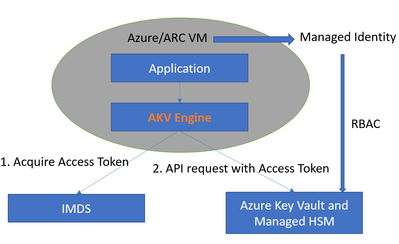@popliu and I are thrilled to be introducing a new Microsoft open-source project: Azure Key Vault and Managed HSM engine, which is compatible with OpenSSL.
Azure Key Vault and Managed HSM Engine allows OpenSSL-based applications to use RSA/EC private keys protected by Azure Key Vault and Managed HSM. It leverages the OpenSSL engine interface to perform cryptographic operations inside Azure Key Vault and Managed HSM. The goal is to seamlessly onboard OpenSSL-based applications to these services.
High-Level Design
At a high level, the workflow is described in the diagram below.
The workflow has two parts:
1. Key Management
The security admin creates the Azure Key Vault or Managed HSM resource, then provisions keys in it. The security admin also manages access to the keys via RBAC (Role-Based Access Control). In this workflow, the application will be deployed to an Azure VM or ARC VM. The VM will be assigned a managed system identity, and the security admin grants access to the key by assigning appropriate Azure roles to the managed system identity.
2. Application
The application code will use the OpenSSL library for cryptographic operations and specify the key to be used via an engine private key string. Under the hood, cryptographic operations are performed by the engine. The engine will first acquire the access token from Azure IMDS and then parse the engine private key string to generate the RESTful API URL and convert the cryptographic operation to a RESTful API call. After the remote Azure Key Vault or Managed HSM finishes the cryptographic operation and returns the result, the engine will convert the result and return it back to the application.
The engine private key string contains five sections separated by semicolons:
engine:e_akv:[Key Vault type]:[Azure Key Vault or HSM name]:[key name]
- The first section engine is reserved and should NOT be changed.
- The second section is for the engine name. e_akv stands for “engine for Azure Key Vault.”
- The third section is for the type of Azure Key Vault. There are two types: “vault” and “managedHsm.” If the key is stored in Azure Key Vault, then the value will be “vault.” If the key is stored in managed HSM, the value will be “managedHsm.” They are case-insensitive.
- The fourth section is for the name of the Azure key vault or managed HSM which is created by the security admin.
- The fifth section is the key’s name.
The value from the third, fourth, and fifth sections will be used to generate the restful API URL to access the Azure Key Vault or Managed HSM.
For example, the engine string
engine:e_akv:managedHsm:myHsm:myKey
will generate the RESTful API URL
https://myHsm.managedhsm.azure.net/keys/myKey
Keyless TLS
For the engine, an important user scenario is ‘Keyless TLS.’ Keyless TLS is a model where the TLS private key (either RSA or EC) is stored in either Azure Key Vault or Managed HSM. The web service no longer keeps the private key on the server. This enables a customer to deploy this service to any server in the cloud but use the private key stored in the key vault or managed HSM owned by the customer.
To demonstrate Keyless TLS for NGINX using Azure Key Vault, click the “Deploy to Azure” button in the engine's Linux VM Build Agent README
This will first create an Azure Linux VM and Azure Key Vault. The Azure Linux VM will be used as a build machine to build the engine. The VM will also be used as the test machine to run NGINX using the key stored in the Azure Key Vault. The entire process is automated via the Azure Bicep. Users can check the result by logon to the Azure Linux VM and looking for the logs under
/var/lib/waagent/custom-script/download/
For managed HSM testing, please refer to the engine's NGINX Managed HSM Sample README
Summary
In summary, for customers who are developing Keyless TLS applications in Azure, this engine provides a lot of benefits:
- Minimum changes to the existing application code
- Easy key and access management through Azure portal or Azure CLI
- Works for Azure VMs or Azure ARC servers with Managed Identity
- Simple application deployment with one .so or .dll engine binary and engine private key string to specify the private key.
Stay tuned for future posts, where we can explore integration with Azure DevOps, gRPC, and EC keys. The team welcomes contributions to the projects via the Microsoft Open Source Github.
Posted at https://sl.advdat.com/3yah1gA