We were recently alerted to a known issue affecting Managed Google Play web apps and private line-of-business (LOB) apps. If you recently created or have been added to a web app and sync your tenant, it may take three to six hours or longer for you to see the apps in Microsoft Intune. Google is aware of this issue and their engineering team is currently working on a fix.
Scenario
An admin creates a new Managed Google Play web or LOB app via one of the available publishing methods: the iFrame in the Microsoft Endpoint Manager admin center, the custom app publishing API, or the Google Play Console external to Intune. Then, the admin selects Sync from either the Microsoft Endpoint Manager admin center or the Google Play console. They expect to see their apps in Intune within a short timeframe, but it can take hours to appear in the app list in Intune. Existing web and private apps are not affected, including updates or edits to those apps.
There is one available workaround for web apps for dedicated devices using Microsoft Managed Home Screen by creating and deploying web links instead of Managed Google Play web apps. In the Microsoft Endpoint Manager admin center, go to Apps > All apps, select Add, and then choose web link as the app type.
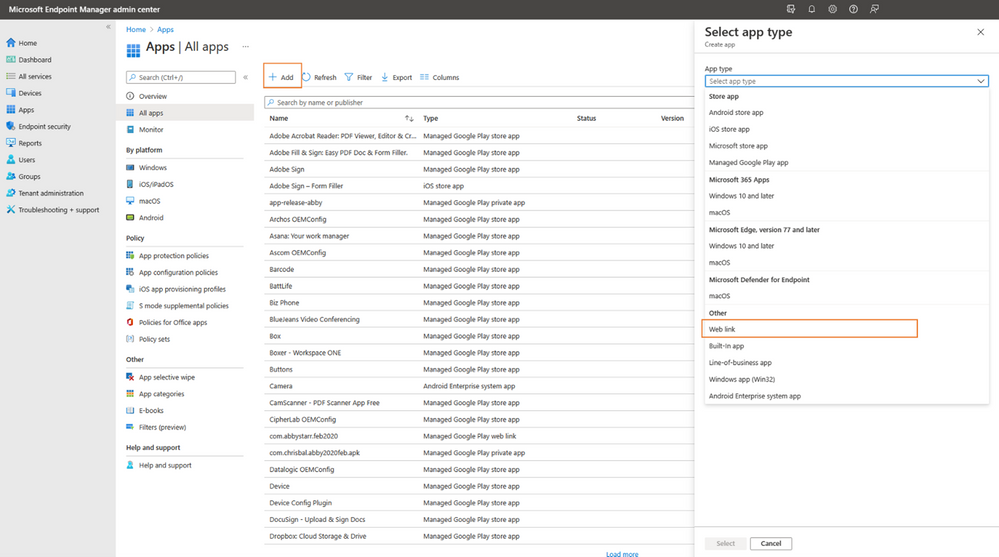
There is no workaround for any other app type or enrollment scenario at this time.
We will continue to update this post as new information becomes available. If you have questions or comments for the Intune team, reply to this post or reach out to @IntuneSuppTeam on Twitter.
Posted at https://sl.advdat.com/3E5VfvM