At Ignite 2021, we introduced Microsoft Defender for Business, an enterprise-grade endpoint security solution specially built for businesses with up to 300 employees. Today we’re thrilled to release the Microsoft Defender for Business in preview.
The preview is available worldwide and will roll out gradually to customers and IT Partners who sign-up here to request it. Let’s take a closer look at how customers and partners can get started.
Preview scenarios
Preview will launch with an initial set of scenarios detailed below, and we will be adding capabilities regularly. To get started, try these preview scenarios.
1. Windows 10/11 onboarding with the simplified experience via local script – Deploy Windows 10 or 11 security configurations for next-generation protection and firewall without requiring full Microsoft Endpoint Manager (MEM) device enrollment.
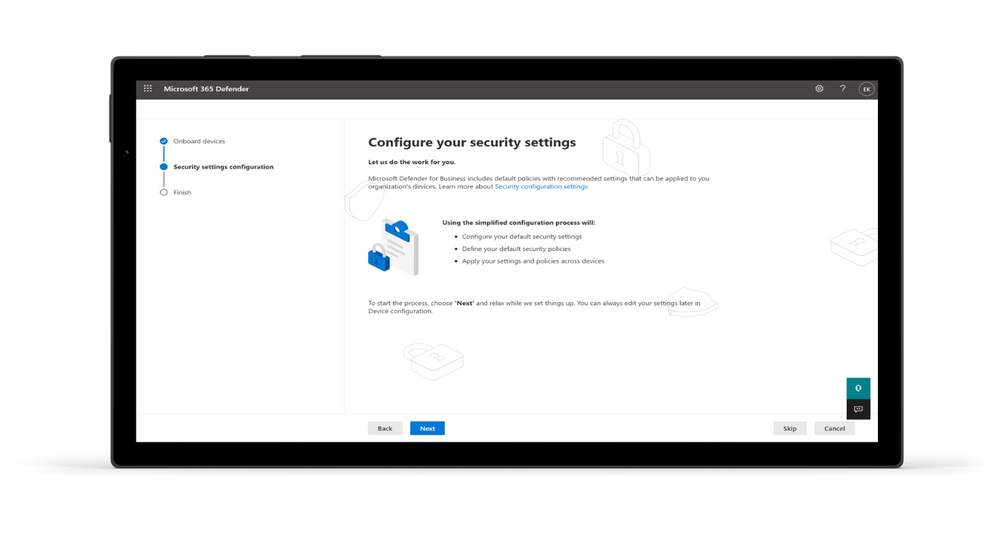
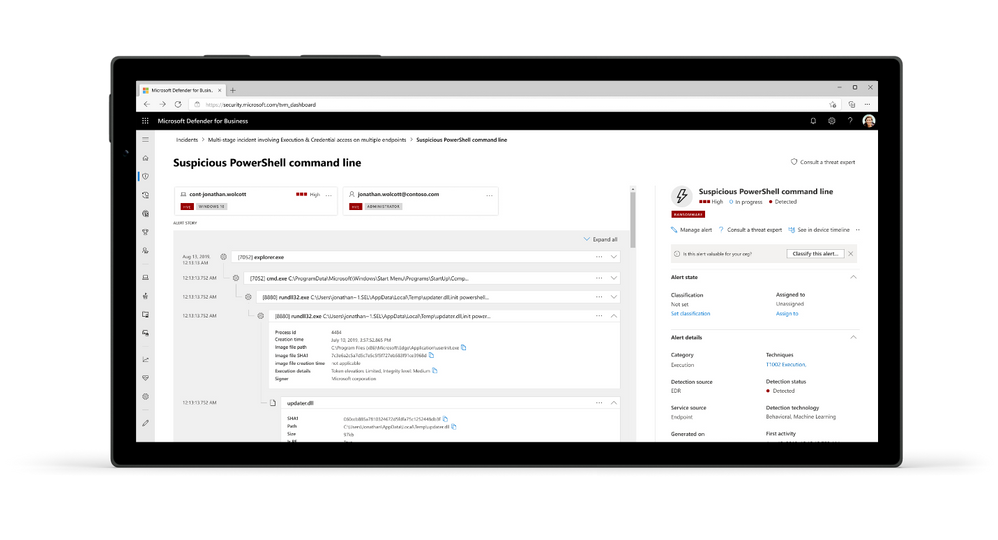
3. Add and edit Windows 10/11 security configurations with Device configuration in Defender for Business – Using the new simplified device configuration experience you can review and edit security recommended security configuration settings which have been activated out-of-the-box and applied directly to your Windows 10/11 devices when they were onboarded.
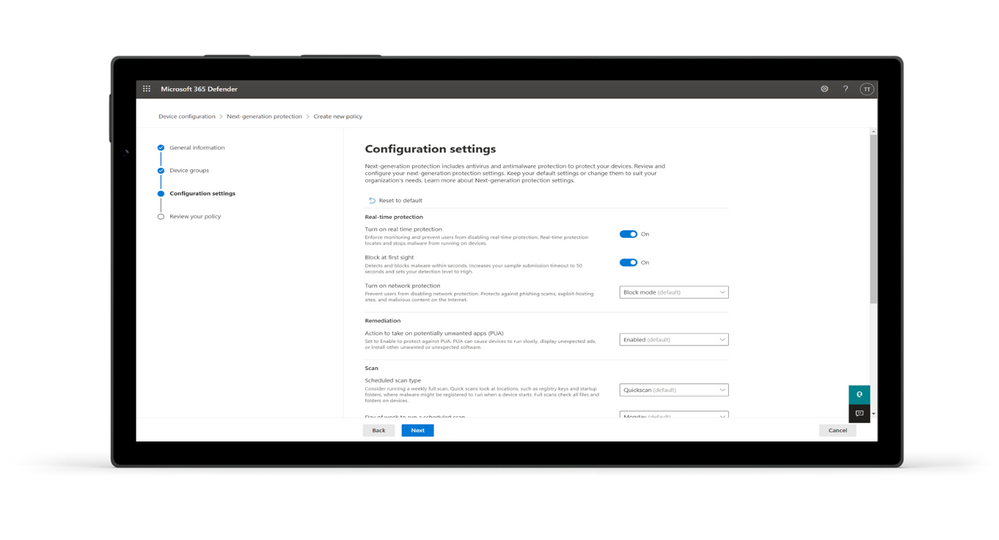
4. Execute simulated attacks – Using tutorials available directly within Defender for Business you can run a variety of attack simulations to generate security incidents and alerts on devices you’ve added into the solution to see how Defender for Business works.
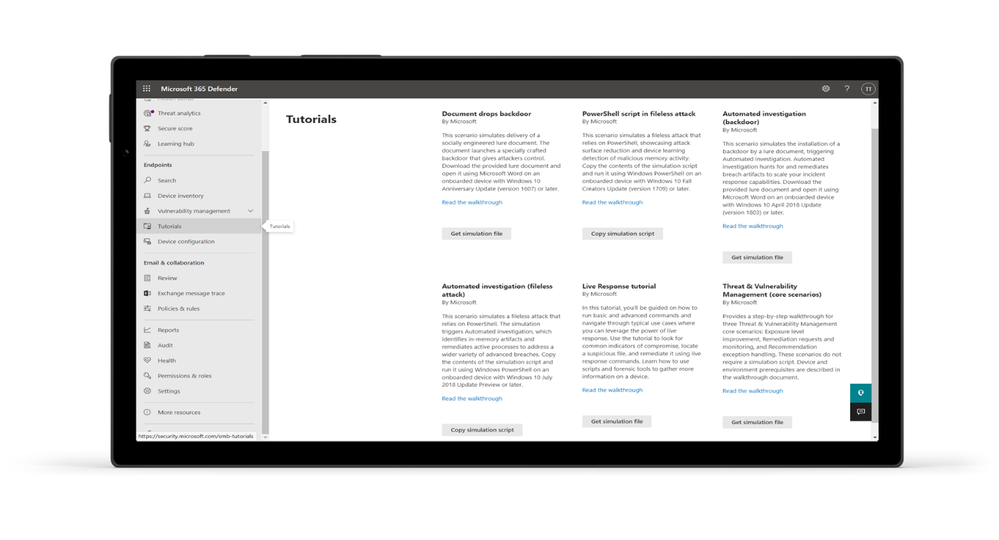
5. Microsoft 365 Lighthouse with Defender for Business and Microsoft 365 Business Premium – If you’re an IT partner who has activated the Microsoft 365 Lighthouse public preview for scale management of your small business customers who are using Microsoft 365 Business Premium then you can view security incidents and alerts from Defender for Business within the Microsoft 365 Lighthouse portal. Be sure to have executed simulated attacks in Defender for Business ahead of time. This capability is rolling out gradually across Microsoft 365 Lighthouse public preview and Defender for Business preview and may not be immediately available as a testing scenario for IT partners.
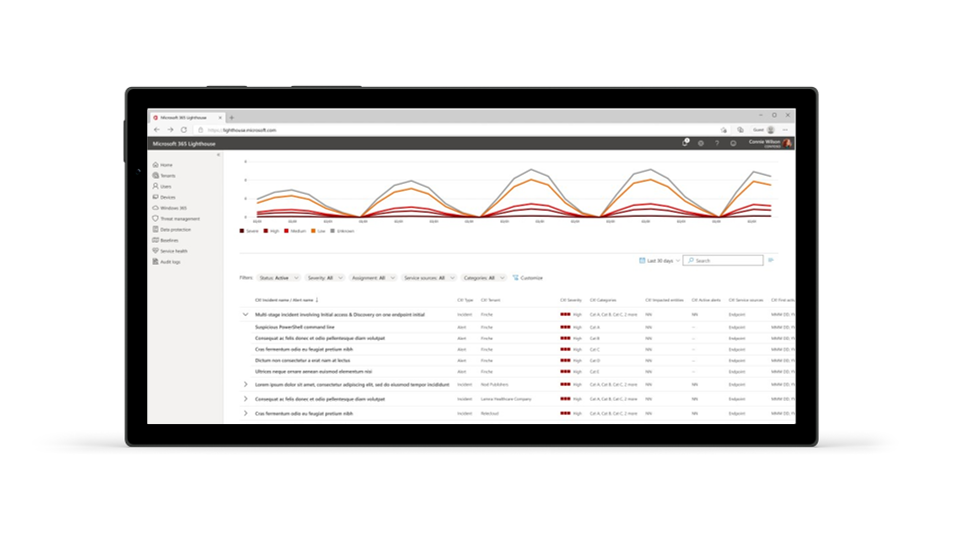
The preview and sign-up process
Preview is available if you are a direct customer of Microsoft, or an IT partner acting on behalf of customers and you want to deploy to your customers and test in your own environment.
Once you’ve completed the sign-up process our team will evaluate your request and respond using the details you provided in the request form. Roll out of preview is gradual to customers and partners requesting the preview. We will onboard an initial set of customers and partners in the coming weeks and will expand the preview leading up to general availability. When you have a preview trial license, please visit Microsoft Defender for Business documentation for information about how to onboard devices, configure settings, and ongoing security management based on the preview scenarios.
The preview trial experience will last 90-days from activation, and you will need to be signed into your tenant with the Global Administrator role to activate it. After the trial is over, you will need to purchase a license at time of general availability and beyond, either through standalone license or included within Microsoft 365 Business Premium.
Direct customers
This option is for you if you’re managing your own endpoints in-house as the IT administrator. You will activate Defender for Business preview trial license within your own tenant and receive 300 user subscription licenses for deployment and self-testing. The preview license code is single-use and can only be applied to one tenant.
IT Partners
This option is for you if you’re an IT Partner deploying the preview trial to customer tenants and to your own tenant. You will activate Defender for Business preview trial license to up to 25 tenants each with 300 user subscription licenses each. Using the same preview license code, you can also deploy it to your own tenants for self-testing.
Pre-requisites
The preview trial can be activated within an existing Microsoft 365 Business Premium tenant, or as standalone with the appropriate testing prerequisites in place for mobile scenarios. At general availability, when Microsoft Defender for Business will be included Business Premium, your settings will be automatically transferred. You must obtain a preview trial license via the sign-up form.
If you activate the standalone preview trial experience and do not have Microsoft 365 services, an Azure Active Directory tenant will be created during the activation process. If you activate the preview trial with other Microsoft 365 services, you will use the existing tenant for Azure Active Directory. If Microsoft 365 Business Premium is present, you will also have options to manage devices within Intune.
Features and capabilities
As an endpoint security solution, Defender for Business is more than just traditional anti-virus. It delivers next-generation protection, endpoint detection and response, threat and vulnerability management, and more. It offers simplified configuration and management with intelligent, automated investigation and remediation. Defender for Business helps you to protect against cybersecurity threats including malware and ransomware across Windows, macOS, iOS, and Android devices.
Not all capabilities are available at time of preview, and we encourage you to test as new scenarios are rolled out.
For a comparison of all endpoint security solutions from Microsoft please see the Microsoft Defender for Business documentation.
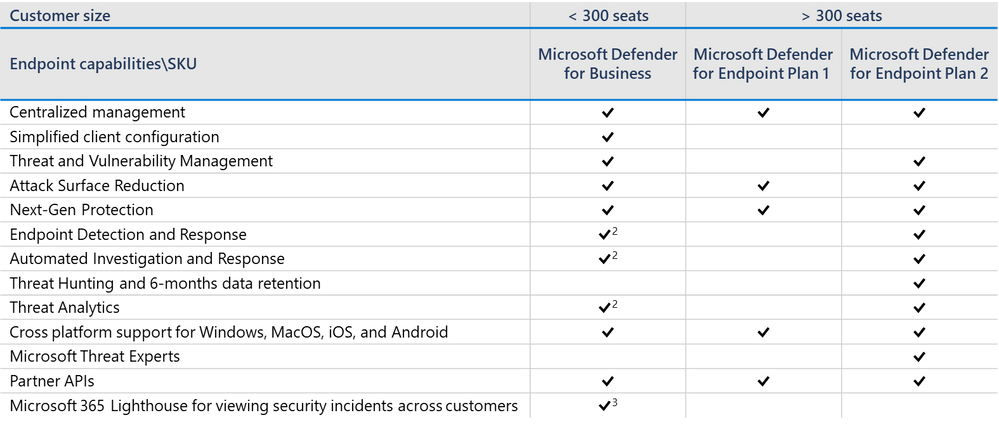
Feedback and community engagement
We’re in preview! This means we want you to get hands on with Defender for Business and tell us about your experience. Your inputs are important to us, and we want to capture as much of your feedback as possible. Here are some ways you can engage with us during the preview:
- In-product help and support
- Yammer for Microsoft 365 Partners
Learn more
- Microsoft Defender for Business - Documentation
- Watch the Partner webinar on-demand
- Microsoft Defender for Business - Partner page
- Microsoft Defender for Business announcement blog
- Microsoft Defender for Business web page
Posted at https://sl.advdat.com/3m8cHdd