Excel for the web has transformed into a full-featured modern spreadsheeting experience. We continue to add features and improvements to close the gap with desktop. We are excited to share that you can now open and edit more files on the web and complete your job anywhere, in the browser of your choice.
Excel for the Web now supports opening & editing of the files with the following features:
Support large Files from SharePoint up to 100 MB
You can now open and edit large files from SharePoint up to 100MB. This allows you to work with 1000s of rows of data and compete your work without having to switch to the Desktop.
Edit Files with Legacy Art Objects & Smart Art
You can now edit files containing Legacy Art objects & SmartArt objects in Excel for the Web. These legacy art objects include Form Controls, ActiveX Controls, Camera Tools, and OLE objects. This enables you to access & interact with any of such workbooks but not with the objects themselves. If you are using Button Form Control /ActiveX Control to run a macro, check out the upcoming Office Scripts functionality that allows you run office scripts with a workbook button.

Open and Edit Password Protected Files – Rolling Out
Files protected with a Password to Open
You can now access your password protected workbooks on Excel for the Web. This allows you to open & interact with your files protected with a password to open without switching back to desktop. Note that co-authoring is not supported with password protected files (same as Excel Desktop). We recommend to switch to the new Microsoft Information Protection encrypted workbooks that allow you to co-author and still protect sensitive data.
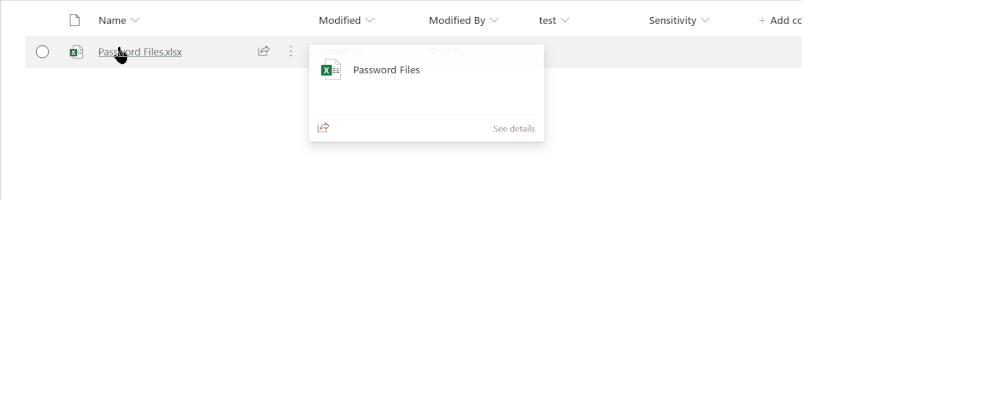
Files protected with a Password to Modify
In addition to the above, you can also edit files which are protected for editing using a password to modify, thus allowing you to access & interact with different types of protected workbooks on the browser itself. Note that co-authoring is not supported for Password to Modify (same as Desktop), we recommend share edit access to specific people that allows you to block editing for others.

Coming Soon
In addition to the above features, the following capabilities will soon be coming to Excel for the Web:
- Support for large files up to 100 MB from OneDrive (only for M365 subscribers) in Excel for the Web, thus enabling you to work with large datasets in the browser.
- Editing of files with the presence of legacy shared workbook feature, by provisioning you with one-click turn-off of the legacy feature, thus allowing you to interact & collaborate with the workbook.
- Editing of files containing the legacy data wizard connections like Text Queries, Web Queries, Query Table or SharePoint Lists, thus enabling interaction with the workbook. We do not plan to support the connection itself and recommend to switch to import data via Power Query to connect and refresh data.
Have feedback on opening & editing of Excel files? Send us a smile or frown. Also, subscribe to our Excel Blog to get the latest product updates and announcements, and join our Excel Community to stay connected with us and other Excel fans around the world.
Posted at https://sl.advdat.com/3pv6oB1