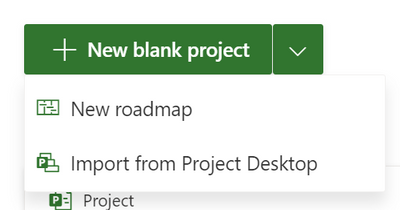Happy Holidays & Happy New Year from the Microsoft Project team!
Year in Review
We added many new features to Project for the web in the last year. Here are some of our favorites:
- Project Accelerator ~ The Project Accelerator allows users to leverage Power Apps to manage the entire lifecycle of your projects, including demand management, financial goals, team development, and artifact tracking. You can learn more about how to use the Accelerator here.
- Email Notifications ~ Receive email notifications when you are added to a project or a roadmap, or when you are assigned to a task in Project for the web. Learn more about email notification options here.
- Import from Project Desktop ~ Import your .mpp files from Project Desktop to Project for the web. Learn more about how to import your files here.
- Better Filtering ~ Filter your tasks on the Grid, Board, and Timeline views. Additionally, you can now filter using keywords, finish dates, progress, bucket, or assigned to. Learn more about the expanded filtering options here.
- Choice custom fields ~ Create custom fields that allow you to choose from several options. Learn more about how to create choice custom fields here.
- Critical path ~ Users with Plan 3 & Plan 5 licenses can now highlight their critical path on the Timeline view. Learn more about how to highlight the critical path here.
- Teams Conversations ~ Add teams conversations to your tasks when using Project for Teams. Learn more about this feature here.
We’re so excited to continue improving Project for the web in 2022, including by adding some of our upcoming features:
- Labels ~ Add up to 25 different colored labels to your tasks in Project for the web.
- Charts view ~ As in Planner, use a chart view to visually assess the progress of your work through a Planner-like chart view.
- Guest users ~ Add guest users who are outside of your organization and not a part of your Microsoft 365 Group & assign tasks to them.
Of course, you can always give us feedback in our comments here or on our new Feedback Hub. Let us know what you want to see in Project moving forward!
Posted at https://sl.advdat.com/3qI21mQ