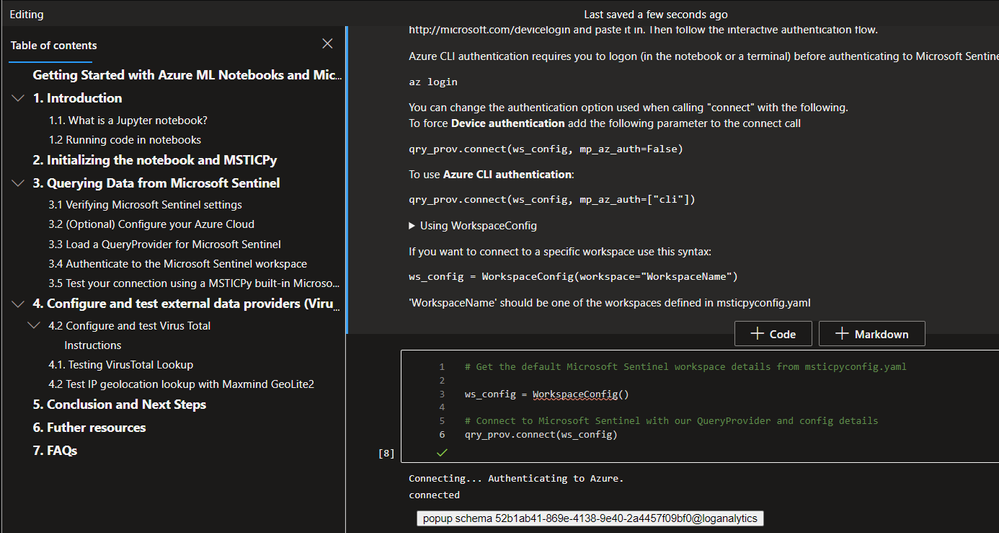With this post we announce an improvement in the Sign on experience for MSTICPy Notebooks as well as simplification of the content within the “Getting Started Guide for Microsoft Sentinel ML Notebook”.
- Single Sign On workflow
To access data stored within a Microsoft Sentinel workspace, authentication is required to ensure the user or Service Principal has the authorization to access the data. It is therefore necessary to authenticate when seeking to access a Microsoft Sentinel workspace from a Notebook. We are delighted to announce support for Single Sign On into Sentinel Notebooks built with MSTICPy. The new authentication experience will allow you to use the same credentials you use to sign into Azure Machine Learning, making for a more streamlined experience.
Below is a screenshot of the new sign-on experience:
- Getting Started topics
The new Getting Started Notebook is your first stop in your journey to learning and using Microsoft Sentinel Notebooks. It also constitutes the one-time configuration step needed to explore additional Notebooks from our templates gallery. In this Notebook you will find prerequisites for using it, an introduction to Notebooks, how to initialize the Notebook and MSTICPy, querying data as well as performing external lookups.
For more details on how to configure the Notebook review this document: Get started with Jupyter notebooks and MSTICPy in Microsoft Sentinel | Microsoft Docs
The new compacted content list is consolidated into 7 topics to provide better focus and simplicity as depicted below:
Give it a try and let us have your feedback.
Posted at https://sl.advdat.com/3GHFVI9