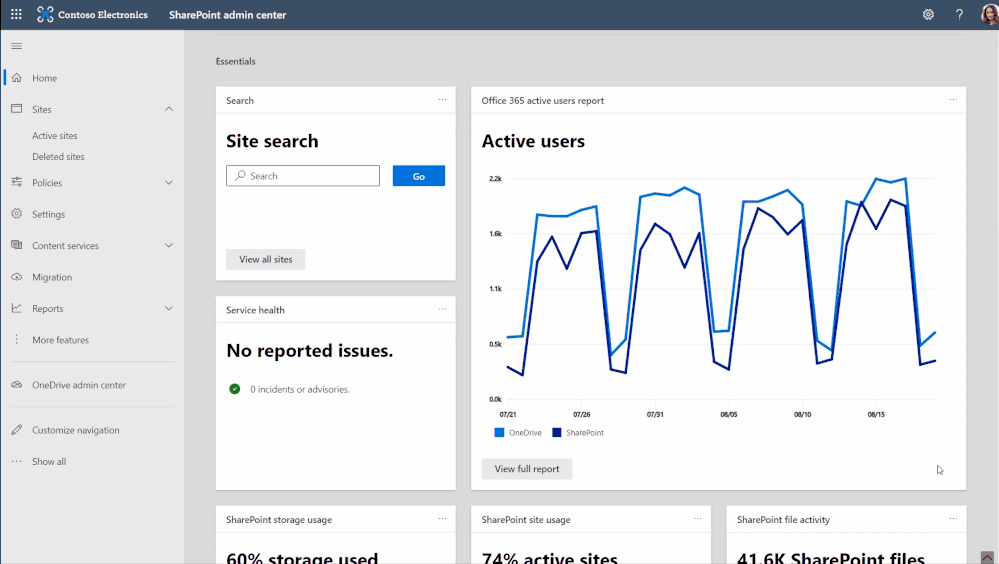Happy New Year!
As many of us embraced the world of hybrid work in 2021, the OneDrive team worked diligently to add features and functionality to help you stay productive no matter where you’re working. At Ignite this past November, we shared a lot about the latest OneDrive enhancements and what’s coming in 2022. While we’re excited about what’s in store for the year ahead, we wanted to take a quick look back and share our top five most exciting highlights from the past year.
One: Updated OneDrive experience on Apple products
We worked closely with Apple to make some exciting advancements that enable you to run OneDrive on your on Apple devices. In December, we announced public preview of OneDrive for Mac running natively on M1-powered Macs including the latest iMac, MacBook Air, 13-inch MacBook Pro, and Mac mini, helping you access your files and connect with your team from anywhere. We also enabled Known Folder Move (KFM) support for macOS, which will go to public preview in February 2022, making it easier for admins to ensure that Mac users can keep their Desktop, Documents, and Pictures folders protected and easily access their files by syncing them to the cloud with OneDrive. To enhance user experience and familiarity with One Drive running on macOS, we also revamped the Files On-Demand experience, which currently in rollout, to help you save space on your device, set files and folders for offline access, see what files are shared, and view thumbnails for more than 300 files types. We also refreshed the status icons, giving you a better at-a-glance experience while you’re working.
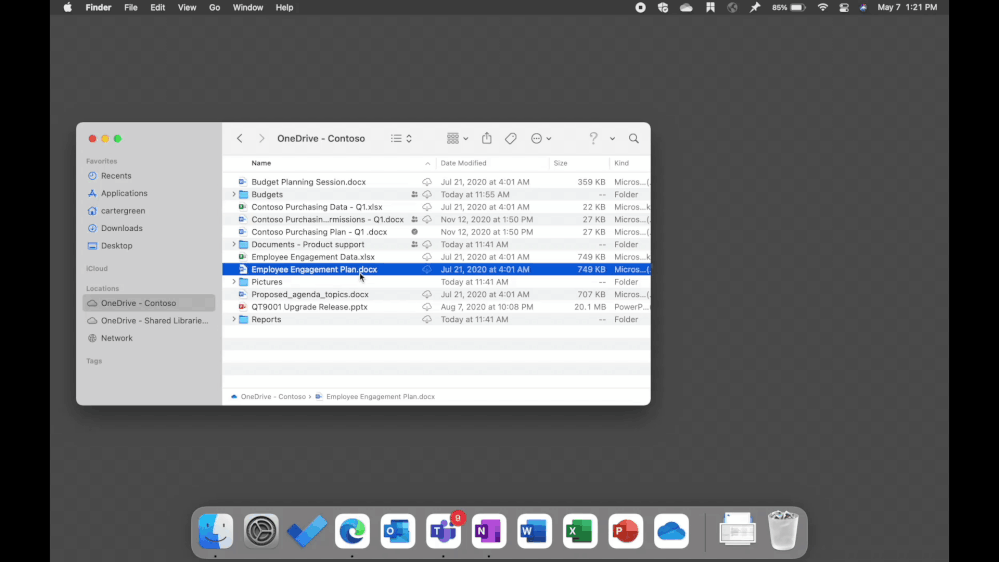
Two: Better ways to store, sync, and share videos, recordings, and photos
We kicked off 2021 with an announcement that we were making it easier than ever for you to store, sync, and share large files in Microsoft 365. We increased the upload file size limit for Microsoft 365 from 100 GB to 250 GB—which includes uploads of files into SharePoint, Teams, and OneDrive. Later in the year, we also moved your Teams recordings into OneDrive (personal meetings) and SharePoint (channel meetings), so you can easily find and collaborate on your important meeting recordings. By the end of 2021, your video recordings included embedded transcripts and comments, so you can jump to parts that interest you most. For your photos, we introduced new built-in photo-editing capabilities that enable you to a crop, adjust, add filters to images for use on social media or in presentations.
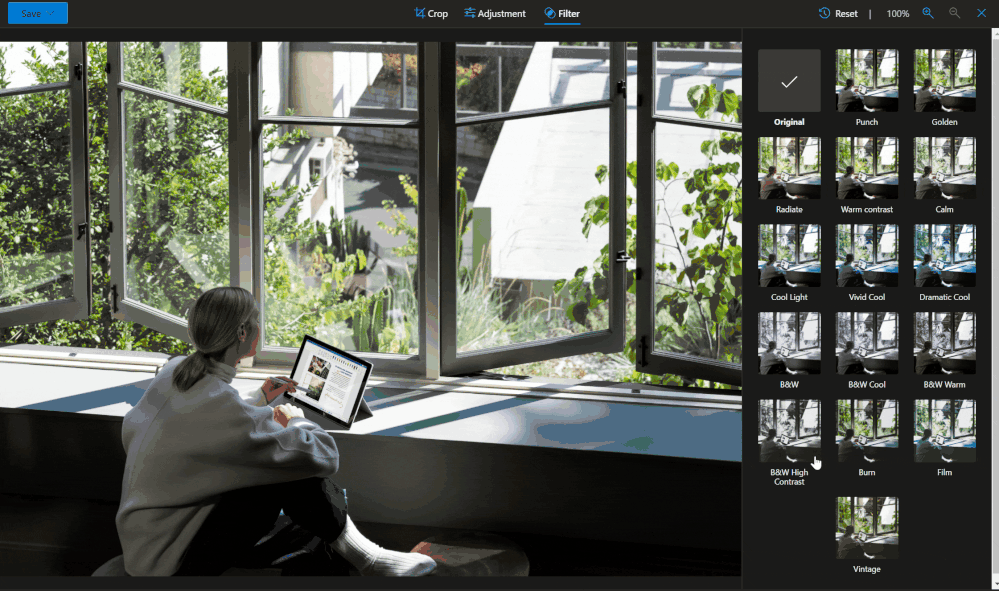
Three: More intuitive file sharing experiences
In the world of hybrid work, collaboration is more critical than ever, so we announced the Year of Sharing—incremental changes to improve the sharing experience across all Microsoft 365 and Office applications for all platforms (desktop, web, and mobile). Some of the enhancements we released this year included the ability to select quick permissions from a drop-down menu, easier access to change link types and permissions, a more user-friendly way to copy links, and an at-a-glance view of who you’ve shared files with and what permissions they have.
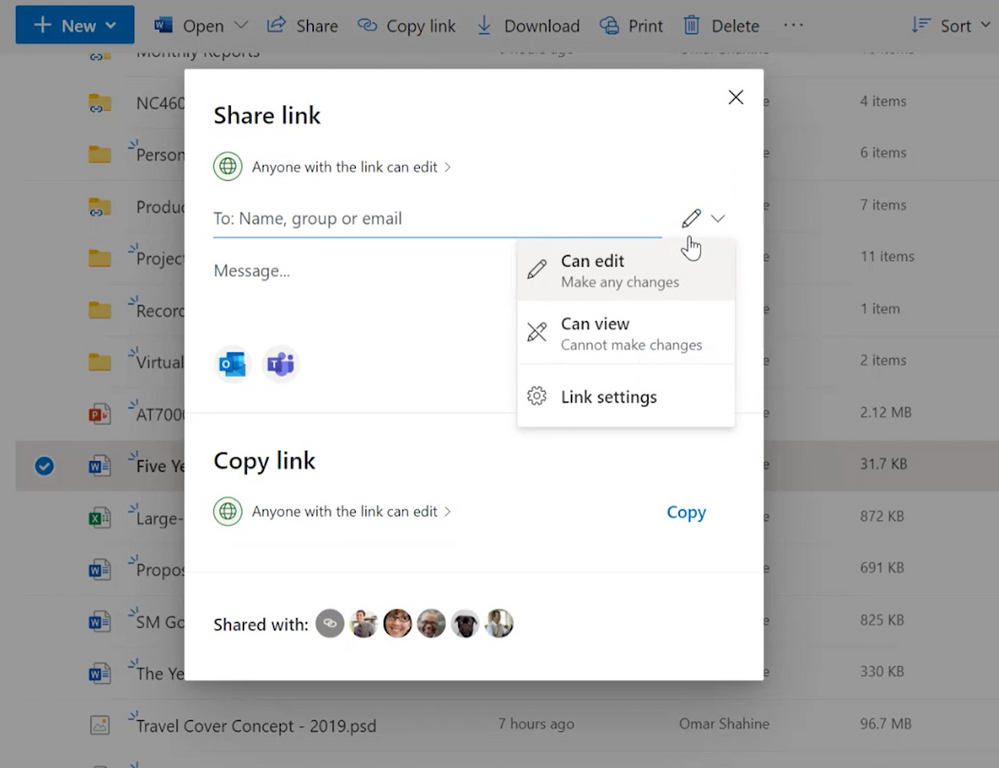
Four: Easier administration for OneDrive and SharePoint, together
With the developments over the last few years, we realized that admins need increased centralized control over content across the organization. That’s why earlier in 2021 we announced the new integrated admin center to help you manage everything at an organizational level all in one place: control internal and external sharing, set user access controls, manage default storage limits, enable user device notifications, specify retention policies, and manage sync controls for OneDrive. We also improved the user interface to provide a more consistent experience and support Web Content Accessibility Guidelines (WCAG) 2.1 compliance, enhanced reporting, and added the Global Reader admin role, which provides a read-only view of SharePoint admin center.
Five: More ways to keep OneDrive Sync secure and compliant
To give admins greater insight into what’s happening with OneDrive Sync across their environment, we announced the public preview of OneDrive Sync Admin Reports in the Microsoft 365 Apps admin center. And for our customers running Windows 365, we shared the importance of adhering to the Sync Ideal State for sync client deployments. for sync client deployments.
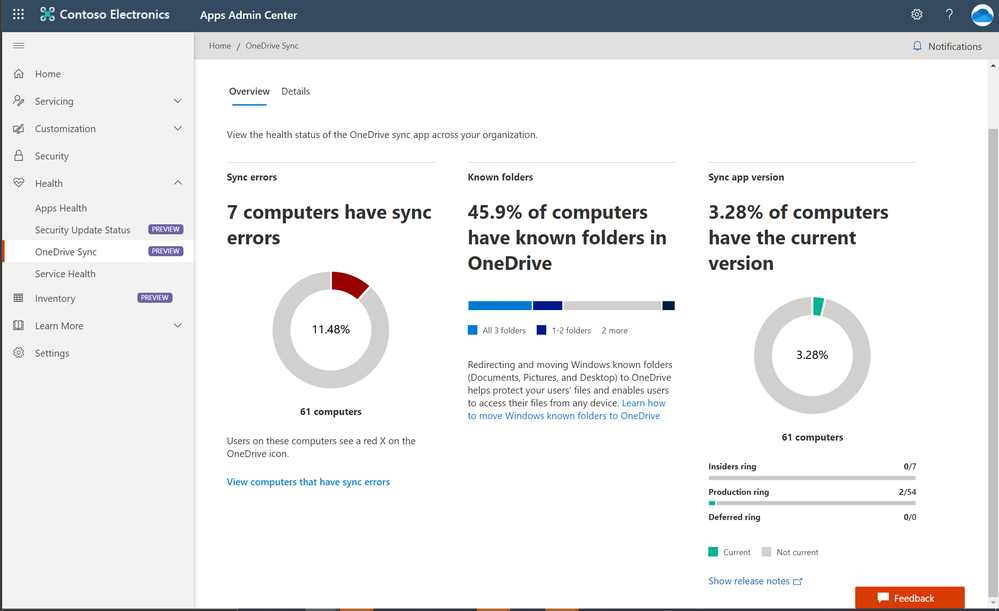
Honorable mentions
Some other exciting developments in the OneDrive universe in 2021:
- Universal printing. This year we announced Universal Print integration with OneDrive, enabling you to print documents stored in OneDrive directly to a printer in your organization or home office without requiring you to first install a printer on your device.
- OneDrive as a progressive web app. Now you can install the OneDrive website as a progressive web app (PWA) directly on your computer, so you can open OneDrive in its own window or set it to launch automatically when you start your device, giving you secure access to your OneDrive files.
- Improvements for Windows. We announced a native files experience in Windows 11, which defaults to the OneDrive sharing experience in Windows File Explorer once you’re signed in. We also announced OneDrive support for ARM-based Windows devices, which went into preview at the end of the year.
Thank you for your support of OneDrive in 2021. We look forward to your continued feedback in 2022!
To learn more about OneDrive,
- You can stay up-to-date on all things via the OneDrive Blog and the OneDrive release notes.
- Check out the new and updated OneDrive documentation.
- Take advantage of end-user training resources on our Office support center.
Thank you for reading all about OneDrive,
Ankita
Posted at https://sl.advdat.com/3FWscg1