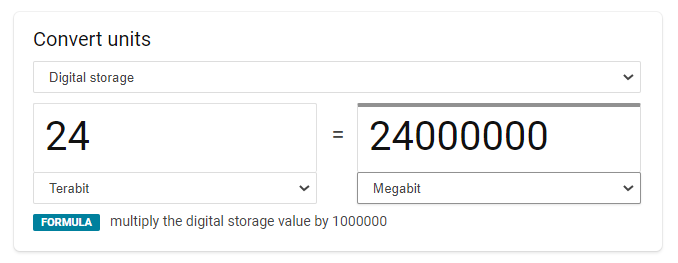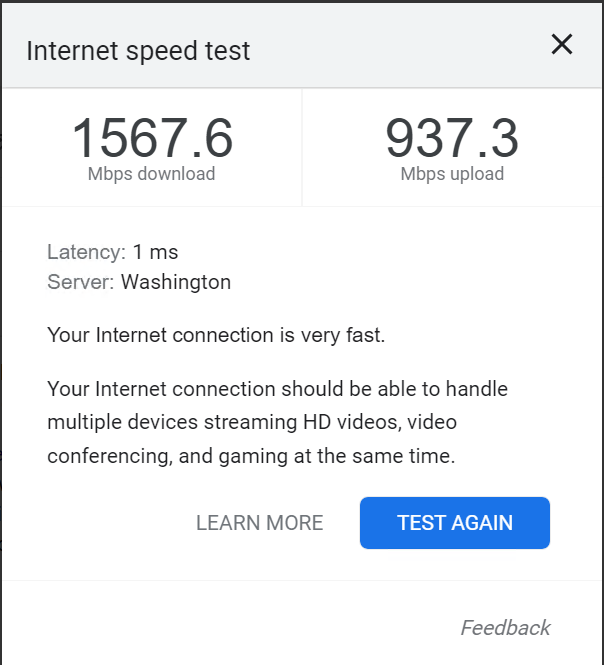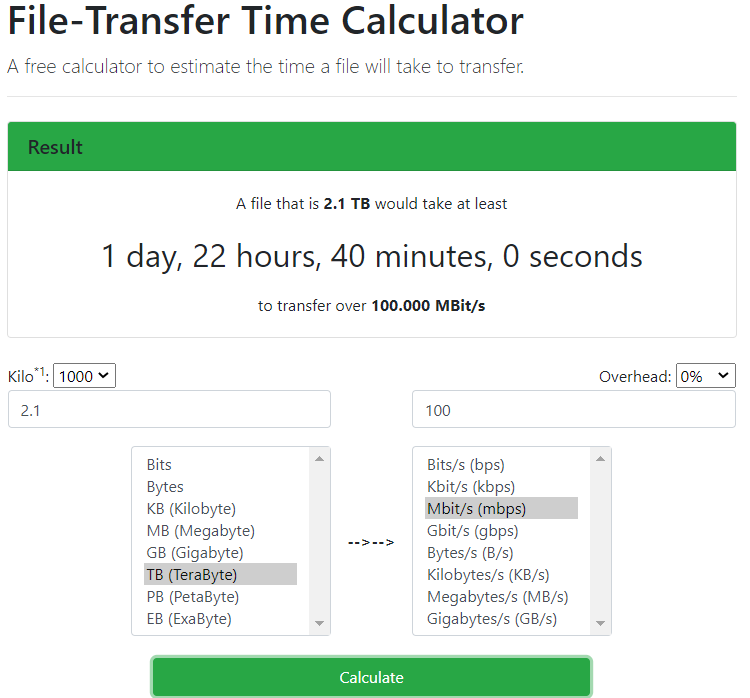Introduction
When you need to migrate servers to the cloud, estimating transfer time can be difficult. There are so many formulas, methods and variables to take into consideration. But if I wanted a basic simple to use formula that could give me some estimate at least.
Recently at a customer I had to do a quick calculation to estimate the transfer of a server as there were some migration failures after network connectivity had dropped for a considerate amount of time.
This lead me to the Microsoft Cloud Adoption Framework where we have a formula that we can use. If you want to read the full article - Replication and the migration process - Cloud Adoption Framework | Microsoft Docs
Example
I want to use the Azure Migrate Appliance to transfer a 3TB VMWare Virtual Machine from on premise to the cloud. I have a 100mbps Fibre Line. How long will this replication take?
Formula
Time to complete initial replication =
{size of disks (or used size if available) * 0.7 (assuming a 30 percent compression average – conservative estimate)}/bandwidth available for replication.
Or simply put
Replication Time = Size * 0.7 / Bandwidth
How to use
Note: We are leaving out variables like Churn Rate per disk or Churn per VM. For these limits see Troubleshoot replication of Azure VMs with Azure Site Recovery - Azure Site Recovery | Microsoft Docs
Now that we have a formula lets fill in our variables. As you might remember in math first we need to ensure all our variables are in the same scale or unit. Focusing on the details are important.
Size: 3TB (3 TeraBYTES is not 3 TeraBITS) but is actually 24 TeraBITS
Now we can convert that to MegaBITS
So our Final Size is 24 000 000.
Now we simply fill in the formula
Replication Time = 24 000 000 mbit * 0.7 / 100 mbps
Replication Time = 24 000 000 * 0.7 / 100
Replication Time = 168 000 {Seconds} / 60 {Get to minutes}
Replication Time = 2800 {Minutes} / 60 {Get to hours}
Replication Time = 46.666... Hours
This is very basic and assumes the Host migrating the server has a constant 100mbps line that is not saturated. You could modify this number to the speeds you are seeing by doing a simple speedtest (The results will be in mbps as seen below).
Alternatives
Don't want to do the math? There are many online alternatives that can help with calculating the transfer speeds. Remember to compensate for the compression in our formula (30% or 0.7). So 3TB * 0.7 = 2.1TB
Then simply use a site like : File Transfer Time Calculator - Techinternets
Disclaimer: The above formula is by no means a 100% accurate calculation that contains all the required for Migration. There are many variables that have not been accounted for. This is simply an easy way to get an estimated timeframe on server replication.
Posted at https://sl.advdat.com/344P4wghttps://sl.advdat.com/344P4wg