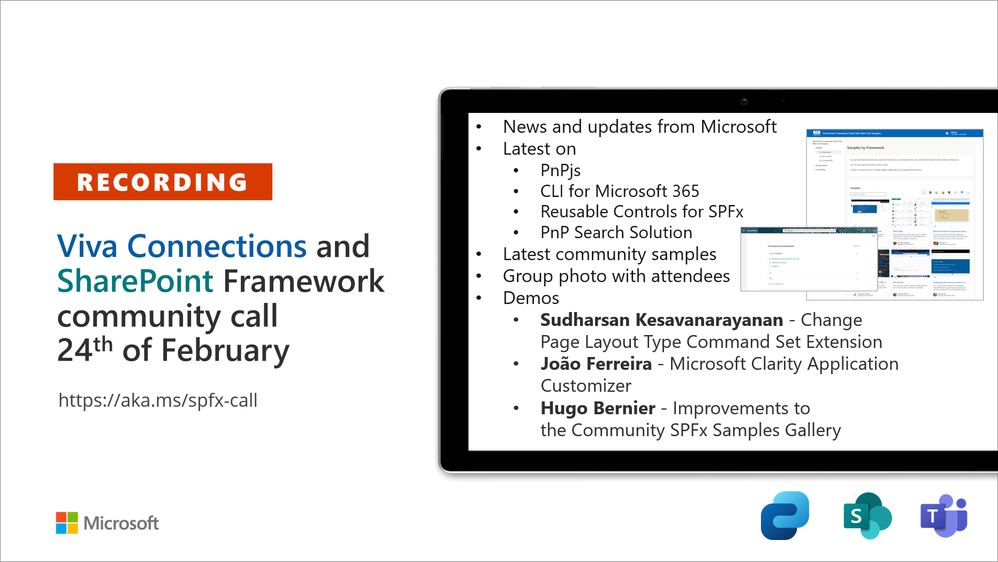Viva Connections & SharePoint Framework bi-weekly community call recording from February 24th is now available from the Microsoft 365 Community YouTube channel at http://aka.ms/m365pnp/videos. You can use SharePoint Framework for building solutions for Microsoft Teams and for SharePoint Online.
Call summary:
- Tune in each Tuesday for the Microsoft 365 platform community call. Next call on the 1st of March @ 8 AM PT
- Latest news from Microsoft engineering on Microsoft 365 topics
- Harald Liavaag - What’s new with
Profile Photos API on Microsoft Graph - Sébastien Levert - Building MGT apps with React
- Luca Bandinelli and John Nguyen - Engineering update on SharePoint Framework - 1.14 and next steps
- Q&A
- Register for training events this quarter hosted by Sharing is Caring. Next week: AMA (Ask Me Anything) – Microsoft Graph Toolkit - Tuesday, March 1st, 9am PST
- Register for the PnP Recognition Program.
- SharePoint Framework 1.14 GA is now available! Latest SharePoint Framework Road Ahead updates
- PnP project releases in the last two weeks:
- SharePoint Framework – v1.14
- PnPjs – v3.0.2
- Reusable SPFx React Controls – v3.6.0
- Reusable SPFx React Property Controls – v3.5.0
- 3 new/updated web part samples and 3 ACE samples were delivered in the last two weeks! Your contributions are greatly appreciated by members of this community.
Latest project updates include: (Bold indicates update from previous report 2 weeks ago)
| PnP Project | Current version | Release/Status |
| SharePoint Framework (SPFx) | v1.14 GA | v1.15 Preview in weeks, GA in June 2022 |
| PnPjs Client-Side Libraries | v2.12 GA, v3.0.2 |
Note: v2.13 will be the final v2 release in weeks |
| CLI for Microsoft 365 |
v4.3.0 GA, v5.0 Preview |
|
| Reusable SPFx React Controls |
v3.6.0, v2.9.0 (SPFx v1.11) |
|
| Reusable SPFx React Property Controls | v3.5.0, v2.7.0 (SPFx v1.11) | |
| PnP SPFx Generator | v1.16.0 | v1.17.0 on the way |
| PnP Modern Search | v4.5.4, v3.23.0 |
The host of this call is Patrick Rodgers (Microsoft) | @mediocrebowler. Q&A takes place as always in chat throughout the call.
Thank you for joining the call today and/or for viewing the recording. You are part of making this a truly awesome community.
Actions:
- Opt into PnP Recognition Program | https://aka.ms/m365pnp-recognition
- Register for Sharing is Caring Events:
- PnP Sharing is Caring - AMA (Ask Me Anything) – Microsoft Graph Toolkit - Tuesday, March 1st, 9am PST
- PnP Sharing is Caring - AMA (Ask Me Anything) – PnPjs – Tuesday, March 15th, 9am PST
- First Time Contributor Session – TBS soon
- Community Docs Session – Tuesday, March 1st, 2:00pm PT
- Power Platform Samples – First Time Contributor – Tuesday, March 8th, 2:00pm PT
- PnP – SPFx Developer Workstation Setup – TBS soon
- PnP SPFx Samples – Solving SPFx version differences using Node Version Manager – Tuesday, March 15th, 2pm PST
- First Time Presenter – TBS soon
- More than Code with VSCode – TBS soon
- Maturity Model Practitioners – TBS soon (every 3rd Tuesday of month, 7:00am PT)
- Getting Started with Viva Connection ACEs (2-part session) – TBS soon
- PnP Office Hours – 1:1 session – Register
- PnP Buddy System – Request a Buddy
- Request a Demo spot on the call – https://aka.ms/m365pnp/request/demo
- Download the recurrent invite for this call – https://aka.ms/spdev-spfx-call
Demos:
-
Change Page Layout Type Command Set Extension – in SPO you can easily change page layout of one or multiple site pages from article to home or home to article. The Command targets pages on Site Pages list. Updates pages with supported layouts and pages not presently checked-out by others. Essentially remove/add page title placeholder. With extension installed, select pages to change, change layout dialog comes up, select pages, click Save and done.
-
Microsoft Clarity Application Customizer – an SPFx extension that allows you to add Clarity page activity tracking capabilities to your Modern SharePoint site pages to gage user interaction. The extension is added to the site’s App Catalog and injects a Microsoft Clarity JavaScript into site pages. Setup: 1) Create account and setup a new project on Clarity site and 2) Deploy extension to your SharePoint site.
-
Improvements to the Community SPFx Samples Gallery – Latest developments making it easier to access and use PnP code samples. View code structure, complete with syntax highlighting, directly within GitHub without downloading it. Download individual samples as a ZIP instead of cloning the entire repository. Samples now have remote containers, allowing you to run and build in a portable environment pre-configured with all necessary dependencies unique to each.
- Next call?
SPFx web part samples: (https://aka.ms/spfx-webparts)
- Save to User Application Personal Folder in OneDrive* - Adam Wójcik | @Adam25858782
- React Functional Component web part with data fetch - Don Kirkham | @DonKirkham
- Datatable - Chandani Prajapati | @Chandani_SPD
* To be posted soon.
PnP SPFx ACEs: (https://aka.ms/spfx-aces)
- My Shifts - Siddharth Vaghasia | @siddh_me
- Join New Teams* - Aimery Thomas | @aimery_thomas
- Office Locations* - Anoop Tatti | @anooptells
* To be posted soon.
Thank you for your great work. Samples are often showcased in Demos.
Agenda items:
- SharePoint Framework - Vesa Juvonen (Microsoft) | @vesajuvonen – 6:20
- PnPjs Client-Side Libraries - Julie Turner (Sympraxis Consulting) | @jfj1997 – 8:30
- CLI for Microsoft 365 - Patrick Rodgers (Microsoft) | @mediocrebowler – 10:13
- PnP SPFx Controls - Patrick Rodgers (Microsoft) | @mediocrebowler – 10:54
- PnP Modern Search - Patrick Rodgers (Microsoft) | @mediocrebowler – 11:30
- PnP SPFx Samples - Hugo Bernier (Tahoe Ninjas) | @bernierh – 12:11
- PnP SPFx ACEs Samples - David Warner II (Catapult Systems) | @DavidWarnerII – 13:45
Demos:
- Demo 1: Change Page Layout Type Command Set Extension – Sudharsan Kesavanarayanan (NTT) | @sudharsank – 15:38
- Demo 2: Microsoft Clarity Application Customizer – João Ferreira (Beezy) | @joao12ferreira – 21:45
- Demo 3: Improvements to the Community SPFx Samples Gallery - Hugo Bernier (Microsoft) | @bernierh – 31:24
Resources:
Additional resources around the covered topics and links from the slides.
- D1: Sample - Change Page Layout Command Extension
- D2: Website - Microsoft Clarity – Free Heatmaps & Session Recordings
- D2: Repo - Microsoft Clarity for modern SharePoint
- D2: Samples - SharePoint Framework Client-Side Extension Samples
- D2: Documentation - Application Customizers
- D2: Article - How to add Microsoft Clarity to modern SharePoint |
- D3: Universal Gallery - Sample Solution Gallery
- D3: SPFx Webpart Samples - Samples by Framework | aka.ms/spfx-webparts
- D3: The Matrix - SPFx Compatibility Matrix
- D3: Documentation - Visual Studio Code for the Web
- D3: Documentation - SharePoint Framework development tools and libraries compatibility
- D3: Tools - Remote – Containers (Preview)
- D3: Documentation - Remote development in Containers
- Microsoft 365 PnP Weekly – Episode 154 (February 21st) with London/India - based Developer, Product Owner, Technical Architect, MVP, Vardhaman Deshpande (Valo Solutions) | @vrdmn | video | podcast
- Microsoft 365 PnP Weekly – Episode 153 (February 14th) with Redmond, Washington, US-based Senior Program Manager in the OneDrive and SharePoint organization responsible of the Power Platform integration, Sudha Narayanan (Microsoft) | video | podcast
General Resources:
- Viva Connections https://aka.ms/VivaConnections
- Archives - Microsoft 365 PnP Weekly - Videos, Podcasts
- Tools - Teams Toolkit (v2.2 Preview)
- Gallery - Microsoft 365 Extensibility look book gallery
- Microsoft Build sessions guide (Modern Work Digital Brochure) - aka.ms/modernworkbuildsessions
- SharePoint Framework - v1.12.1 npm install –g @microsoft/generator-sharepoint@next
- CLI for Microsoft 365 v3
- CodeTour
- Sharing is Caring | aka.ms/sharing-is-caring
- Tools - PnP Modern Search v4 | https://aka.ms/pnp-search
- M365 PnP site | aka.ms/m365pnp
- SharePoint Starter Kit v2
- Blog: "A Lap Around Microsoft Graph Toolkit" blog series
- New Microsoft 365 Patterns and Practices (PnP) team model with new community leads
- Microsoft 365 Community Content (non-Dev docs)
- PnP SPFx web part samples
- PnP SPFx extension samples
- GitHub PnPjs
- Tutorials - Getting started with SharePoint Framework v1.10 Tutorials (12 videos)
- Tutorials - Getting started with SharePoint Framework v1.10 Extensions (6 videos)
- Docs - Tutorials and training material for SharePoint Development
- SPFX Training Package
- SPFx Web Parts
- SPFx Extensions
- SPFx Library Components
- Documentation - PnPjs v2 documentation
- Link - Microsoft 365 developer training
- Link - Office 365 Developer Program
- Latest documentation on SharePoint Framework
- Found an issue with SharePoint Dev? - please let us know at http://aka.ms/spdev-issues
- Reusable web part property controls
- Reusable react controls for SharePoint Framework solutions
- Reusable controls webcast
- Office 365 CLI
- PnP SPFx Yeoman Generator - Extends the out-of-the-box experience with open-source community capabilities
- SharePoint Dev UserVoice - for new feature requests
Other mentioned topics:
Upcoming calls | Recurrent invites:
- Microsoft 365 platform call – March 1st at 8:00 am PST | https://aka.ms/m365-dev-call
- M365 General Dev call – March 3rd at 7:00 am PST | https://aka.ms/m365-dev-sig
- Office add-in monthly call – March 9th at 8:00 am PST | https://aka.ms/officeaddinscall
- Viva Connections & SharePoint Framework call – March 10th at 7:00 am PST | https://aka.ms/spdev-spfx-call
- Adaptive Cards monthly call – March 10th at 9:00 am PST | https://aka.ms/adaptivecardscommunitycall
- Power Apps monthly call – March 16th at 8:00 am PST | https://aka.ms/PowerAppsMonthlyCall
- Microsoft Identity Platform call – March 17th at 9:00 am PST | https://aka.ms/IDDevCommunityCalendar
Viva Connections & SharePoint Framework bi-weekly calls are targeted at anyone who is interested in the JavaScript-based development towards Microsoft Connections, Microsoft Teams, SharePoint Online, and also on-premises. Calls are used for the following objectives.
- SharePoint Framework engineering update from Microsoft
- Talk about PnP JavaScript Core libraries
- Office 365 CLI Updates
- SPFx reusable controls
- PnP SPFx Yeoman generator
- Share code samples and best practices
- Possible engineering asks for the field - input, feedback, and suggestions
- Cover any open questions on the client-side development
- Demonstrate SharePoint Framework in practice in Microsoft Viva, Microsoft Teams or SharePoint context
- You can download a recurrent invite from https://aka.ms/spdev-spfx-call. Welcome and join the discussion!
“Sharing is caring”
Microsoft 365 PnP team, Microsoft - 25th of February 2022
Posted at https://sl.advdat.com/3hejejBhttps://sl.advdat.com/3hejejB