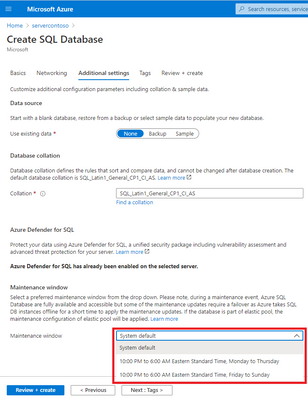We are excited to announce the GA release of maintenance windows for Azure SQL Database and Azure SQL Managed Instance. Need for additional control and transparency into monthly maintenance events have been a continued feedback from customers of Azure SQL Database and Managed Instance. With the GA release of maintenance windows, you can choose from predefined time slots for maintenance in addition to having ability to set up alerts to be notified of upcoming maintenance events.
Gain more predictability with maintenance window
By default, Azure SQL blocks most impactful updates during the period 8AM to 5PM local time every day to avoid any disruptions during typical peak business hours. Local time is determined by the location of Azure region that hosts the resource and may observe daylight saving time in accordance with local time zone definition.
You can further adjust the maintenance updates to a time suitable to your Azure SQL resources by choosing from two additional maintenance window slots:
- Weekday window: 10:00 PM to 6:00 AM local time, Monday - Thursday
- Weekend window: 10:00 PM to 6:00 AM local time, Friday - Sunday
Once the maintenance window selection is made, all planned maintenance events will only occur during the window of your choice.
Enable SQL maintenance windows on newly created and existing Azure SQL resources
Maintenance window can be set up for newly created as well as existing Azure SQL resources using the Azure portal, CLI and PowerShell. More information on how to set up maintenance windows can be found here.
Enable alerts on planned maintenance events via advance notification (Preview)
Alerts can be configured for Azure SQL Database and Azure SQL Managed Instance to notify customers on upcoming planned maintenance events 24 hours in advance. More information on how to set up advance notification can be found here.
What is the pricing and eligibility for SQL maintenance windows?
The Azure SQL maintenance window and maintenance alerts are available and free of charge for the following subscription offer types: Pay-As-You-Go, Cloud Solution Provider (CSP), Microsoft Enterprise, or Microsoft Customer Agreement.
Quick Start Guide:
Set the maintenance window while creating a single database or elastic pool. For step-by-step information on creating a new database or pool, see Create an Azure SQL Database single database.
Set the maintenance window while creating a managed instance. For step-by-step information on creating a new managed instance, see Create an Azure SQL Managed Instance.
Set the maintenance window for an existing database, elastic pool, or managed instance
- Navigate to the SQL database, elastic pool, or managed instance you want to set the maintenance window for.
- In the Settings menu select Maintenance, then select the desired maintenance window.
Configuring maintenance window for an existing database, elastic pool, or managed instance could be a long-running asynchronous operation, depending on the service tier. The resource will remain available except for a short reconfiguration lasting several seconds at the end of the operation, restarting the database engine on the primary and any high availability secondary replicas, and causing existing transactions and connections to be terminated. It is recommended to make this change during quiet hours periods.
To learn more,
https://aka.ms/SQLMaintenanceWindow
https://aka.ms/SQLAdvNotification
Posted at https://sl.advdat.com/3MXgupwhttps://sl.advdat.com/3MXgupw