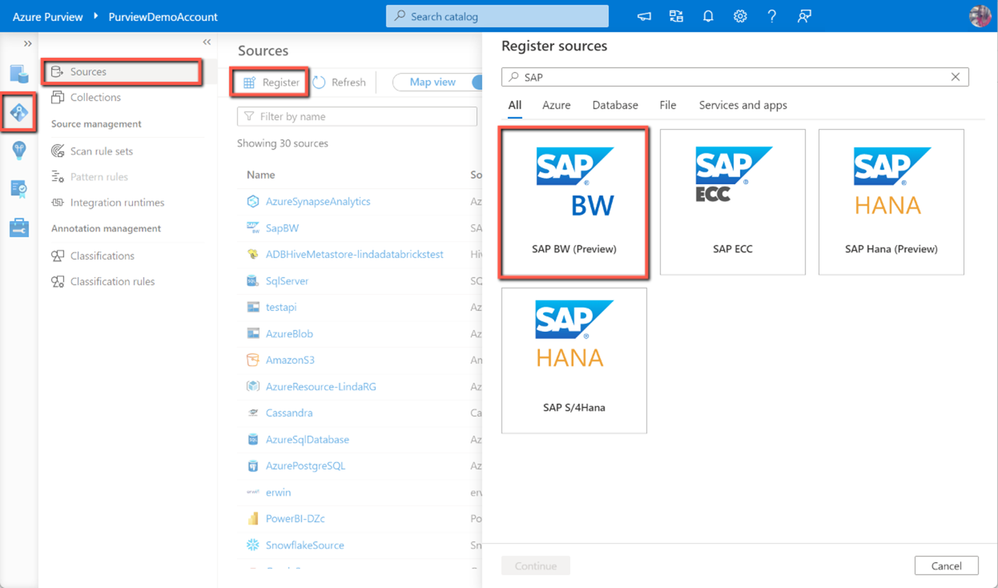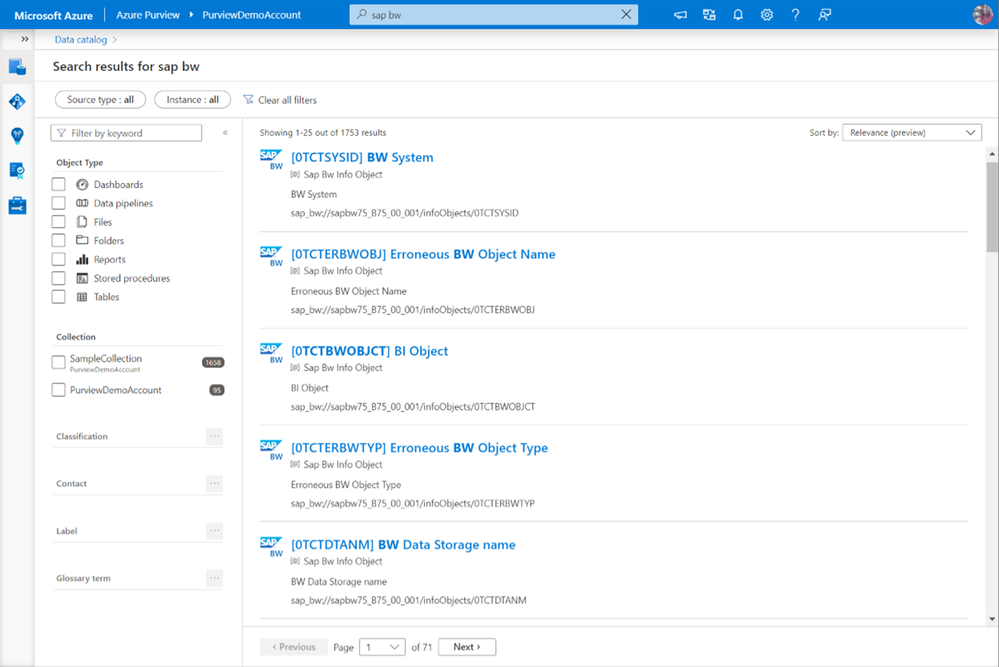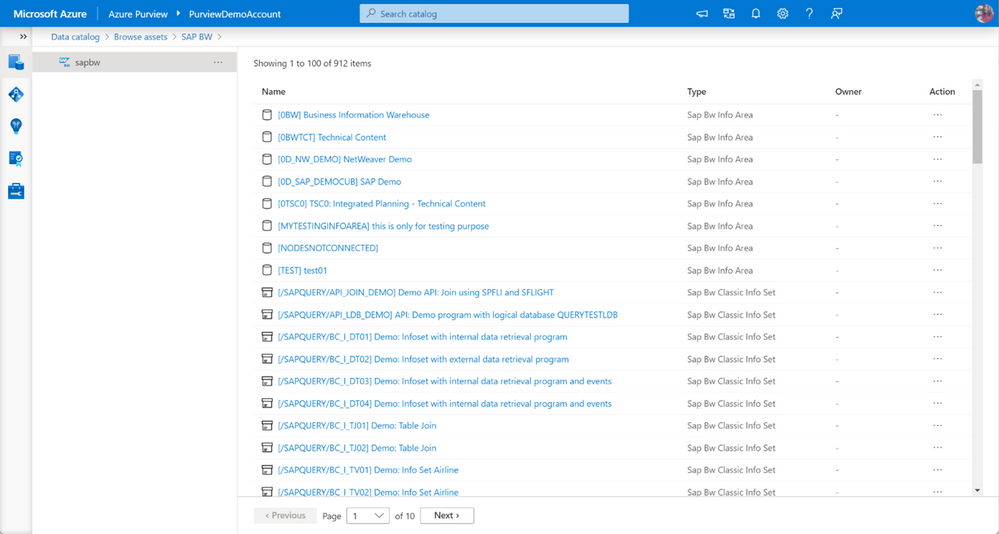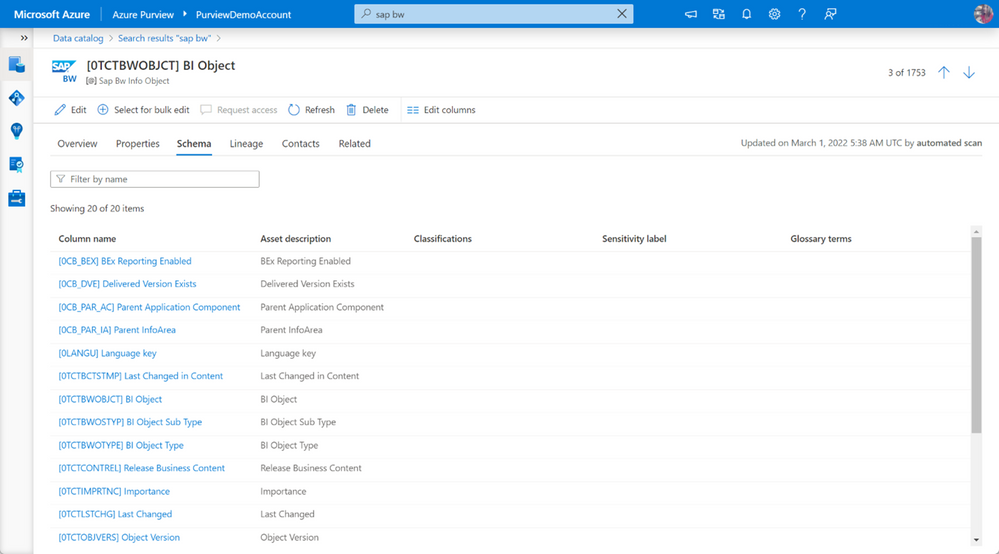Azure Purview continues expanding data source support to empower you to effectively govern data across the hybrid landscape. You can now scan SAP Business Warehouse (BW) to enrich your data map.
Register and scan
Azure Purview data source administrators can start by registering an SAP BW source under the data map, and set up reoccurring or one-time scans. Learn more about the prerequisites and step-by-step instruction from Connect to and manage SAP Business Warehouse in Azure Purview.
During the scan, Azure Purview extracts rich sets of metadata from your SAP BW instance, including InfoArea, InfoSet, InfoSet Query, Classic InfoSet, InfoObject, Data Store Object (DSO), Aggregation Level, Open Hub Destination, Query, Query View, HybridProvider, MultiProvider, InfoCube, Aggregate, Dimension, Time Dimension, etc.
Search and browse assets
Once the scan completes, you can discover assets via search or browse.
Search for the assets by keyword, and narrow down results by using the facet filters.
To browse, click on the “Browse assets” tile on the Azure Purview home page, navigate to the “By source type” tab and select SAP BW. You can then see the list of assets brought in by the scan.
View and manage metadata
Click into the asset to view details including the properties, schema and more. You can add business metadata like descriptions, glossary terms, and manually classify the data assets to further manage and govern your data in Azure Purview.
Get started today!
- Quickly and easily create an Azure Preview account to try the features.
- Learn more about Connect to and manage SAP Business Warehouse in Azure Purview.
- See the full list of Azure Purview supported sources.