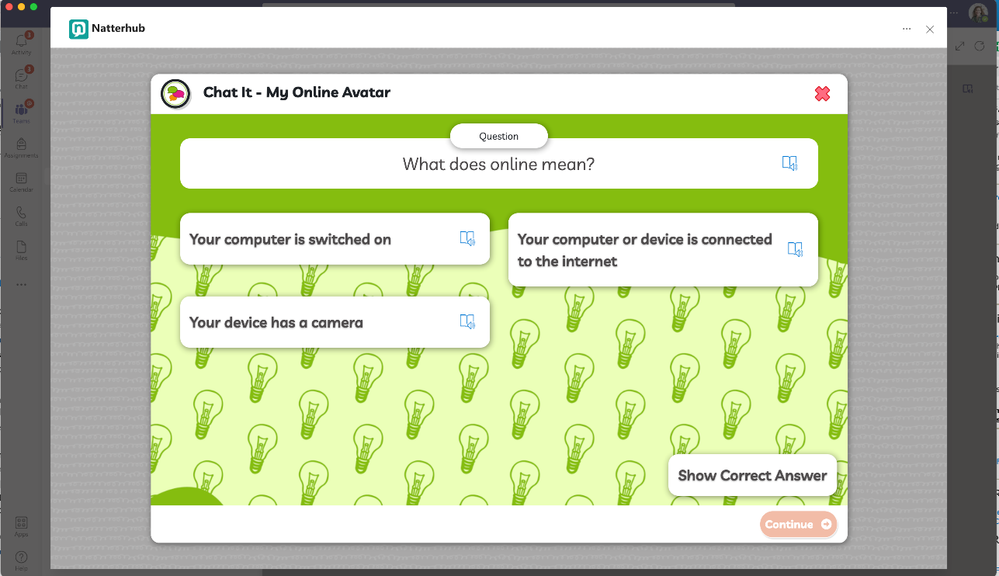We’re constantly working to build inclusive products, with the knowledge that accessibility improvements often create a better experience for all users. New updates to OneNote and Immersive Reader are built the principles of inclusive design and have the capacity to improve learning for anyone. Try these tools out for yourself!
OneNote Live Captions for more accessible note-taking
Today, we are beginning to roll out previously announced OneNote Live Captions. With OneNote Live Captions, students can listen to a lecture, presentation or other meeting while live streaming captions in any of 70+ languages right within OneNote. OneNote Live Captions fuses the free Microsoft Translator with OneNote, to let educators set up a Translator session that any student with OneNote can then connect to, and allows each student to choose from 70+ available languages to translate the lecture into. That means in the same class a students can translate to whatever language suits them best. Students can pause the live captions, highlight parts, and a copy of the transcript is automatically saved into a “Transcripts” section of their notebook, allowing students to easily capture lectures and review them as needed. This feature will support all students – especially those building new language skills and those with learning, hearing, or processing disabilities – by supporting them with multiple modes of access live and opportunities to review and process after the fact.
Starting next week, OneNote Live Captions will be available for any OneNote education customer across web, Windows 10 app, Mac, and iPad. It will also work in Teams Desktop and Teams web. OneNote Live Captions will be coming to OneNote Desktop 365 later in 2022. To see OneNote Live Captions in action, watch the video below.
Immersive Reader gains 10 new read-aloud languages
The Immersive Reader already has 60+ Neural text-to-speech read aloud languages, and today we are adding 10 new ones to the list. The new Read Aloud languages include: Bengali (India), Icelandic (Iceland), Kazakh (Kazakhstan), Kannada (India), Lao (Laos), Macedonian (Republic of North Macedonia), Malayalam (India), Pashto (Afghanistan), Sinhala (Sri Lanka), Serbian (Serbia).
Immersive Reader now available in Lumio
Lumio is a digital learning tool that makes it easy to transform lessons into active, collaborative learning experiences to engage students on their devices, wherever they are. Lumio has recently integrated the Immersive Reader into their platform to make their content more inclusive. More details on how to enable Immersive Reader in Lumio are here.
Immersive Reader now available Natterhub
Natterhub’s mission is to teach children to be safe and kind digital citizens, and we are so excited to announce that Natterhub has integrated the Immersive Reader to make learning more accessible. Packed with 350+ lessons for children aged 5-11, Natterhub content is interactive, impactful and aligns with DfE (Eng), CfE (Scot), and UKCIS 'Education for a Connected World’
The opportunity to reach more learners by creating accessible experiences is a joy. When given the right tools, there’s no telling what students will do. We look forward to seeing how educators and students mobilize these new tools for more inclusive learning.
Group Product Manager
Microsoft Education
Posted at https://sl.advdat.com/3IES6Gphttps://sl.advdat.com/3IES6Gp