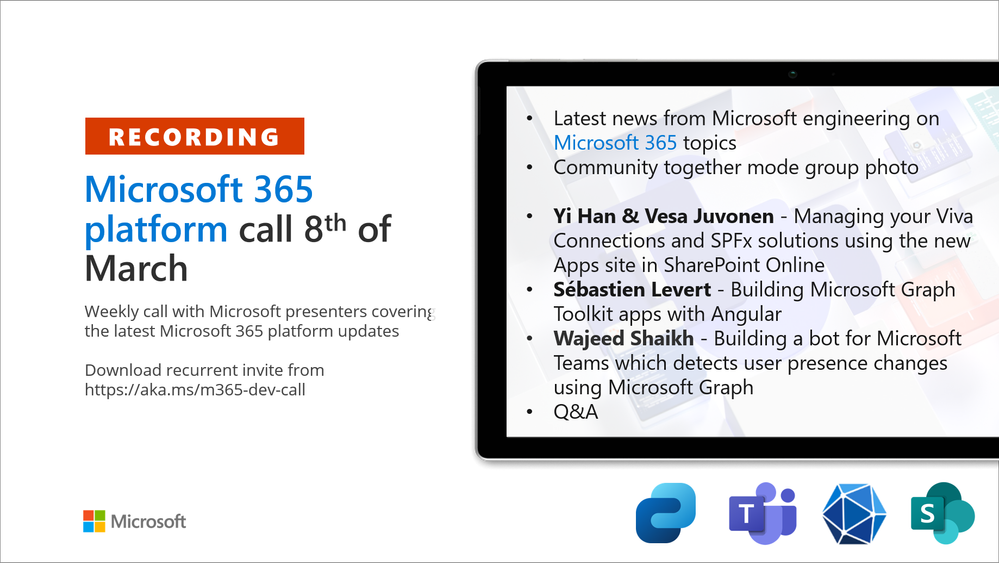Microsoft 365 Platform Community Call - weekly community call recording from March 8th, is now available from the Microsoft 365 Community YouTube channel at http://aka.ms/m365pnp/videos.
Call Summary
Welcome to the weekly call focused on capabilities of the Microsoft 365 platform.
- Register for the Microsoft 365 Developer Program and get a free E5 developer tenant with instant availability and other assets.
- Get started with free training modules (74+) to accelerate learning Microsoft 365 platform capabilities. Now with new Viva Connections training!
- Preview the Microsoft 365 Sample Solution Gallery with 960+ samples from Microsoft and community that allow you to learn by example, expedite your development and appreciate what is possible.
- Sign up and participate in one of a growing number of events hosted by Sharing is Caring this month. Upcoming AMA on PnPjs – March 15th.
- Tune into the weekly
- Microsoft 365 Developer Podcast focused exclusively on Microsoft 365 dev topics – hosted by Jeremy Thake (Microsoft) and Paul Schaeflein (Addin365).
- Microsoft 365 PnP Weekly - Videos, Podcasts focused on the latest news and topics on Microsoft 365 hosted by Vesa Juvonen and Waldek Mastykarz
- Teams Platform Updates including Manifest v1.12, Share-to-Stage, Monetized apps - In-app purchase and Test Preview, plus documentation updates.
- Hear about the latest 3 Microsoft 365 Platform related stories and view 3 great demos delivered by Microsoft presenters on the latest capabilities of the Microsoft 365 platform.
- New series launched – Learn from the community. This week’s article: Learn from the community: Employee survey solution built with Microsoft Teams and Power Platform. Sign up to Share your story
The host of this call was Brian T. Jackett (Microsoft) |@BrianTJackett. Q&A takes place in chat throughout and live at end of the call.
Microsoft 365 Platform News Flash
- Learn from the community: Employee survey solution built with Microsoft Teams and Power Platform - Ayça Baş (Microsoft) | @aycabs
- Debugging Microsoft Teams app locally with Teams Toolkit - Tomomi Imura (Microsoft) | @girlie_mac
- End-of-service for SharePoint Online Machine Translation Service and APIs - Microsoft
Actions:
- Opt into PnP Recognition Program | https://aka.ms/m365pnp-recognition
- Register for Sharing is Caring Events:
- AMA (Ask Me Anything) – PnPjs – Tuesday, March 15th, 9am PST
- AMA (Ask me anything) - Viva ACE – Coming Soon
- First Time Contributor Session – TBS soon
- Community Docs Session – TBS soon
- Power Platform Samples – First Time Contributor – TBS soon
- PnP – SPFx Developer Workstation Setup – TBS soon
- PnP SPFx Samples – Solving SPFx version differences using Node Version Manager – Tuesday, March 15th, 2pm PST
- First Time Presenter – TBS soon
- More than Code with VSCode – TBS soon
- Maturity Model Practitioners – TBS soon (every 3rd Tuesday of month, 7:00am PT)
- Getting Started with Viva Connection ACEs (2-part session) – TBS soon
- PnP Office Hours – 1:1 session – Register
- PnP Buddy System – Request a Buddy
- Request a Demo spot on the call – https://aka.ms/m365pnp/request/demo
- Download the recurrent invite for this call – https://aka.ms/m365-dev-call
- Call attention to your great work by using the #PnPWeekly on Twitter.
Social distancing? Always great to see everyone so virtually close while being located so physically far from one another. In person events soon!
Demos delivered in this session
-
Managing your Viva Connections and SharePoint Framework solutions using the new Apps site in SharePoint Online – completely Modernized App Catalog – Modernized app request process and Modernized app catalog experiences. One place to upload, manage (app request and approval) and deploy SPFx solutions (custom components) in an organization. Existing catalog UX will be updated (aligned to typical Admin UX), no action on your part and no impact on existing catalog functionality. Demo and next steps on SPFx store and app catalog reviewed.
-
Building a bot for Microsoft Teams which detects user presence changes – deliver presence change notifications with Bot + Graph. The Microsoft Graph REST API uses a webhook mechanism to deliver change notifications to user. The bot subscribes to presence change notification and notifies when user status is changed. Clearly defined execution steps shown along with targeted code walkthrough for configuring and running this sample locally. Uses Bot Framework SDK v4, Graph APIs, and subscription service.
-
Building MGT apps with Angular – MGT is Framework agnostic. If you're building apps with Angular, you can use Microsoft Graph Toolkit components. To get started – install the Angular CLI, use the Angular CLI to scaffold up a new web application (ng new angular app name), then install MGT. In this demo see how the mgt-login and mgt-agenda components are added within Angular components.
Thank you for your creativity and work execution. Samples are often showcased in Demos.
Topics covered in this call
- Latest updates and news on the Microsoft 365 platform – Brian T. Jackett (Microsoft) |@BrianTJackett – 6:52
- D1: Managing your Viva Connections and SharePoint Framework solutions using the new Apps site in SharePoint Online – Vesa Juvonen (Microsoft) | @vesajuvonen – 12:02
- D2: Building a bot for Microsoft Teams which detects user presence changes – Wajeed Shaikh (Microsoft) | @Wajeed_Shaikh – 29:40
- D3: Building MGT apps with Angular – Sébastien Levert (Microsoft) | @sebastienlevert – 43:41
Resources:
Additional resources around the covered topics and links from the slides.
- D2: Repo - Microsoft Teams Samples | aka.ms/TeamsSamples
- D2: Sample – Graph change notification
- D2: Documentation - Support and feedback | aka.ms/TeamsPlatformFeedback
- D2: Documentation – Send proactive messages
- D2: Documentation - Set up notifications for changes in user data
- D2: Learn - Use Change Notifications and Track Changes with Microsoft Graph
- D3: Documentation - Use the Microsoft Graph Toolkit with Angular | aka.ms/mgt/angular
- D3: Article - A Lap around Microsoft Graph Toolkit Day 14 – Using Microsoft Graph Toolkit with Angular
- D3: Angular - CLI Overview and Command Reference
-
D3: Documentation - Microsoft Graph Toolkit: UI Components and Authentication Providers for Microsoft Graph | aka.ms/mgt/docs
-
D3: Documentation - Styling components in the Microsoft Graph Toolkit
-
D3: Documentation - Microsoft Graph Toolkit caching
-
D3: Documentation - Localizing the Microsoft Graph Toolkit components
-
D3: MGT Playground - Microsoft Graph Toolkit: UI Components and Authentication Providers for Microsoft Graph | https://mgt.dev/
-
D3: Sebastien’s MGT Demos Repo - MGT Sandbox | aka.ms/mgt/sandbox
- D3: MGT Demos Playlist - Microsoft Graph Toolkit – YouTube
-
D3: Issues – MGT Issus | aka.ms/mgt/issues
- D3: Learn – Develop apps with the Microsoft Graph Toolkit | https://aka.ms/mgt/learn
- Microsoft 365 PnP Weekly – Episode 156 (March 7th) with Portugal based, technologist, author, MVP Office Dev and Windows Insider, João Ferreira (Beezy) | @Joao12Ferreira | video | podcast
General resources:
- Archives - Microsoft 365 PnP Weekly - Videos, Podcasts
- PnP Teams Quickstart | aka.ms/pnp-teams-quickstart
- Microsoft Teams Toolkit v2.2 | https://aka.ms/teams-toolkit
- Microsoft 365 PnP Community hub | aka.ms/m365pnp/community
- Microsoft Graph Toolkit in Microsoft Learn | http://aka.ms/learn-mgt
- Viva Connections https://aka.ms/VivaConnections
- SharePoint look book
- Yo Teams video training package
- .NET Standard 2.0 version of SharePoint Online CSOM API
- Microsoft 365 community (PnP) videos | aka.ms/m365pnp-videos
- Microsoft Teams Toolkit for Visual Studio Code
- yo Teams | aka.ms/yoteams
- Video - Getting started using yo Teams | Wictor Wilén (Avanade)| @wictor
- Build a crisis management site to connect people and information
- Developer documentation | https://aka.ms/spdev-docs
- PnP Power Shell
- SharePoint Modernization Partner Guidance - Feedback welcome
- Solution - Building a modern search experiences with SharePoint Framework web parts
- Page transformation guidance
- Page transformation videos
- Modernization scanner
- Microsoft 365 developer program site - Need to become a Tenant Admin to test look book capabilities? Get a Microsoft 365 E5 developer subscription (free tenant for 90 days)
- SharePoint Provisioning Service - Easily provision look book designs to any tenant in the world
- SharePoint Provisioning templates on Github
- PnP Provisioning Tenant Templates documentation
- SharePoint Page Transformation webcast series
- PnP Power Shell
- SharePoint Modernization Tools
Upcoming Calls | Recurrent Invites:
- Office add-in monthly call – March 9th at 8:00 am PST | https://aka.ms/officeaddinscall
- Viva Connections & SharePoint Framework call – March 10th at 7:00 am PST | https://aka.ms/spdev-spfx-call
- Adaptive Cards monthly call – March 10th at 9:00 am PST | https://aka.ms/adaptivecardscommunitycall
- Microsoft 365 platform call – March 15th at 8:00 am PST | https://aka.ms/m365-dev-call
- Power Apps monthly call – March 16th at 8:00 am PST | https://aka.ms/PowerAppsMonthlyCall
- M365 General Dev call – March 17th at 7:00 am PST | https://aka.ms/m365-dev-sig
- Microsoft Identity Platform call – March 17th at 9:00 am PST | https://aka.ms/IDDevCommunityCalendar
Microsoft 365 Platform community call focuses on latest Microsoft 365 Platform updates and demos delivered by Microsoft presenters and takes place weekly on Tuesday. The alternating Special Interest Group community calls each Thursday focus on SharePoint Framework (client-side development/implementation) and Microsoft 365 Platform (includes Microsoft Teams, Bots, Microsoft Graph, CSOM, REST, site provisioning, PnP PowerShell, PnP Sites Core, Site Designs, Microsoft Flow, PowerApps, Column Formatting, list formatting, etc. topics.) with demos commonly delivered by community members. More details on the Microsoft 365 community from http://aka.ms/m365pnp.
You can download recurrent invite for this call from https://aka.ms/m365-dev-call. Welcome and join in the discussion. If you have any questions, comments, or feedback, feel free to provide your input as comments to this post as well. More details on the Microsoft 365 community and options to get involved are available from http://aka.ms/m365pnp.
“Sharing is caring”
Microsoft 365 PnP team, Microsoft - 9th of March 2022
Posted at https://sl.advdat.com/3I0i5aahttps://sl.advdat.com/3I0i5aa