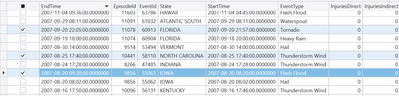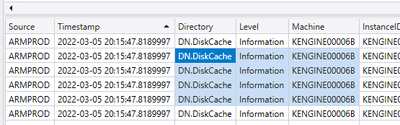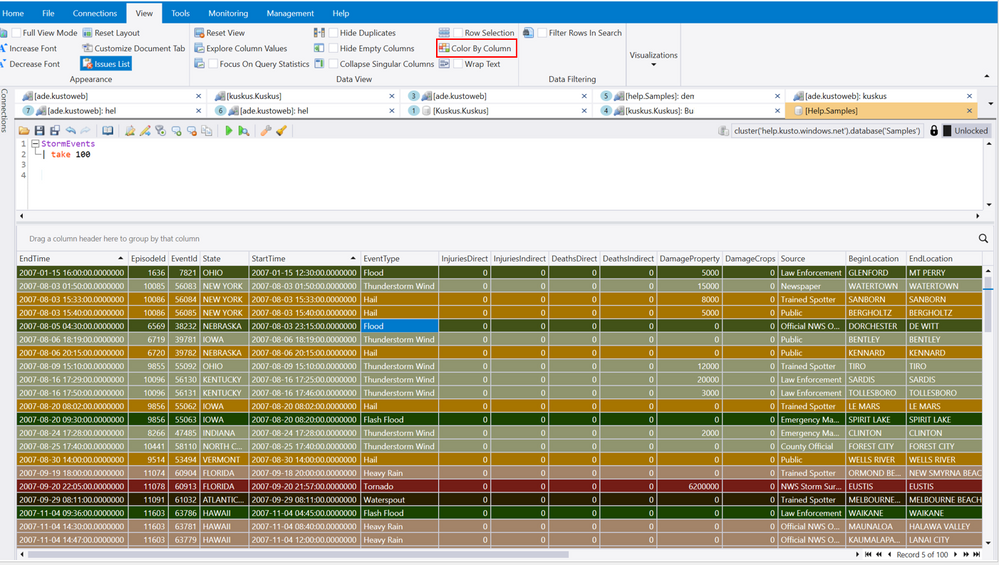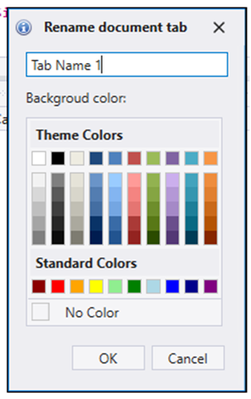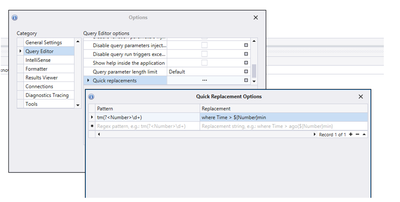We are pleased to announce a few improvements to Kusto Explorer (Desktop version of Kusto Web Explorer) to help you be more productive exploring results and managing multiple queries.
Results exploration made easier
- New capabilities for easy row and column selection are available from the right click menu on the results grid
- Multiple rows selection: Can be enabled using “View” -> Row Selection (or toggle with Ctrl+F7)
- Export as HTML (structured formatting) when subset of the table selected is automatically enabled
|
Directory |
Level |
Machine |
|
DN.DiskCache |
Information |
KENGINE00006B |
|
DN.DiskCache |
Information |
KENGINE00006B |
|
DN.DiskCache |
Information |
KENGINE00006B |
|
DN.DiskCache |
Information |
KENGINE00006B |
- Highlighting using column values: Use “View” –> “Color By Column” (“Alt-Ctrl-U”) – and the rows will be colored based on the column current selected.
Using the “Color By Column” again on the same column will cancel coloring. Using it on a different column – will re-color the rows based on a different column.
Increase productivity of query writing
- Tabs arrangement: to make the most out of your screen real estate, you can now control the tabs arrangement and set it to a single-line tab arrangement (up-to 6 shown tabs). Note that the rest of your tabs appear from a scroll-menu.
Control the mode using Options->General Settings->Multi-line Query tabs: Disabled
- Tabs coloring – navigate through open query tabs to easily find the ones that you care about most by using tabs colors.
Setting is available as an option in the right click menu on the tab title, or using Ctrl+F2
Note that after selecting a color, non-active tabs will have the selected color.
Auto completion and custom snippets support - increase your productivity by using this new feature that allows you to define commonly used patterns in your queries, that will be replaced by custom snippets.
Access this new feature via Tools->Options->Query Editor->Quick replacements, or using context menu (mouse right-click) in Query Editor:
You’re welcome to suggest more ideas and vote for them here - https://aka.ms/adx.ideas
Posted at https://sl.advdat.com/3wcpTmWhttps://sl.advdat.com/3wcpTmW