In February, we began the full rollout of the enhancements to Office.com and the Office app for Windows we first announced at the Microsoft Ignite event in November 2021. We’re pleased the release has been landing very well so far and thrilled to announce the updates will be available to all commercial and education customers by the end of this week. Anyone using their Microsoft Account for work or school will be able to use this new experience to help manage their files and start their work across their apps.
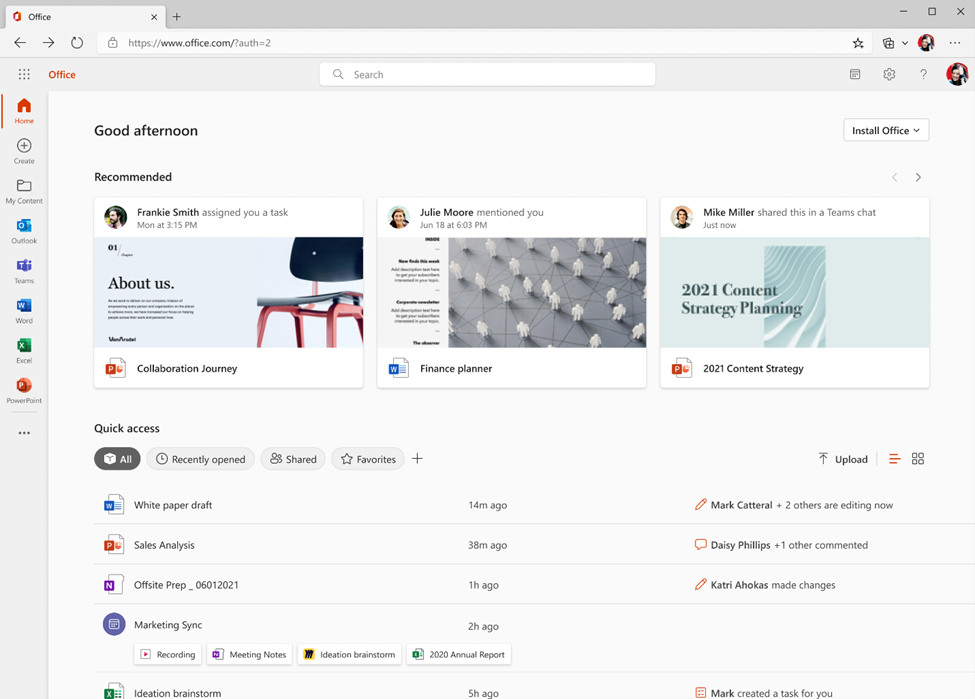
We designed Office.com and the parallel Office app for Windows to be the hub for your content – a place where you can get to all your files and documents, understand what needs your attention, and easily start creating content.
Some of the biggest changes include:
- A redesigned Home screen featuring a Quick Access section to easily get to the files related to your work. We’ve included customizable filters so you can see your content according to your collaborators, document type, and more with a single click.
- A new My Content pane helps you get to all the work related to you no matter the file type, where it’s stored, or how it was shared with you. New “Browse by” views help you find content associated with the people with whom you work or the meetings you've had so can quickly find attachments, meeting recordings, Loops, or any other file you need. We’ve also added Infinite Scroll to the page making it easier to skim for what you’re looking for rather than clicking through pages of search results.
- A new Create pane makes it easy to see all your apps in one place and quickly create new content. You can create a new file or document with a simple click or use a new template tool that makes it easier to create new content. Just select the type of content you wish to create and you'll be presented with various template options across multiple apps all at once so you can decide which option works best for you. This is also the place for you to find branded templates from your organization (must be enabled by your organization's IT).
You can learn about these features and more in our Tech Community blog post from Ignite.
We’re so excited about these changes we even created a fancy, new video showing off how the whole experience comes together to make you even more productive at work.
To see the new experience for yourself, just log on to Office.com from your work or school account. Windows users will find the same experience in the Office app, which comes preinstalled on all new Windows PCs and is available for download through the Microsoft Store.
We continue to work on similar enhancements for those using their personal Microsoft Accounts (not affiliated with work or school) and look forward to share more updates in the coming months.
Posted at https://sl.advdat.com/3I2FyaChttps://sl.advdat.com/3I2FyaC