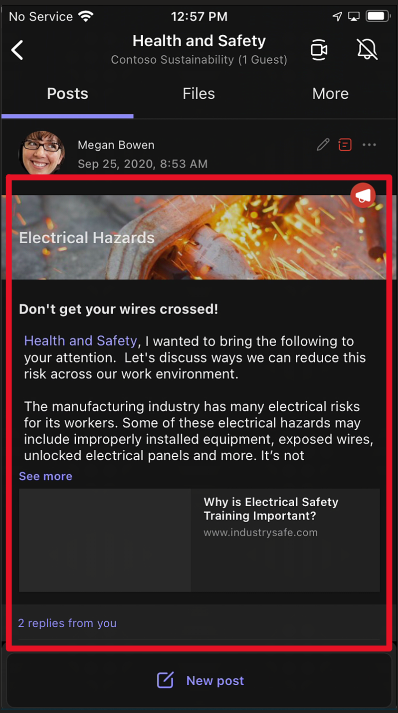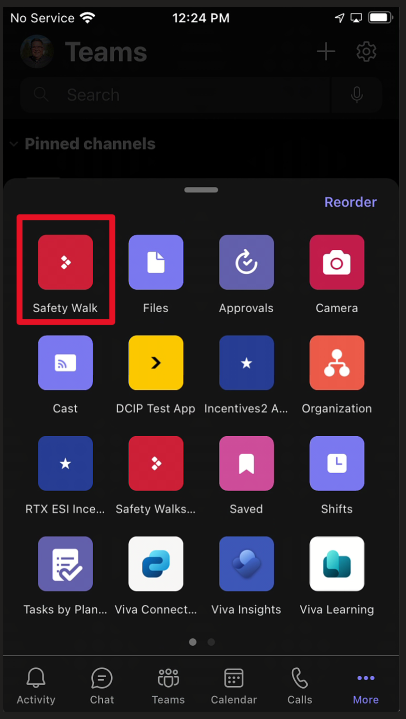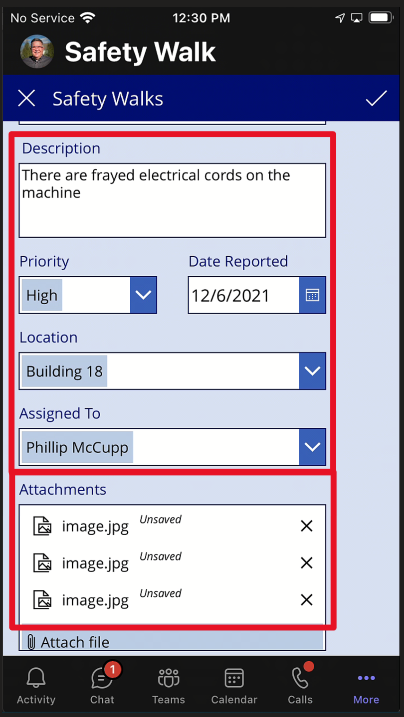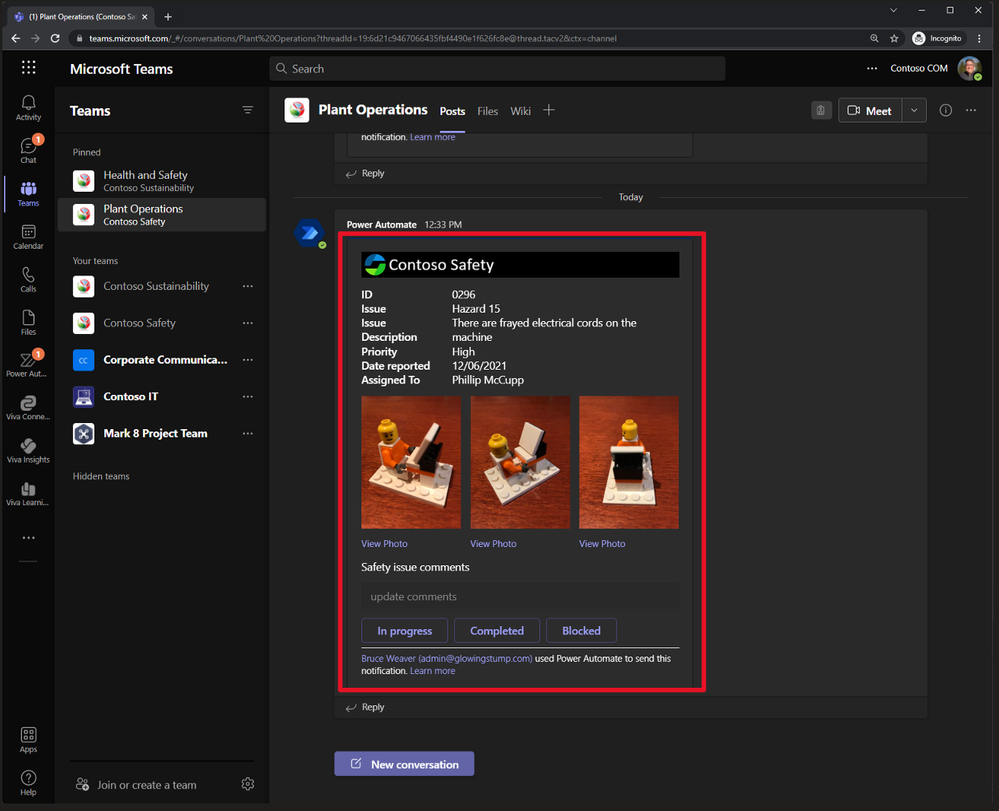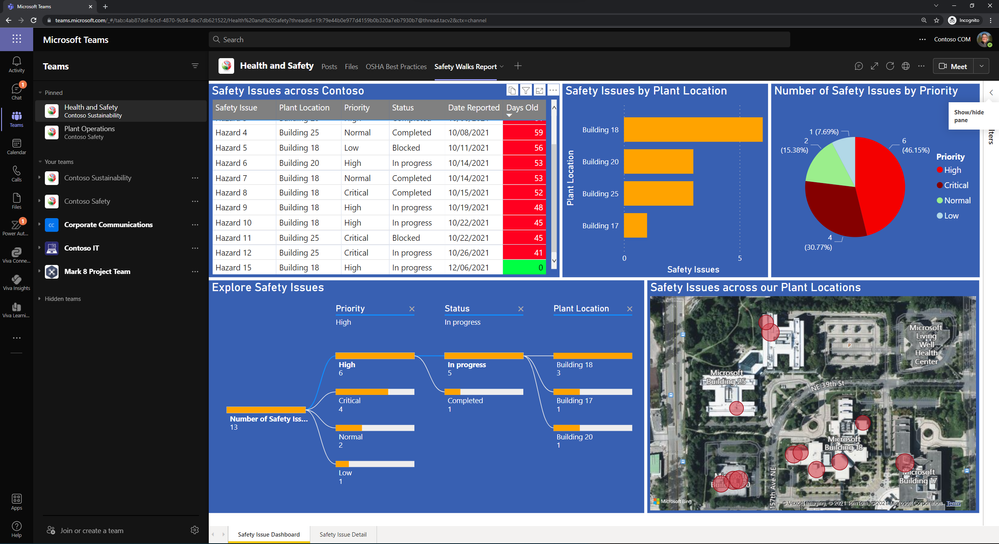Background
A manufacturing customer asked us to review an existing plant floor safety solution they had modeled using Office technologies. They leveraged Excel, OneNote and Outlook capabilities to help identify and resolve safety hazards discovered while walking plant floors. Their solution met fundamental needs, but they asked how Microsoft 365 capabilities could make it better?
As part of their commitment to continuous safety improvements, their high-level process was straightforward:
- Walk the plant floor looking for any hazards that might endanger colleagues.
- When a hazard is found, report it so that it can be addressed.
- Monitor hazards and their resolutions to learn and apply learnings to make work safer.
Need
They wanted the next version of their solution to:
- Allow colleagues to use their mobile phone to capture hazard details, including photos of the hazard.
- Share hazards with colleagues that can swarm to address them.
- Centralize the recording and resolution of all hazards to support safety improvement goals.
Solution
I decided to create a new collaborative app to illustrate how Microsoft 365 can meet their needs. What's a collaborative app? Simply stated, collaborative apps are designed to reduce context-switching, and can be embedded directly into Microsoft Teams. There are many examples of collaborative apps within the Microsoft Teams app store, such as those from Salesforce and ServiceNow. Customers can also build their own collaborative apps using the Microsoft 365 platform. Because I'm not a professional developer, I chose to build my collaborative app using the low-code/no-code goodness of the Microsoft Power Platform and its tight integration with Teams. The app leverages Power Apps, Power Automate, Power BI and Dataverse - assembled together in a Microsoft Teams context.
Plant floor workers use mobile devices to stay up-to-date, chat with colleagues and capture safety hazards while in the flow-of-work
|
Access priority channels |
Stay updated on key info |
Get the right app for the job |
Review and capture hazards |
- workers access priority channels, chat and announcements via the Teams mobile app; the Safety Walk app is accessed directly from within the Teams mobile app.
- workers can review and update existing hazards, complete with conditional formatting of key data (i.e. - priority, status) and service-level agreement (i.e. - days old).
- hazards are searchable, displayed in both a scrollable list and interactive geospatial map of the manufacturing plant - allowing employees to quickly reference their location and the location of nearby hazards.
Capturing a hazard is straightforward and easy to do from a smartphone
Note: Descriptive text and multiple plant floor photos can be specified.
New hazards are automatically posted to Teams - amplifying awareness and accelerating their resolution
Note: Hazard photos simulated - I don't have plant machinery available, so I substituted photos of old Office 365/LEGO mini-fig (circa 2011). ![]()
- team members receive notifications of the hazard as well as the details of the hazard within Teams - details include any descriptive data and photos that were captured of the hazard.
- photos are displayed as thumbnails within the context of the hazard's detail, further review of full-resolution photos are readily available (just click on the thumbnail photo).
- team members can disposition the hazard, marking it in one of three states (In progress, Completed and Blocked) and adding supporting comments.
Gain insight into plant floor safety performance and culture
- Leadership monitors hazards and their resolutions, coaching plant floor safety within Teams.
- Stakeholders explore interactive dashboards to gain perspective.
- Safety culture evolves through lessons-learned from hazard chat/discussion.
Highlights of what I did/how it works:
- built a few tables in Dataverse to track the details of the safety hazards
- created a new Power App directly from the Dataverse tables (super helpful time saver)
- spiced-up the Power App by adding conditional formatting to highlight hazard priority, status and days old
- spiced-up the Power App by adding in a geospatial control, allowing me to highlight where safety hazards are located on a map - Love This!

- packaged the Power App as a Teams app "Safety Walk" and deployed to user via Teams App setup policy
- submitted safety hazards (from the Teams "Safety Walk" app on their phone) are written as a record in the Dataverse table
- each time a new safety hazard record is written, a Power Automate Flow initiates a workflow
- the Flow combines the textual and photographic details of the safety hazard into an adaptive card and posts these details to a Microsoft Teams channel.
- built a Power BI dashboard that highlights safety hazards across plants and our progress in resolving them.
Takeaways:
- You can transform existing solutions with fresh, new experiences without pleading for internal or external developer resources.
- Collaborative apps do more - I am able to anchor entire Front Line Worker processes in Microsoft Teams.
- I haven't been a professional developer in 25 years, but in just a few weekends I was able to create this solution in my basement/on the Microsoft cloud.
If you would like to learn more, please reach out to your Microsoft team.
Be well.
-Bruce
References:
Microsoft Teams - the digital workspace that empowers you to accomplish more
Microsoft Power Apps - build professional-grade apps the easy way
Microsoft Power Automate - turn outdated processes into automated processes
Microsoft Power BI - make confident decisions using up-to-the-minute analytics.
Microsoft Dataverse - a smart, secure, and scalable low-code data platform
Microsoft Adaptive Cards - share and display blocks of information without the complexity of customizing CSS or HTML to render them
Posted at https://sl.advdat.com/3MVoRSjhttps://sl.advdat.com/3MVoRSj