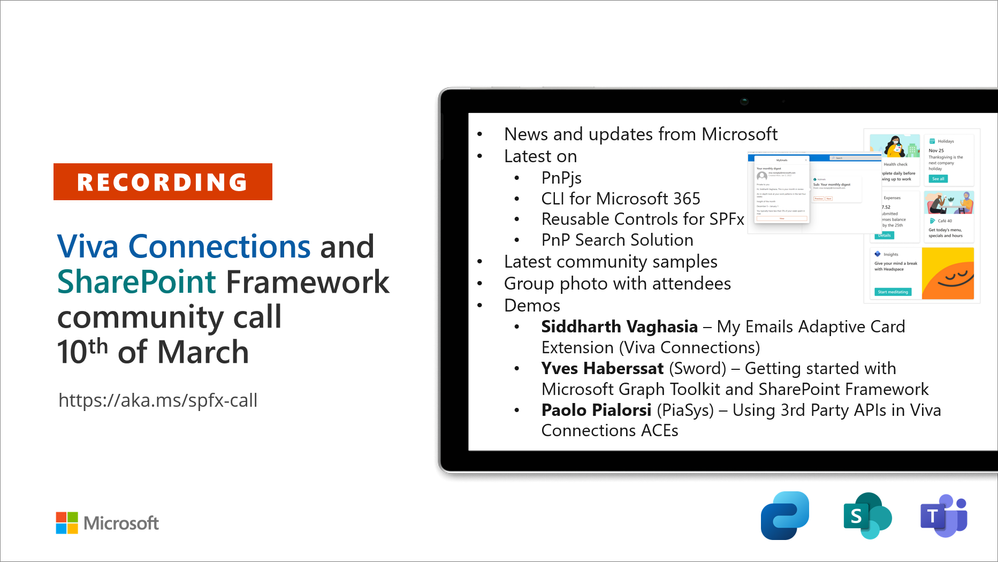Viva Connections & SharePoint Framework bi-weekly community call recording from March 10th is now available from the Microsoft 365 Community YouTube channel at http://aka.ms/m365pnp/videos. You can use SharePoint Framework for building solutions for Microsoft Teams and for SharePoint Online.
Call summary:
- Tune in each Tuesday for the Microsoft 365 platform community call. Next call on the 15th of March @ 8 AM PT
- Latest news from Microsoft engineering on Microsoft 365 topics
- Mark Kashman, Lincoln DeMaris, Harini Saladi, Miceile Barrett – Fit and format Microsoft Lists for work and life
- Sébastien Levert - Building MGT apps with SharePoint
- Q&A
- Register for training events this quarter hosted by Sharing is Caring. Next week: AMA (Ask Me Anything) – PnPjs – Tuesday, March 15th, 9am PST and PnP SPFx Samples – Solving SPFx version differences using Node Version Manager – Monday, March 14th, 2pm PST
- Register for the PnP Recognition Program.
- SharePoint Framework v1.15 public developer preview is now available! Hear about v1.15 beta features released today and in development. v1.15 GA Release ETA - June 2022
- PnP project releases in the last two weeks:
- SharePoint Framework – v1.15 beta
- PnPjs – v2.13 & v3.1.0
- CLI for Microsoft 365 – v5.1 preview
- 2 ACE samples were delivered in the last two weeks! Your contributions are greatly appreciated by members of this community.
Latest project updates include: (Bold indicates update from previous report 2 weeks ago)
| PnP Project | Current version | Release/Status |
| SharePoint Framework (SPFx) | v1.14 GA, v1.15 Beta | v1.15 GA in June 2022 |
| PnPjs Client-Side Libraries | v2.13 GA, v3.1.0 GA |
Note: v2.13 will be the final v2 release |
| CLI for Microsoft 365 |
v4.3.0 GA, v5.1 Preview |
|
| Reusable SPFx React Controls |
v3.6.0, v2.9.0 (SPFx v1.11) |
|
| Reusable SPFx React Property Controls | v3.5.0, v2.7.0 (SPFx v1.11) | |
| PnP SPFx Generator | v1.16.0 | v1.17.0 on the way |
| PnP Modern Search | v4.5.4, v3.23.0 |
The host of this call is Patrick Rodgers (Microsoft) | @mediocrebowler. Q&A takes place as always in chat throughout the call.
Thank you for joining the call today and/or for viewing the recording. Can anyone explain why seats in the middle are empty today? You are not in an airplane. Are the seats out of order?
Actions:
- Opt into PnP Recognition Program | https://aka.ms/m365pnp-recognition
- Register for Sharing is Caring Events:
- AMA (Ask Me Anything) – PnPjs – Tuesday, March 15th, 9am PST
- AMA (Ask me anything) - Viva ACE – Coming Soon
- First Time Contributor Session – TBS soon
- Community Docs Session – TBS soon
- Power Platform Samples – First Time Contributor – TBS soon
- PnP – SPFx Developer Workstation Setup – TBS soon
- PnP SPFx Samples – Solving SPFx version differences using Node Version Manager – Monday, March 14th, 2pm PST
- First Time Presenter – TBS soon
- More than Code with VSCode – TBS soon
- Maturity Model Practitioners – TBS soon (every 3rd Tuesday of month, 7:00am PT)
- Getting Started with Viva Connection ACEs (2-part session) – TBS soon
- PnP Office Hours – 1:1 session – Register
- PnP Buddy System – Request a Buddy
- Request a Demo spot on the call – https://aka.ms/m365pnp/request/demo
- Download the recurrent invite for this call – https://aka.ms/spdev-spfx-call
Demos:
-
My Emails Viva Connections Adaptive Card Extension – this Adaptive Card Extension (ACE) displays emails for the currently logged in user. Walk through code to see how to get the current user’s email message from the Graph and render it in SPFx ACE Card View with previous and next buttons to navigate between emails. Demonstrates how to modify Quick View to display email detail on click of any Email from Card View.
-
Getting started with Microsoft Graph Toolkit and SharePoint Framework – use Microsoft Graph Toolkit (MGT) together with SharePoint Framework (SPFx) and custom templates to display agendas, files, tasks, messages and more. Set up your environment - install mgt-spfx, mgt-spfx npm, and mgt React components packages. Instantiate the SharePointProvider. Finally, import selected MGT React components into your web part and grant permissions to SPO. See how presenter uses GET component and renders results in custom templates.
-
Using Microsoft Graph APIs in Viva Connection ACEs – learn how you can consume Microsoft Graph APIs within ACEs. Use Graph in an ACE to read from and write to calendar. Step through configuring webApiPermissionRequests in package-solution.json file, granting permissions via SPO Admin UI and consuming Microsoft Graph via SPFx context object (MSGraphClient) and binding the data to the UI of CardView(s) and/or QuickView(s). Deploy solution with sppkg package with stated permissions requirements.
- Processing entries, next call!
SPFx web part samples: (https://aka.ms/spfx-webparts)
- Processing entries, next call!
PnP SPFx ACEs: (https://aka.ms/spfx-aces)
- My Calendar Plan - João Mendes | @joaojmendes
- Weather ACE* - Aakash Bhardwaj (HCL Technologies) | @aakash_316
* To be posted soon.
Thank you for your great work. Samples are often showcased in Demos.
Agenda items:
- SharePoint Framework - Vesa Juvonen (Microsoft) | @vesajuvonen – 6:40
- PnPjs Client-Side Libraries - Julie Turner (Sympraxis Consulting) | @jfj1997 – 8:44
- CLI for Microsoft 365 - Patrick Rodgers (Microsoft) | @mediocrebowler – 10:51
- PnP SPFx Controls - Patrick Rodgers (Microsoft) | @mediocrebowler – 11:42
- PnP Modern Search - Patrick Rodgers (Microsoft) | @mediocrebowler – 12:25
- PnP SPFx ACEs Samples - David Warner II (Catapult Systems) | @DavidWarnerII – 13:00
Demos:
- Demo 1: My Emails Viva Connections Adaptive Card Extension – Siddharth Vaghasia | @siddh_me – 15:52
- Demo 2: Getting started with Microsoft Graph Toolkit and SharePoint Framework – Yves Habersaat (Sword Group) | @yhabersaat – 28:30
- Demo 3: Using Microsoft Graph APIs in Viva Connection ACEs – Paolo Pialorsi (PiaSys) | @PaoloPia – 39:56
Resources:
Additional resources around the covered topics and links from the slides.
- D1: Article - How to call and show Graph API data in SPFx Adaptive Card Extensions (ACEs)
- D1: Article - Create your first Adaptive Card Extensions (ACEs) with SPFx
- D1: Sample - My Emails
- D2: Repo – Microsoft Graph Toolkit - v2.4.0
- D2: Demo - Using the Microsoft Graph Toolkit Get Component in your solutions – Sébastien Levert (Microsoft) | @sebastienlevert
- D2: Documentation - Get component in the Microsoft Graph Toolkit
- D2: MGT Playground – mgt-get
- D3: Documentation - List events
- D3: Demo - Viva Connections – Data Binding in SPFx Adaptive Card Extensions – Paolo Pialorsi (PiaSys) | @PaoloPia
- Microsoft 365 PnP Weekly – Episode 156 (March 7th) with Portugal based, technologist, author, MVP Office Dev and Windows Insider, João Ferreira (Beezy) | @Joao12Ferreira | video | podcast
- Microsoft 365 PnP Weekly – Episode 155 (February 28th) with Dubai based, Senior Cloud Advocate, Ayça Baş (Microsoft) | @aycabs| video | podcast
General Resources:
- Viva Connections https://aka.ms/VivaConnections
- Archives - Microsoft 365 PnP Weekly - Videos, Podcasts
- Tools - Teams Toolkit (v2.2 Preview)
- Gallery - Microsoft 365 Extensibility look book gallery
- Microsoft Build sessions guide (Modern Work Digital Brochure) - aka.ms/modernworkbuildsessions
- SharePoint Framework - v1.12.1 npm install –g @microsoft/generator-sharepoint@next
- CLI for Microsoft 365 v3
- CodeTour
- Sharing is Caring | aka.ms/sharing-is-caring
- Tools - PnP Modern Search v4 | https://aka.ms/pnp-search
- M365 PnP site | aka.ms/m365pnp
- SharePoint Starter Kit v2
- Blog: "A Lap Around Microsoft Graph Toolkit" blog series
- New Microsoft 365 Patterns and Practices (PnP) team model with new community leads
- Microsoft 365 Community Content (non-Dev docs)
- PnP SPFx web part samples
- PnP SPFx extension samples
- GitHub PnPjs
- Tutorials - Getting started with SharePoint Framework v1.10 Tutorials (12 videos)
- Tutorials - Getting started with SharePoint Framework v1.10 Extensions (6 videos)
- Docs - Tutorials and training material for SharePoint Development
- SPFX Training Package
- SPFx Web Parts
- SPFx Extensions
- SPFx Library Components
- Documentation - PnPjs v2 documentation
- Link - Microsoft 365 developer training
- Link - Office 365 Developer Program
- Latest documentation on SharePoint Framework
- Found an issue with SharePoint Dev? - please let us know at http://aka.ms/spdev-issues
- Reusable web part property controls
- Reusable react controls for SharePoint Framework solutions
- Reusable controls webcast
- Office 365 CLI
- PnP SPFx Yeoman Generator - Extends the out-of-the-box experience with open-source community capabilities
- SharePoint Dev UserVoice - for new feature requests
Other mentioned topics:
Upcoming calls | Recurrent invites:
- Microsoft 365 platform call – March 15th at 8:00 am PST | https://aka.ms/m365-dev-call
- Power Apps monthly call – March 16th at 8:00 am PST | https://aka.ms/PowerAppsMonthlyCall
- M365 General Dev call – March 17th at 7:00 am PST | https://aka.ms/m365-dev-sig
- Microsoft Identity Platform call – March 17th at 9:00 am PST | https://aka.ms/IDDevCommunityCalendar
- Viva Connections & SharePoint Framework call – March 24th at 7:00 am PST | https://aka.ms/spdev-spfx-call
- Office add-in monthly call – April 13th at 8:00 am PST | https://aka.ms/officeaddinscall
- Adaptive Cards monthly call – April 14th at 9:00 am PST | https://aka.ms/adaptivecardscommunitycall
Viva Connections & SharePoint Framework bi-weekly calls are targeted at anyone who is interested in the JavaScript-based development towards Microsoft Connections, Microsoft Teams, SharePoint Online, and also on-premises. Calls are used for the following objectives.
- SharePoint Framework engineering update from Microsoft
- Talk about PnP JavaScript Core libraries
- Office 365 CLI Updates
- SPFx reusable controls
- PnP SPFx Yeoman generator
- Share code samples and best practices
- Possible engineering asks for the field - input, feedback, and suggestions
- Cover any open questions on the client-side development
- Demonstrate SharePoint Framework in practice in Microsoft Viva, Microsoft Teams or SharePoint context
- You can download a recurrent invite from https://aka.ms/spdev-spfx-call. Welcome and join the discussion!
“Sharing is caring”
Microsoft 365 PnP team, Microsoft - 11th of March 2022
Posted at https://sl.advdat.com/3J6tTZMhttps://sl.advdat.com/3J6tTZM