Excel for the web is constantly changing and adapting to better meet your needs by listening to your feedback and putting this into action. The Excel team is excited to announce the next set of features coming to Excel for the web, which include the following improvements that will help elevate the quality and effectiveness of your work.
- New Conditional formatting experience
- Function library
- New filter menu
- Insert slicer
- Insert online pictures
New Conditional formatting experience
The new Conditional Formatting capabilities allow an easier experience for you to manage, edit, and create formatting rules in Excel for the web.
For more information: New Conditional Formatting experience in Excel for the web - Microsoft Tech Community
Function library
Formulas are essential for skilled excel users. Many users rely on the function library to help find and identify the right function to use. With this improvement, we bring Excel’s familiar formula library to you in Excel for the web.
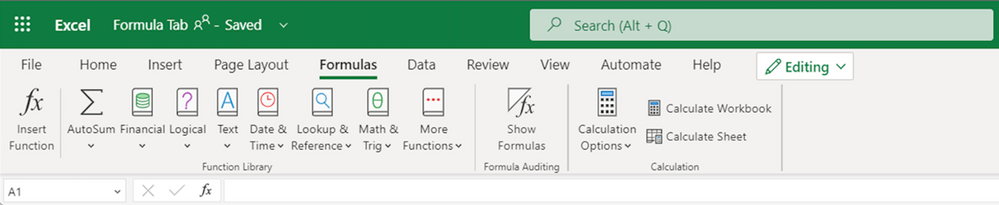
New filter menu
Filtering data is now easier and more convenient with the new filter menu.

Insert slicer
Create slicers for PivotTables in Excel for the web to filter data the way you want.
- Filter data in a PivotTable with ease
- Visually identify the filtered items in a PivotTable
- Create interactive summaries with slicers connected to one or multiple PivotTables
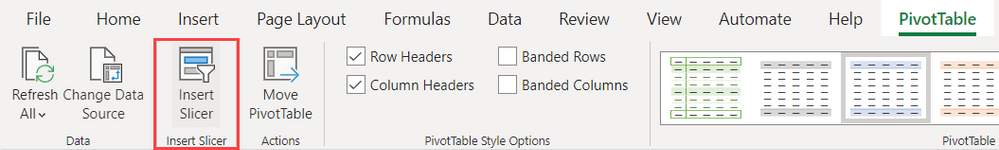

Insert online pictures
Insert Stock Images and Pictures from Bing search on Excel for the Web
You can now find high-quality images from Microsoft Stock images and add them to your worksheet. Use the categories on the Stock images window to filter out the images as you need. Stock Images also provides you with Cutout People and Stickers on Excel for the Web. You can also search Stock Images, Cutout people, and Stickers using keywords in the search bar. You can select multiple images across all categories and insert them onto the Excel worksheet.
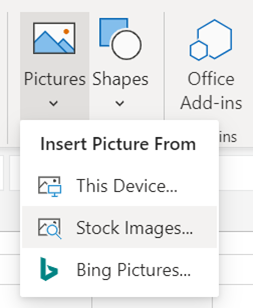

Bing Pictures search is now available on Excel for the Web. Search for a picture on the web using keywords or use the prepopulated picture categories. You can select multiple pictures and insert them onto the Excel worksheet.
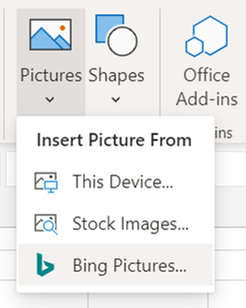
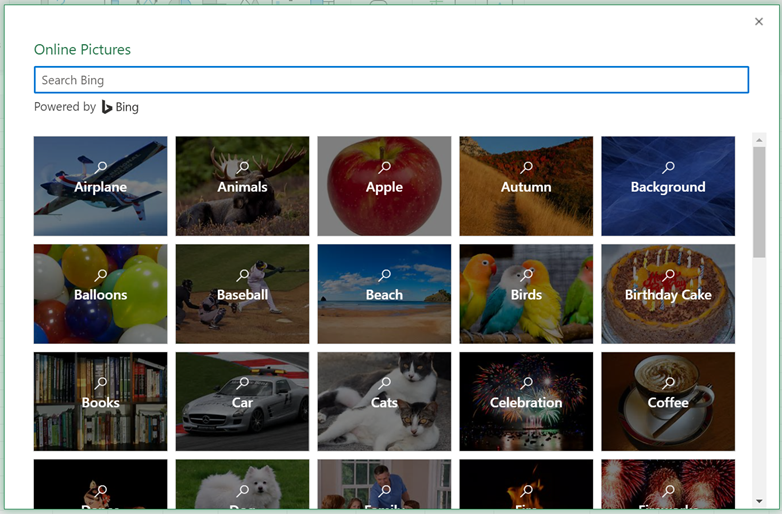
These are just some of the latest improvements, many more are coming soon!
Your feedback helps shape the future of Excel for the web. Please let us know how you like a particular feature and what we can improve upon—send us a smile or frown. You can also submit new ideas or vote for other ideas via Microsoft Feedback.
Want to know more about Excel for the web? See What's new in Excel for the web and subscribe to our Excel Blog to get the latest updates. Stay connected with us and other Excel fans around the world – join our Excel Community and follow us on Twitter.
Thank you!
Posted at https://sl.advdat.com/3q0NMduhttps://sl.advdat.com/3q0NMdu