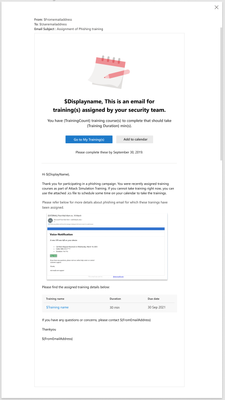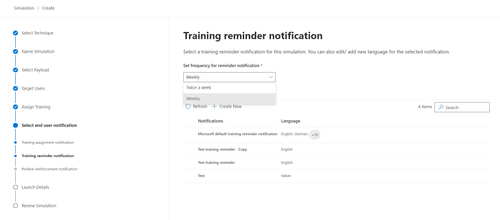Attack Simulation Training is an intelligent phish risk reduction tool that measures behavior change and automates the deployment of an integrated security awareness training program across an organization. Attack Simulation Training is available to customers with Microsoft Defender for Office 365 Plan 2, as well as Microsoft 365 E5 customers. In the first blog we released in December, we announced a capability that allows admins to use end user email notifications to inform targeted users about their participation in the campaign or to appreciate a successful phishing report. Today, we’re introducing new customizations that allow admins to use end user email notifications to inform targeted users about assigned training in the campaign and to send training reminders for due training.
We’re pleased to announce that these can now be localized, customized, and targeted based on the user’s locale. Security admin will be able to customize two different types of notifications:
- Training Assignment Notification
- Training Reminder Notification
Training Assignment Notification
Training Assignment Notification allows you to send a customized training assignment mail to all users who clicked or were compromised in a simulation. You can include a payload and list of training with their due date and duration in the notification.
Training Reminder Notification
Training Reminder Notification allows you to send a customized notification to remind users about the due training(s). You can send these reminders weekly or twice a week.
How to create or access these notifications?
These notifications can be created, edited, copied, and deleted from the End User Notifications tab in Attack Simulation Training (Microsoft 365 Defender portal). Notifications are either Microsoft-curated or customized.
Microsoft-curated notifications (Global)
- Training Assignment Notification. This enables you to choose from Microsoft curated notifications in 12 languages for a ‘click and go’ experience.
- Training Reminder Notification
Custom notifications created by a tenant (Tenant)
This enables you to tailor the notification to your requirements in 12 languages. For example, include your own branding, messaging, code, and more. Creating a custom notification is a great option for enterprises who want to create a notification from scratch using Rich Text Editor. The notification can be created either by using the text tab (RTE) where the content can be created within the editor, copied from external sources, or by using the code tab to input the HTML code.
- From display name: Allows you to enter display name of the sender.
- From email address: Allows you to enter senders email address.
- Select the language of the email: Allows you to select the language of the notification content.
- Subject: Allows you to enter subject of the notification
- Import email: Allows you to import an email of your choice.
- The “code” tab that comes along with the rich text editor can be leveraged for additional sophisticated design requirements using html code.
- Dynamic tag: Allows you to choose the users first name, last name, upn, email address date, training count, training due date, training duration, training details and payload.
- Use from Default: Allows you to choose Microsoft default notification with predefined formatting and make additional modifications as necessary.
- Reset to default: Allows you to reset edited notification to Microsoft default.
- Company Logo/images: Allows you to paste the image/logos of your choice and insert videos of up to 4MB.
- Body: Allows you to create content/text of your choice.
How to use notifications in simulations?
Training assignment and reminder notifications are added to ‘Select end user notification’ node in the launch simulation and simulation automation workflow where you can choose from Microsoft defaults or customized end user notifications.
- Training Assignment Notification
- Training Reminder Notification
We hope you enjoy using custom end user notifications in a simulation, and we look forward to your experience and feedback!
Want to learn more about Attack Simulation Training?
Get started with the available documentation today and check out the blogs for Setting up a New Phish Simulation Program-Part One and Part Two. In addition to these, you can read more details about new features in Attack Simulation Training.
Posted at https://sl.advdat.com/3E65YYGhttps://sl.advdat.com/3E65YYG