The hybrid remote working environment has become the new normal. With this shift to hybrid work, addressing data risk is even more critical and complex due to the rise of cloud solutions and data proliferation. According to the 2022 Work Trend Index Annual report from Microsoft, employees are communicating more over digital channels, like Microsoft Teams, which has seen a 32% increase in chats sent per person since March 2020, and a 252% increase in weekly meeting time.
Efficient data and document discovery tools to manage the increase in data volume is key for organizations in quickly responding to both internal investigations and external inquiries. Investigative legal and security teams need to be able to search for sensitive documents across the entire organization. In addition, compliance teams must be able to make sure that customer and employee data is being handled properly to meet regulatory and privacy requirements.
Microsoft is responding to this market need with Microsoft Purview eDiscovery (Premium), formerly known as Advanced eDiscovery, which is adding feature functionality to help organizations efficiently discover the data relevant for an investigation, case or inquiry. At Microsoft Ignite last year, Microsoft announced new advancements for eDiscovery to support even larger and more complex cases, improvements to the workflow and capabilities to further streamline the review process with enhancements to the review set layout.
Today we are excited to announce some additional capabilities in public preview, which improve the identification and collection of relevant data in Microsoft Teams, and provide the ability to better manage legal holds with new reporting functionality and improving the custodial communication process.
Teams’ reactions now available in eDiscovery (Premium)
As more and more business-critical information is shared via Teams, reactions to messages are an important indicator of message acknowledgement and response, often communicating intent or approval to a message that may hold important case evidence.
New capabilities in eDiscovery (Premium) include tracking reactions to specific Teams messages and conversations within eDiscovery collections:
- See who reacted, with what reaction (thumbs up, heart, laugh, etc.) to what message at what time to understand who knew what when
- For users on Legal hold, see reactions on edited and/or deleted messages
This feature will be rolling out to tenants in the coming weeks.

Leverage Hold reports in eDiscovery (Premium)
Holds in eDiscovery (Premium) allow organizations to preserve content that might be relevant to a case but understanding who is on hold and what the hold status is can be tricky. The traditional process for eDiscovery administrators was to iterate through all existing cases and hold policies within each case to determine if a user was placed on hold, which is both time consuming and costly. For organizations with a large volume of cases, it is unrealistic to manually search for this information.
In order to simplify the management of and provide visibility into all cases and participants that are part of Legal hold, the new hold report includes information such as the name of the case a hold is associated with, the name of the hold, and the name of the content location. This removes the need to manually iterate through all existing cases to determine if a specific individual is on a Legal hold.
With this built-in hold report in eDiscovery, now in public preview, admins can simply lookup a custodian’s data sources in the report to find out whether they are on hold or not. Additionally, admins can quickly see all the different cases that are placing legal hold on a specific data source. Admins can leverage this additional information to further inform themselves when they need to act regarding a specific legal hold.
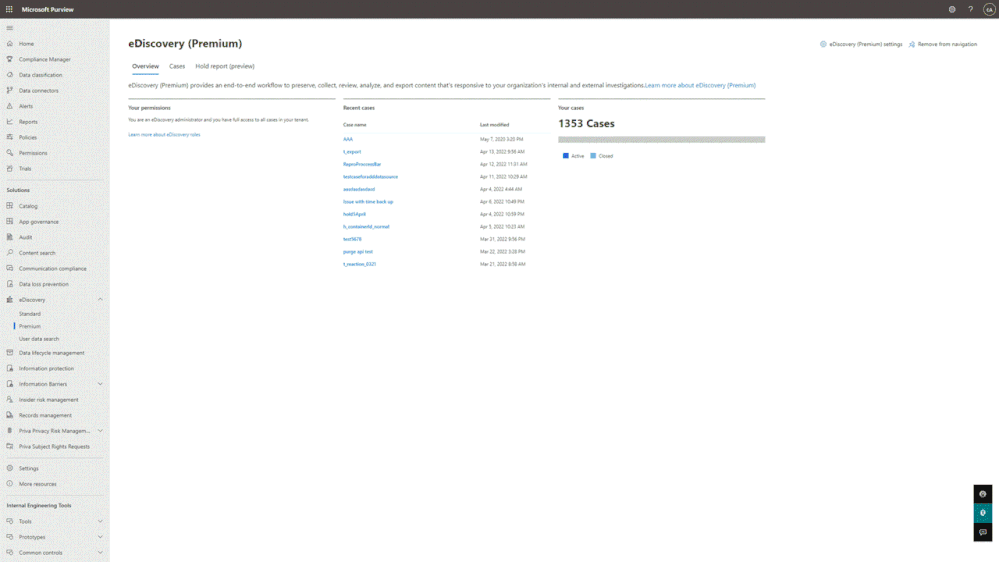
Simplify Legal hold communications
Compliance regulations and organizational processes require disclosure when a custodian is placed on a Legal hold but managing this process can be time consuming and difficult depending on what tools are available. Custodians for Legal hold (like Executives or Former Employees) typically require a similar notification based on their role within the organization, for which templates become extremely beneficial in reducing time to create, send and manage the notifications.
The new custodian communications tool within eDiscovery Premium allows legal departments to simplify their processes around tracking and distributing legal hold notifications and simplify the entire legal hold process, from initial notifications, to reminders, and to escalations, by leveraging the new template creation process.
Since legal council needs to be included on each notification, having a pre-configured dropdown list helps streamline the notification process and minimizes the risk of overexposing the content of the Legal hold, and the unnecessary volume of emails sent to legal.
This feature is generally available.
Learn more about managing communications templates.
Learn more about managing issuing officers.

Get Started
We are happy to share that there is now an easier way for you to try Microsoft Purview solutions directly in the Microsoft Purview compliance portal with a free trial. By enabling the trial in the compliance portal, you can quickly start using all capabilities of Microsoft Purview, including Insider Risk Management, Records Management, Audit, eDiscovery, Communication Compliance, Information Protection, Data Lifecycle Management, Data Loss Prevention, and Compliance Manager.
Visit your Microsoft Purview compliance portal for more details or check out the Microsoft Purview solutions trial (an active M365 E3 subscription is required as a prerequisite).
To learn more about eDiscovery, visit our Microsoft documentation at http://aka.ms/eDiscoveryPremium, check out the interactive guide, or our “Become an eDiscovery Ninja” page at https://aka.ms/ediscoveryninja
To learn about Microsoft Purview – read the blog: aka.ms/microsoftpurviewblog.
Posted at https://sl.advdat.com/3L9TWAchttps://sl.advdat.com/3L9TWAc