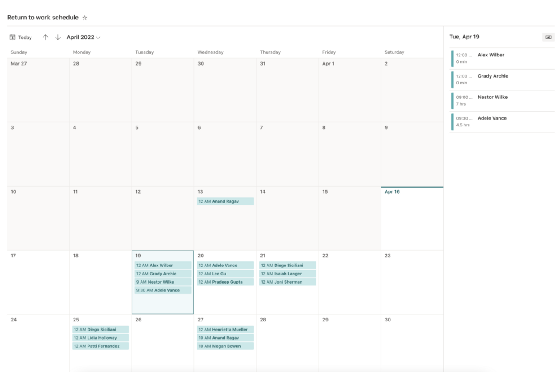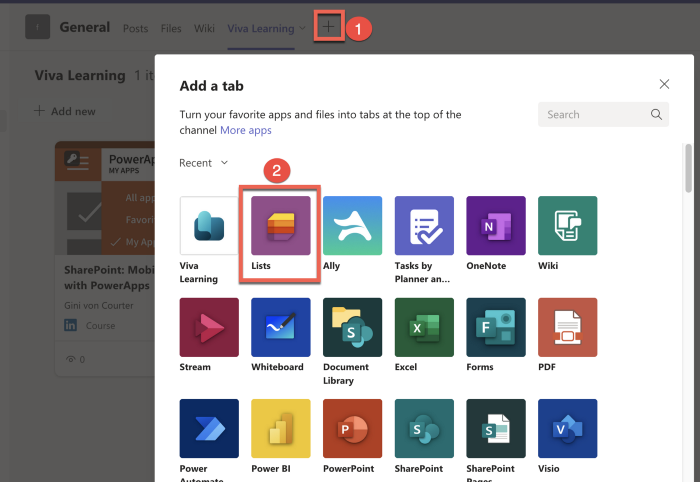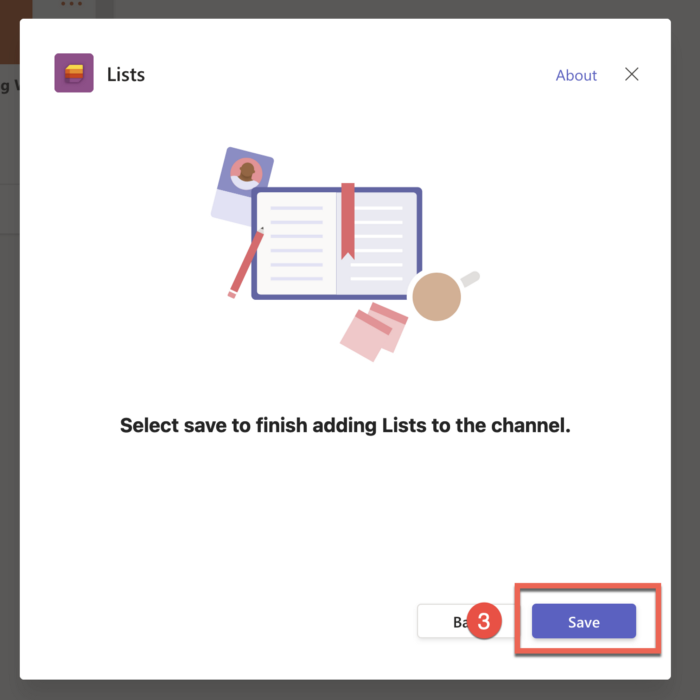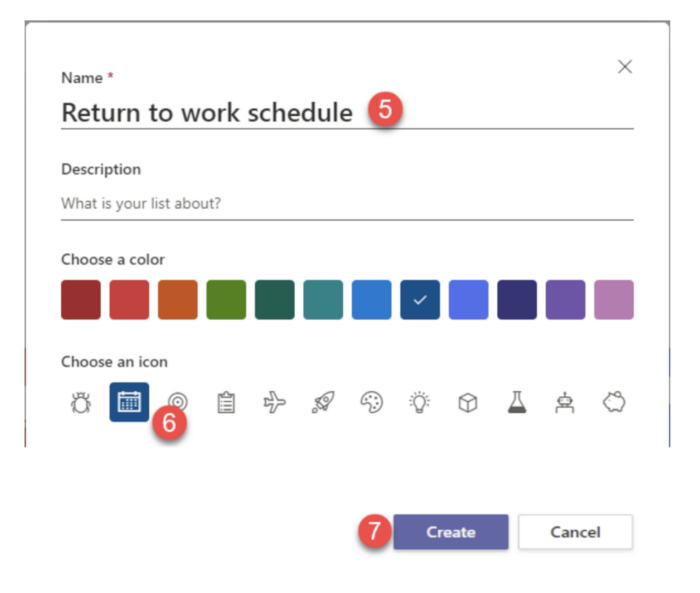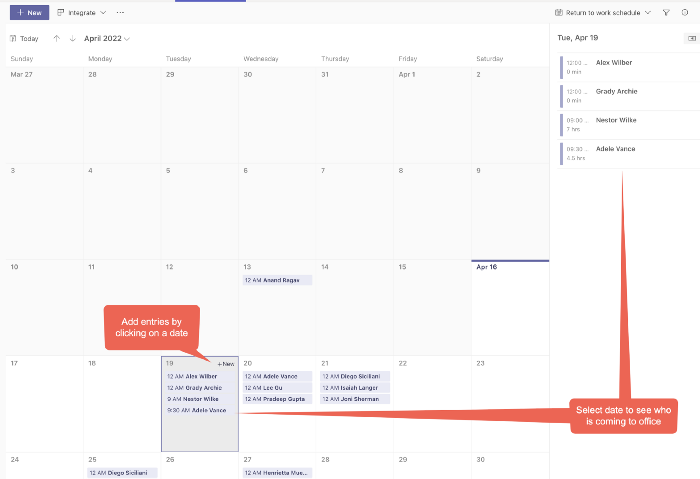As people are returning to the office, how do we indicate/know when our team colleagues will be at the office? A simple option could be to set your status message in Teams to indicate for example: “at the office on April 7th between 10–15 CET” and then your status message is shown to people when chatting with you or when they look at your profile in Teams. However, when working in a team which I assume most of us are, it will be useful to see everybody’s office hours schedule on a calendar. Is there a tool for this other than creating a spreadsheet in excel?
The answer could be in the Lists app in Teams.
With the calendar view in Lists, schedules for everyone in the team can be displayed by date & times in a calendar view. Everyone in the team can put in their office hours and everyone in the team can see when team members will be at the office. The list can be pinned to a Teams channel for quick access by all team members.
Here is how you create your team’s “Return to work” list in the Lists app.
In your team’s Teams channel, add a tab and select the “Lists” app
Save the tab
Create the list
Use the “Add column” button to add fields for Username, start & end dates and building/floor. I also made the Name column a required column in the list and made the default Title column not required and hid the column from the view for the list.
Create the calendar view
That is it and the list calendar is ready to use.
Go ahead, try it, and see if it works for your team.
Posted at https://sl.advdat.com/3OmxpSThttps://sl.advdat.com/3OmxpST