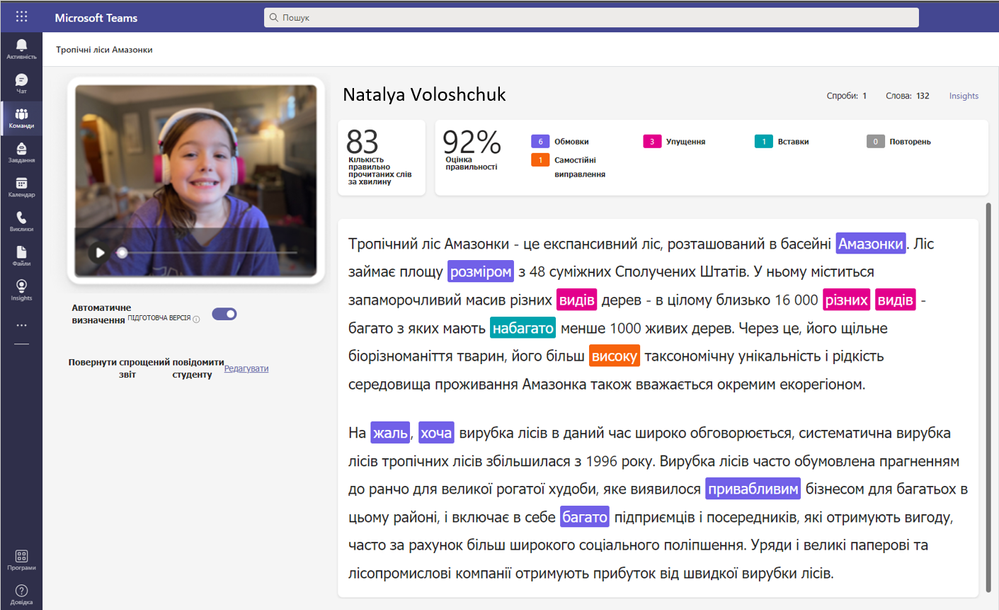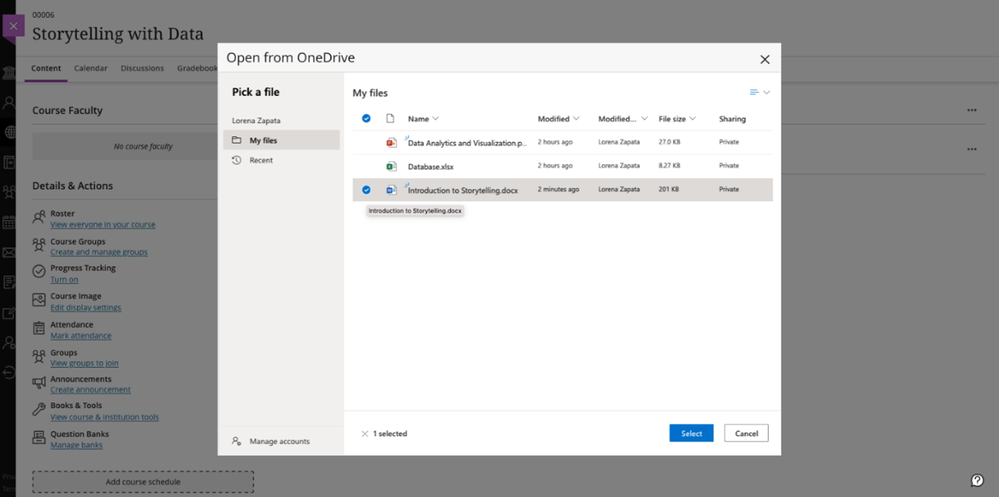It was good to see and meet educators again during the conference--you empower us every day with your passion for education.
Let’s do this!
1. Get more done with new features from Assignments
Add Video and Content files for student feedback.
We’ve added more variety to the Assignments feedback experience! With the new File Feedback feature in Assignments, educators can now add files as feedback when you are reviewing student work. Select from a video recording, creating a new file, or attaching a file from OneDrive or your computer. With this feature, you can provide richer, more in-depth feedback to students. Plus, it allows you to add a personal touch, like a video of you talking through your feedback to the student. Add up to five files at a time when reviewing individual or group submissions.
When: Rolling out now
Scan documents directly to PDF
Did you know that students can upload an assignment by taking a photo with their iOS or Android device? Students can now scan a multi-page document directly to PDF on Teams for iOS and Android, bringing more magic to the mobile experience.
When: Rolling out now
2. Reading Progress updates
Video recording for Reading Progress on iOS and Android
We know students around the world rely heavily on mobile devices for learning and are excited for educators to have additional context from student video. With this update, students can now include video recordings when using Reading Progress on mobile devices.
When: Available Now
Ukrainian language now supported for auto-detect in Reading Progress
To ensure educators have the tools to support displaced Ukrainian students worldwide and encourage them in their literacy journey, today we have globally rolled out auto-detect speech detection for the Ukrainian language in Reading Progress, bringing our total number of languages and locales supported to 105. Learn more about using Reading Progress to support students, even when you don’t share a language.
When: Available Now
More sample passages added to ReadWorks
In September of 2021, we equipped Reading Progress with a set of 100 sample passages from ReadWorks, a leading literacy non-profit. Originally, these passages range from K-12, with most of the Lexile Levels in the Kindergarten range being about 200. Based on educator feedback, we’ve added an additional 10 passages ranging from Lexile level 100-200 to support readers at an even earlier level. These passages are now fully available, just select Browse sample library when creating a Reading Progress assignment. Please note, ReadWorks passages are only available in English.
When: Available Now
3. OneDrive LTI is now live with Blackboard!
Microsoft OneDrive LTI brings the best of OneDrive and Office 365 directly into Blackboard. It is compatible with both Blackboard Ultra and Blackboard Classic courses. Educators can access their OneDrive files right within Blackboard and add Office 365 files to modules and assignments. And this is only the beginning! We will be working with the Blackboard team to release more features including awesome collaboration features in the next several months, so stay tuned. The OneDrive LTI is already available in Canvas and will be coming to more learning management systems soon. Check out admin documentation here: Use Microsoft OneDrive Learning Tools Interoperability | Microsoft Docs and educator documentation here: Use Microsoft OneDrive with your LMS.
When: Available Now
4. Updates to Microsoft Forms
Forms Polls app in Teams channel meeting
You can already do Forms Polls app in regular meetings, but we know most educators use Channel Meetings. Now you can use Forms Polls app in Teams channel meeting as well.
When: Late April 2022
5. Deliver powerful learning experiences with solutions from Teams partners
With more EdTech partners integrating their solutions with Teams, educators and students worldwide get new opportunities to accelerate their daily learning. Check out the latest app release
Take back instructional time with Attender for Microsoft Teams. Educators can lose precious class time using outdated and slow systems to mark attendance. Attender takes the pain out of attendance registration by making the process more seamless and intuitive. Attender also provides attendance statistics to educators and uses gamification to motivate on-time student attendance
Next #TeamsEduChat TweetMeet April 19th 7am PST / 3pm GMT
TweetMeets are monthly, global, and multilingual Twitter chats around a specific topic relevant for educators. TweetMeets usually occur every 3rd Tuesday of the month at 7am PST / 10am EST / 3pm GMT. TweetMeets are slow chats; this means that if these hours are less convenient for you, you can join the conversation at a time that better suits you.
This month’s TweetMeet will focus on Wellbeing in Education. Please join us on Twitter on April 19th at #TeamsEduChat.
And for those that love lists, here’s a quick review of all the features we shared that are generally available or rolling out now…
- Get more done with new features from Assignments
- Add Video and Custom content to your feedback for students
- Scan documents directly to PDF in Assignments on Mobile
- Advance reading fluency with Reading Progress
- Mobile video recording on iOS and Android
- Ukrainian auto-detect language support
- New ReadWorks passages added to the sample library
- OneDrive LTI – support for Blackboard
- Forms Polls support in Channel Meetings
- Deliver powerful learning experiences with solutions from Teams partners
- Attender for a better attendance-taking experience
Have any feedback? Please share with us!
We are always looking to improve the education experience in Teams, and our favorite way to do that is with your support and awesome ideas! If there is something you would like to see in Teams for Education, please let us know.
Posted at https://sl.advdat.com/3LFVSR0https://sl.advdat.com/3LFVSR0